Entertainment systems – FORD 2004 E-450 v.1 User Manual
Page 33
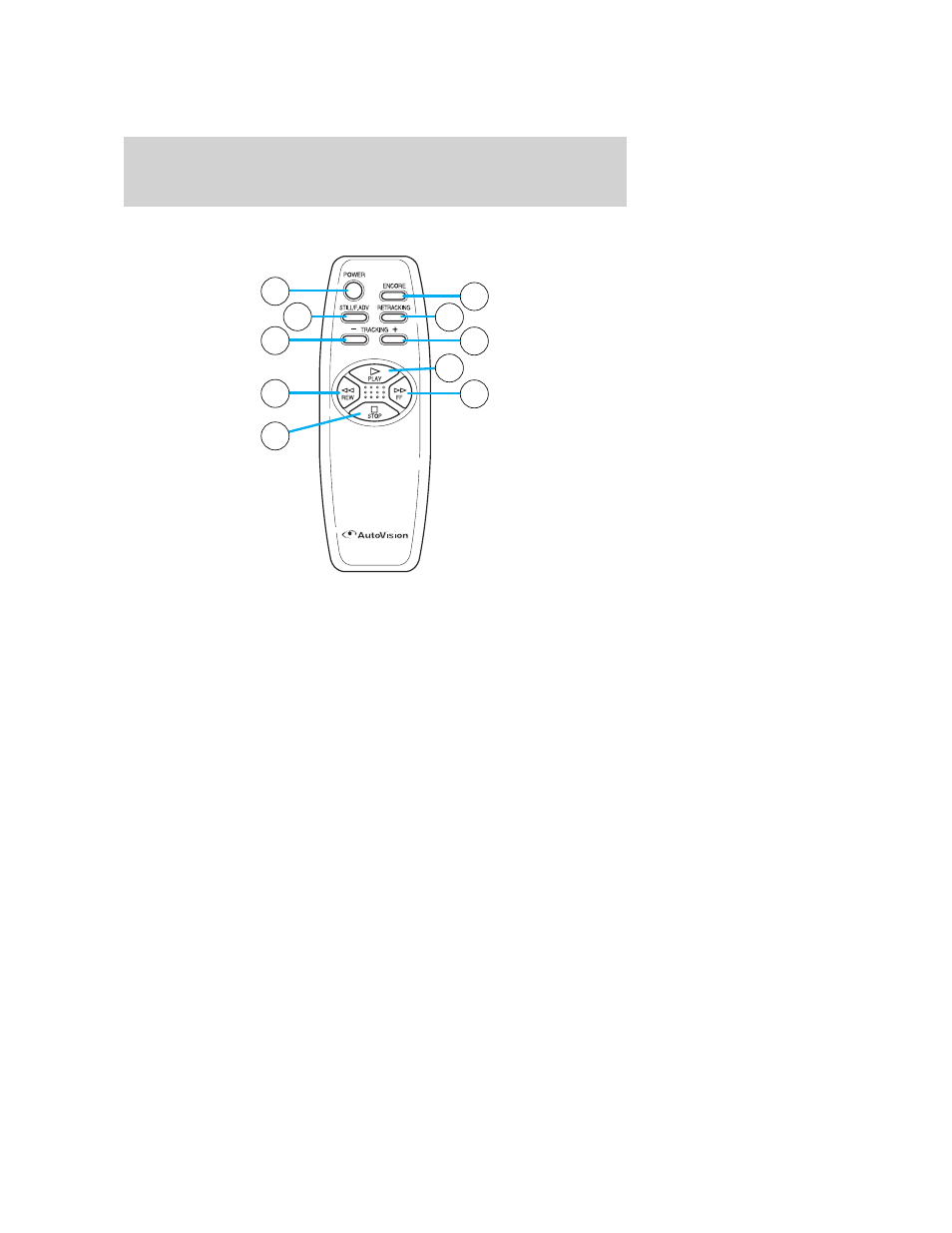
Remote control
1. POWER button
Press to turn the videocassette player (VCP) ON or OFF.
2. ENCORE button
Press to reverse the casssette for 5 seconds. Normal playback will then
resume when in PLAYBACK mode.
3. STILL/ADVANCE (frame advance button)
Press to temporarily suspend playback. Press again to make the tape
advance one frame at a time.
4. RETRACKING button
Press to activate Auto Tracking in the playback mode.
5. TRACKING + button
Press for manual tape tracking.
6. TRACKING — button
Press for manual tape tracking.
7. PLAY button
1
5
8
10
3
2
6
9
4
7
2004 Econoline (eco)
Owners Guide (post-2002-fmt)
USA English (fus)
Entertainment Systems
33
This manual is related to the following products:
