Driver controls – FORD 2004 Crown Victoria v.2 User Manual
Page 71
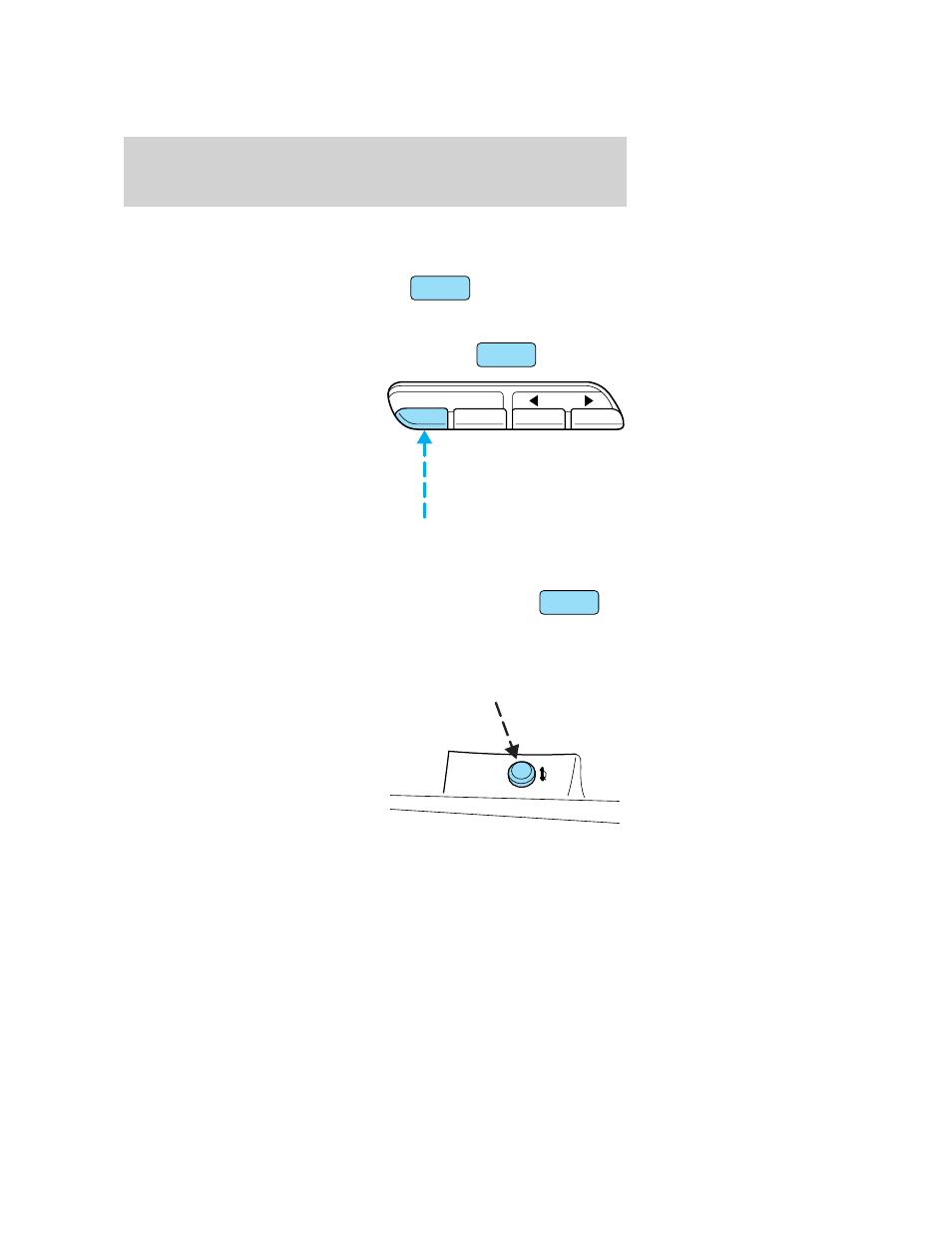
TRIP A and TRIP B
These two functions allow you to
see how far you have traveled since
you last reset. Trip A and Trip B are
completely independent and must
be reset individually.
To reset either trip feature to zero,
press the RESET control while the
appropriate trip distance feature
(TRIP A or TRIP B) is displayed.
AVG SPEED (average speed)
Select this function to display your
average speed in miles per hour or
kilometers per hour.
Your vehicle must be moving to
calculate your average speed. When your vehicle is not moving, the
average speed is displayed at 0 kilometers (0 miles) per hour.
INTERIOR TRUNK CONTROL
The remote trunk release control is
located on the driver’s door trim
panel and can be operated at any
time.
You can render the switch
inoperable by locking the button
with your master key.
CELL PHONE USE
The use of Mobile Communications Equipment has become increasingly
important in the conduct of business and personal affairs. However,
TRIP
A
TRIP
B
AVG
SPEED
DISTANCE
TO EMPTY
AVG FUEL
ECONOMY
TRIP
A
TRIP
B
AVG
SPEED
DISTANCE
TO EMPTY
AVG FUEL
ECONOMY
RESET
E/M
SELECT
TRIP
A
TRIP
B
AVG
SPEED
DISTANCE
TO EMPTY
AVG FUEL
ECONOMY
2004 Crown Victoria (cro)
Owners Guide (post-2002-fmt)
USA English (fus)
Driver Controls
71
