Driver controls – FORD 2004 Crown Victoria v.1 User Manual
Page 49
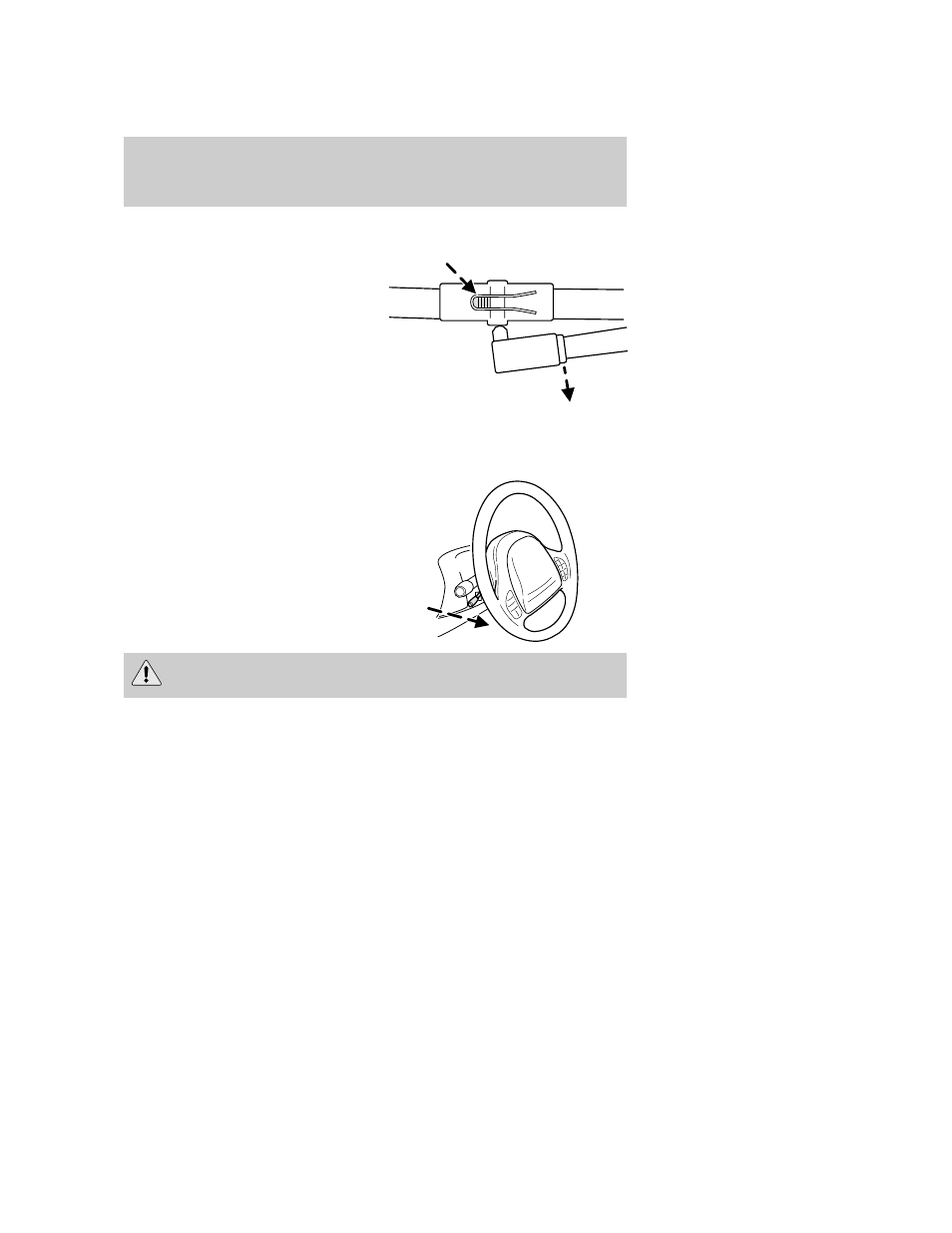
To replace the wiper blades:
1. Pull the wiper arm away from the
windshield and lock into the service
position.
2. Press and hold the tab on the
blade and slide the blade off the
wiper arm pin.
3. To attach the new wiper blade,
press and hold the tab on the blade
and slide the blade on to the wiper
arm pin. Then release the tab.
4. Replace wiper blades every 6 months for optimum performance.
TILT STEERING WHEEL
To adjust the steering wheel:
1. Pull and hold the steering wheel
release control toward you.
2. Move the steering wheel up or
down until you find the desired
location.
3. Release the steering wheel
release control. This will lock the
steering wheel in position.
Never adjust the steering wheel when the vehicle is moving.
OVERHEAD CONSOLE WITHOUT MOON ROOF (IF EQUIPPED)
The appearance of your vehicle’s overhead console will vary according to
your option package. Some of the features in the overhead console
include a compass and HomeLink
. To program the Homelink, refer to
Homelink
Wireless Control System it this chapter.
Electronic compass display (if equipped)
Compass: The compass display is contained in the overhead console. The
vehicle heading is displayed as one of N, NE, E, SE, S, SW, W and NW.
The compass reading may be affected when you drive near large
buildings, bridges, power lines and powerful broadcast antenna. Magnetic
2004 Crown Victoria (cro)
Owners Guide (post-2002-fmt)
USA English (fus)
Driver Controls
49
