Climate controls – FORD 2005 Taurus v.1 User Manual
Page 27
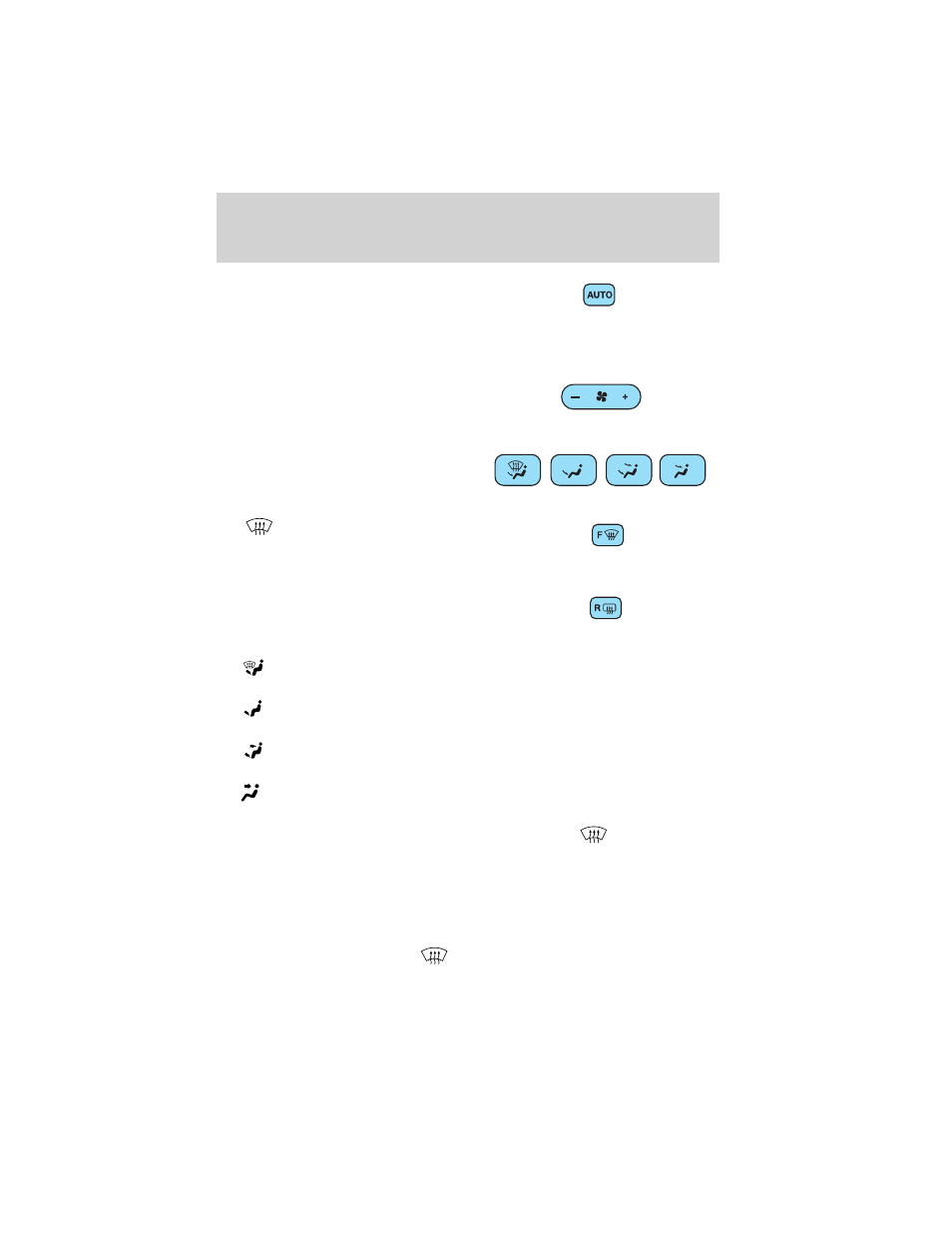
6. Auto: Press to engage full
automatic operation, and select the
desired temperature using the
temperature control. The system will automatically determine fan speed,
airflow location, A/C on or off, and outside or recirculated air, to heat or
cool the vehicle to reach the desired temperature.
7. Fan Speed: Press to manually
increase/decrease fan speed. To
return to automatic fan operation,
select AUTO.
8. Manual override controls:
Allows you to manually determine
where airflow is directed. To return
to full automatic control, press AUTO.
9. F
: Distributes outside air
through the windshield defroster
vents. Can be used to clear ice or
fog from the windshield.
10. Rear defrost control: Press to
activate/deactivate the rear window
defroster. For more information,
refer to Rear window defroster in this chapter.
11.
: Distributes air through the windshield defroster vents and floor
vents.
12.
: Distributes air through the floor and rear seat floor vents (if
equipped).
13.
: Distributes air through the instrument panel and center console
registers (if equipped), the front and rear seat floor vents.
14.
: Distributes air through the instrument panel and center console
registers (if equipped).
Fahrenheit/Celsius temperature: Press A/C and F
controls at the
same time, to toggle between Fahrenheit and Celsius temperature. The
set point temperatures in Celsius will be displayed in one degree
increments.
OPERATING TIPS
• To reduce fog build up on the windshield during humid weather, place
the air flow selector in the
position.
Climate Controls
27
