Entertainment systems – FORD 2005 Explorer v.3 User Manual
Page 35
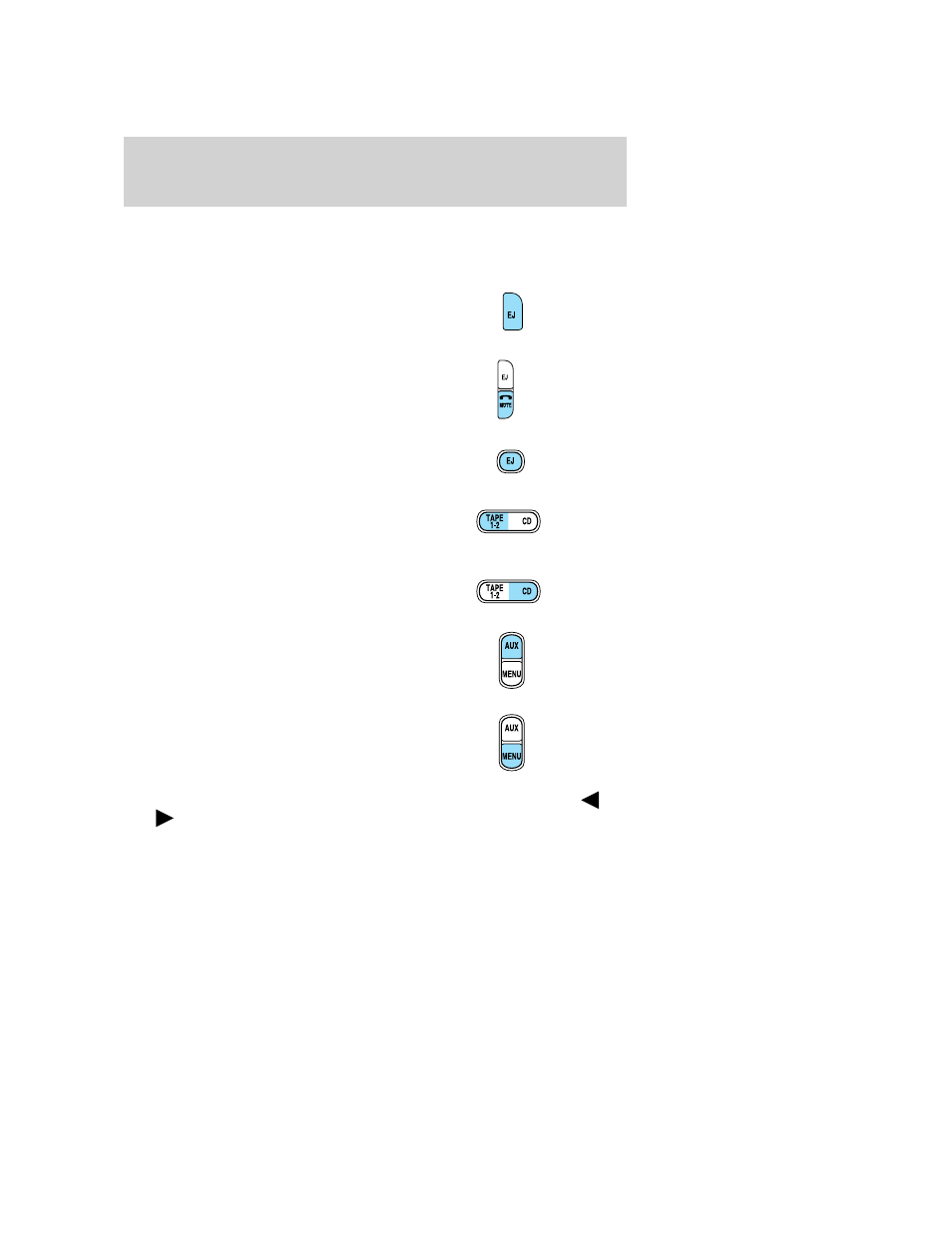
become jammed. It is recommended that homemade CDs be
identified with permanent felt tip marker rather than adhesive
labels. Ballpoint pens may damage CDs. Please contact your
dealer for further information.
2. CD Eject: Press to eject a CD.
The radio will resume playing.
3. Mute: Press to MUTE playing
media; press again to return to the
playing media.
4. Tape Eject: Press to eject the
cassette. The radio will resume
playing.
5. Tape 1–2/CD: Press to begin
tape play. If a cassette is already
playing, press to change playing
sides.
CD: If a CD is loaded in the radio,
pressing CD will cause the CD to
begin playing.
6. AUX: This function is not
operational.
7. MENU: Press to access the
following functions:
Clock: Press MENU until HOURS or MINUTES is displayed. Press
SEL
to decrease/ increase hours or minutes.
Compression: In CD mode, compression brings soft and loud passages
together for a more consistent listening level. Press MENU until
COMPRESS is displayed. Use SEL to toggle on/off.
Speed sensitive volume: Radio volume changes automatically and
slightly with vehicle speed to compensate for road and wind noise.
2005 Explorer (exp)
Owners Guide (post-2002-fmt)
USA (fus)
Entertainment Systems
35
