Entertainment systems – FORD 2005 Expedition v.1 User Manual
Page 29
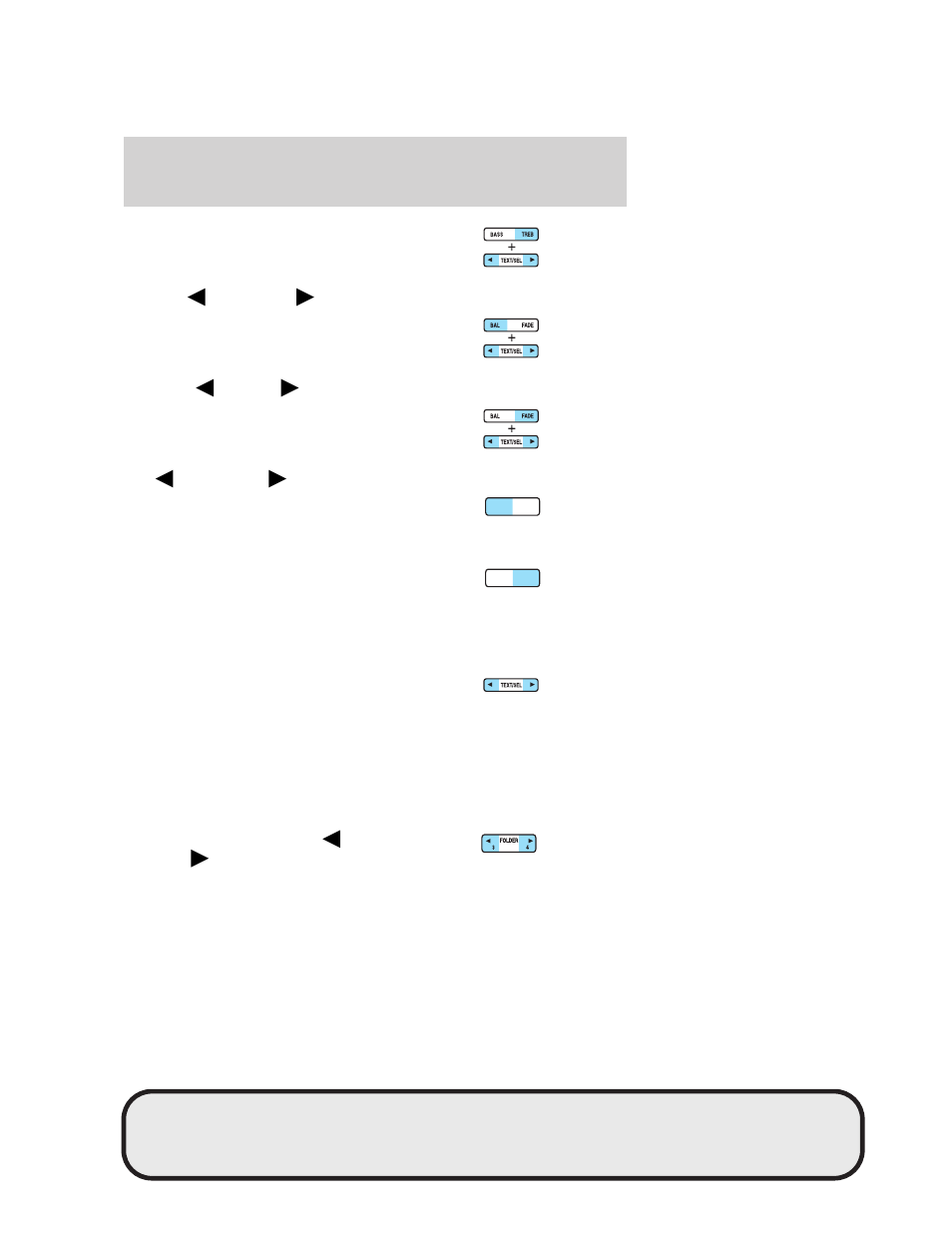
TREB (Treble): Allows you to
increase or decrease the audio
system’s treble output. Press TREB
then press TEXT/SEL to
decrease
or increase
the treble levels.
4. BAL (Balance): Allows you to
shift speaker sound between the
right and left speakers. Press BAL
then press TEXT/SEL to shift sound
to the left
or right
.
FADE: Allows you to shift speaker
sound between the front and rear
speakers. Press FADE then press
TEXT/SEL to shift the sound to the
rear
or the front
.
5. SHUF (Shuffle): Press to play
CD/MP3 tracks in random order.
Press again to deactivate random
play.
RPT (Repeat): Press to repeat the
current CD/MP3 track.
6. Memory preset stations: To set a memory preset station, tune the
radio to the desired station, then press and hold the memory preset
control until the sound returns.
7. TEXT/SEL: Select: Use to adjust
bass, treble, balance and fade levels.
TEXT: TEXT is available when equipped with Satellite radio. Your radio
comes equipped with Satellite ready capability. The kit to enable Satellite
reception is available through your dealer. Detailed Satellite instructions
are included with the dealer installed kit. TEXT is also available with ID3
tags on MP3 files.Dealer installed satellite kit only available in the
continental United States.
8. Folder: Press to reverse (
) or
advance (
) MP3 folders.
RPT
SHUF
5
6
RPT
SHUF
5
6
REVIEW COPY
2005 Expedition (exd), Owners Guide (post-2002-fmt) (own2002),
Market: USA_English (fus)
Entertainment Systems
29
