Entertainment systems – FORD 2005 E-450 v.1 User Manual
Page 27
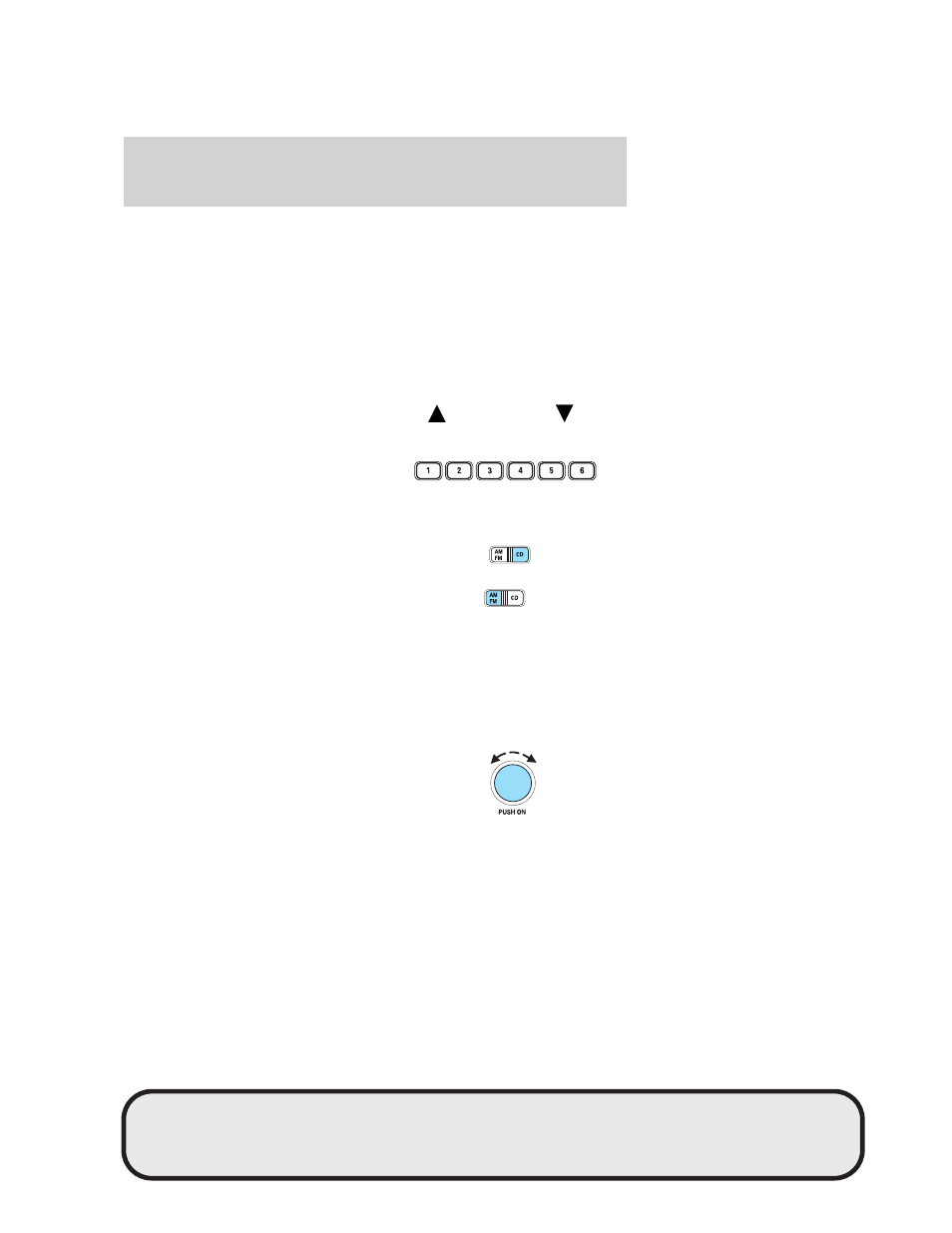
Show TYPE: Displays the station’s call letters format.
Shuffle: With a CD playing, press to play tracks in a random order.
Press MENU until SHUF appears in the display. Use SEL to select SHUF
DISC, SHUF TRAC or SHUF OFF.
Compression: With a CD playing, this feature brings soft and loud CD
passages together for a more consistent listening level. Press MENU until
compression status is displayed. Press the SEL control to enable the
compression feature when COMPRESS OFF is displayed. Press the SEL
control again to disable the feature when COMPRESS ON is displayed.
Setting the clock: Press MENU until SELECT HOUR or SELECT MINS
is displayed. Use SEL to manually increase (
) or decrease (
) the
hours/minutes. Press MENU again to disengage clock mode.
10. Memory presets: To set a
station: Select frequency band
AM/FM; tune to a station, press and
hold a preset button until sound
returns.
11. CD: Press to select CD mode.
12. AM/FM: Press to select
AM/FM1/FM2 frequency band. In CD
mode, press to begin radio play.
Autostet: Stores the six strongest stations without erasing your current
presets. To activate, press and momentarily hold AM/FM. AUTOSET will
flash in the display. The six strongest stations will fill the memory preset
buttons for AM/FM1/FM2 if enough stations are available. If not, stations
will be repeated.
Press again to deactivate.
13. Power/volume: Press to turn
ON/OFF; turn to increase or
decrease volume levels.
REVIEW COPY
2005 Econoline (eco), Owners Guide (post-2002-fmt) (own2002),
Market: USA_English (fus)
Entertainment Systems
27
