Steering, Driving – FORD 2006 Fusion v.2 User Manual
Page 162
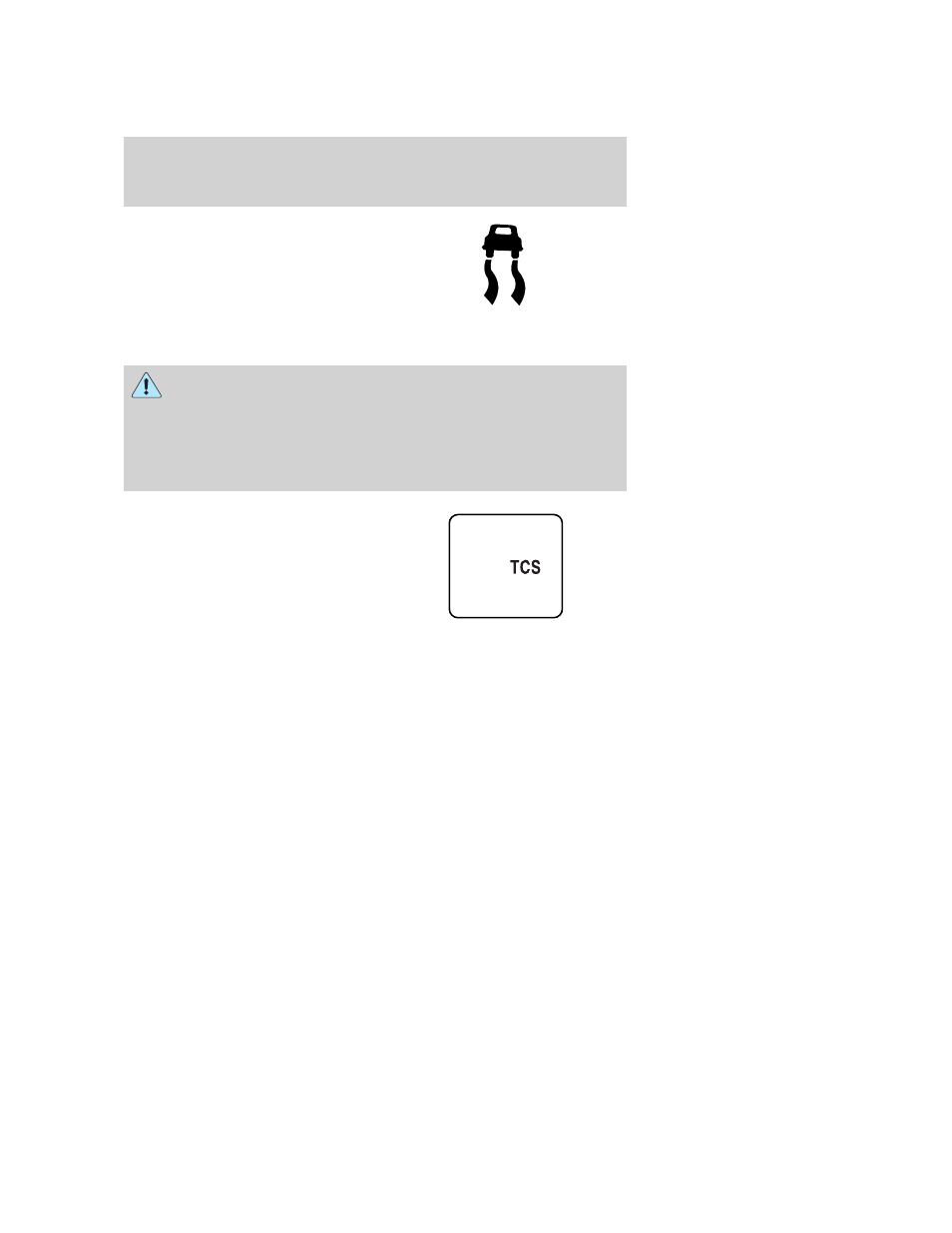
During Traction Control
operation,
the traction control active light will
illuminate, you may hear an electric
motor type of sound coming from
the engine compartment, and the
engine may not “rev-up” when you
push further on the accelerator. This is normal system behavior and
should be no reason for concern.
Aggressive driving in any road conditions can cause you to lose
control of your vehicle increasing the risk of severe personal
injury or property damage. The occurrence of a Traction Control
event is an indication that at least some of the tires have exceeded
their ability to grip the road; this may lead to an increased risk of loss
of vehicle control, vehicle rollover, personal injury and death. If you
experience a severe road event, SLOW DOWN.
The Traction Control
switch is
located on the instrument panel.
The Traction Control
system will
automatically turn on every time the
ignition is turned off and on. The
Traction Control
system should
normally be left on.
If you should become stuck in snow
or ice or on a very slippery road surface, try switching the Traction
Control
system off by pressing the switch on the instrument panel.
Switching the Traction Control
system off may allow excess wheel spin
to “dig” the vehicle out and enable a successful “rocking” maneuver.
When the Traction Control
system is off, an indicator light will
illuminate and will remain on until the system is turned back on or the
ignition is turned off and on.
If a system fault is detected, the traction control active light will
illuminate, the Traction Control
button will not turn the system on or
off and your vehicle should be serviced by an authorized dealer.
STEERING
To prevent damage to the power steering system:
• Never hold the steering wheel at its furthest turning points (until it
stops) for more than a few seconds when the engine is running.
2006 Fusion (fsn)
Owners Guide (post-2002-fmt)
USA (fus)
Driving
162
