Driving – FORD 2006 Explorer v.1 User Manual
Page 214
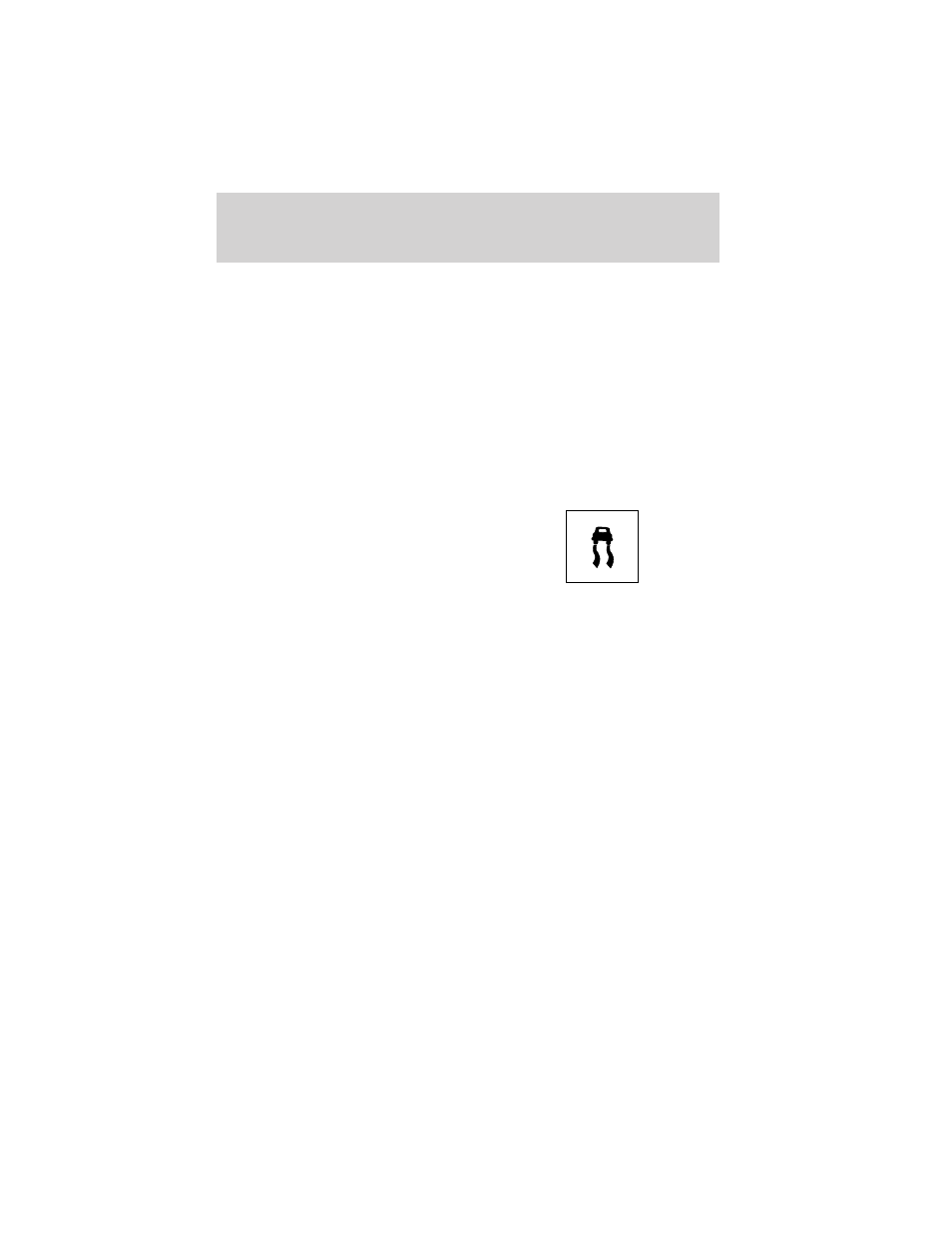
Driving conditions that may activate AdvanceTrac
with RSC include:
• Emergency lane-change
• Taking a turn too fast
• Quick maneuvering to avoid an accident, pedestrian or obstacle
AdvanceTrac
with RSC button and icon functionality
The AdvanceTrac
with RSC system automatically turns on each time
the engine is started. AdvanceTrac
with RSC system status is indicated
by a warning indicator light with a “sliding car” icon in the instrument
cluster that will flash when the system is active. In R (Reverse), ABS and
the Traction Control feature will continue to function, however ESC and
RSC are disabled.
The AdvanceTrac
with RSC button
allows the driver to control certain
features of the AdvanceTrac
with
RSC system below 25 mph (40
km/h). If an attempt is made to
disable the AdvanceTrac
with RSC
system above 25 mph (40 km/h), the “sliding car” icon will illuminate
solid if pressed momentarily, however, the AdvanceTrac
with RSC
system will remain enabled until the vehicle speed drops below 25 mph
(40 km/h). Pressing the AdvanceTrac
with RSC button momentarily will
disable engine Traction Control, ESC, and RSC and illuminate the “sliding
car” icon solid. From the default/start-up state, the AdvanceTrac
with
RSC system will have no lights illuminated (“sliding car” lamp off). The
AdvanceTrac
with RSC “sliding car” lamp will illuminate when the
AdvanceTrac
with RSC button is pressed momentarily.
When the AdvanceTrac
with RSC system has been turned off (pressing
the AdvanceTrac
with RSC button momentarily) the “sliding car” lamp
will illuminate solid.
Pressing and holding the AdvanceTrac
with RSC button for more than
five seconds will further disable the brake portion of the Traction Control
feature and the “sliding car” icon will flash momentarily, then illuminate
solid. The “sliding car” icon will illuminate solid if pressed momentarily.
All these conditions are normal during AdvanceTrac
with RSC
operation. Refer to the following table.
Driving
214
