Auxiliary input jack (if equipped), General audio information, Auxiliary input jack – FORD 2007 Ranger v.1 User Manual
Page 46: Entertainment systems
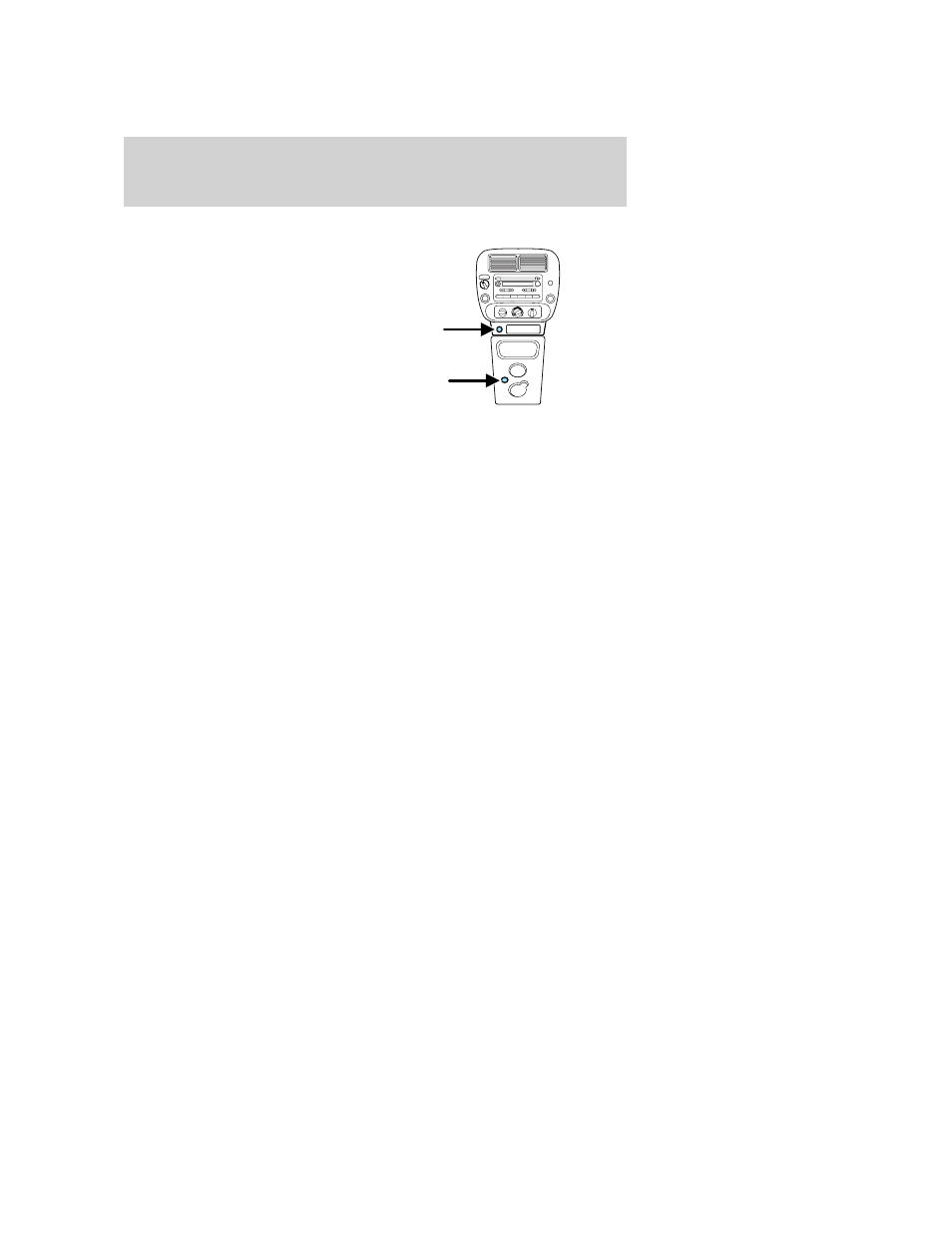
Auxiliary input jack (if equipped)
Your vehicle may be equipped with
an Auxiliary Input Jack (AIJ) which
allows you to plug and play auxiliary
audio devices, located in one of two
places.
Press AUX repeatedly on your audio system to access AIJ mode. When
LINE IN appears in the display, plug in your auxiliary audio device. Use
the controls on your audio device to control fast forward, pause, play,
etc. The volume level on your audio system will be adjusted by the
volume settings of the auxiliary audio device. Adjust the volume settings
of the auxiliary audio device accordingly. You may use the volume
controls either on your audio device or the vehicle audio system. Ensure
that the volume control on your audio device is not turned down to
enable you to hear the audio.
GENERAL AUDIO INFORMATION
Radio frequencies:
AM and FM frequencies are established by the Federal Communications
Commission (FCC) and the Canadian Radio and Telecommunications
Commission (CRTC). Those frequencies are:
AM: 530, 540–1700, 1710 kHz
FM: 87.7, 87.9–107.7, 107.9 MHz
Radio reception factors:
There are three factors that can affect radio reception:
• Distance/strength: The further you travel from an FM station, the
weaker the signal and the weaker the reception.
• Terrain: Hills, mountains, tall buildings, power lines, electric fences,
traffic lights and thunderstorms can interfere with your reception.
• Station overload: When you pass a broadcast tower, a stronger signal
may overtake a weaker one and play while the weak station frequency
is displayed.
2007 Ranger (ran)
Owners Guide (post-2002-fmt)
USA (fus)
Entertainment Systems
46
