Am/fm stereo with in-dash six cd, Entertainment systems – FORD 2007 Fusion v.1 User Manual
Page 27
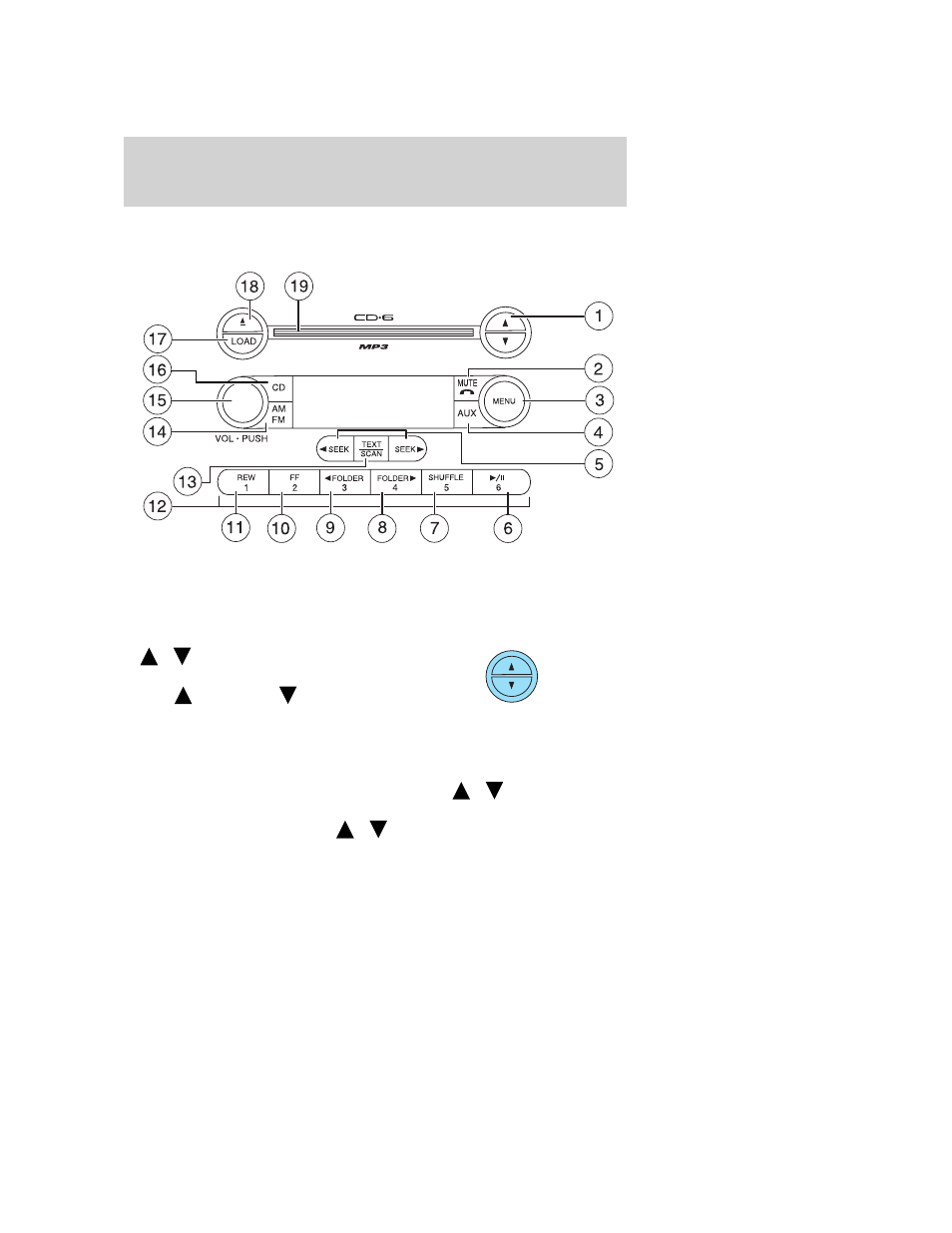
Premium/Audiophile AM/FM in-dash six CD/MP3 satellite
compatible sound system (if equipped)
Accessory delay: Your vehicle is equipped with accessory delay. With
this feature, the window controls, radio and moon roof (if equipped) may
be used for up to ten minutes after the ignition is turned off or until
either front door is opened.
1.
/
(Tune/Disc selector):
In radio mode, press to manually
go up (
) or down (
) the
radio frequency. Press and hold for
a fast advance through radio frequencies.
In menu mode, use to select various settings.
In CD/MP3 mode, press to select the desired disc.
In satellite radio mode (if equipped), press
/
to tune to the
next/previous channel.
In CATEGORY MODE, press
/
to scroll through the list of
available SIRIUS channel Categories (Pop, Rock, News, etc.). Refer to
Category Mode under Menu for further information.
Satellite radio is available only with a valid SIRIUS radio
subscription. Check with your authorized dealer for availability.
2007 Fusion (fsn)
Owners Guide (post-2002-fmt)
USA (fus)
Entertainment Systems
27
