Opening the power liftgate (if equipped), Activating the memory feature, Locks and security – FORD 2008 Taurus X User Manual
Page 140
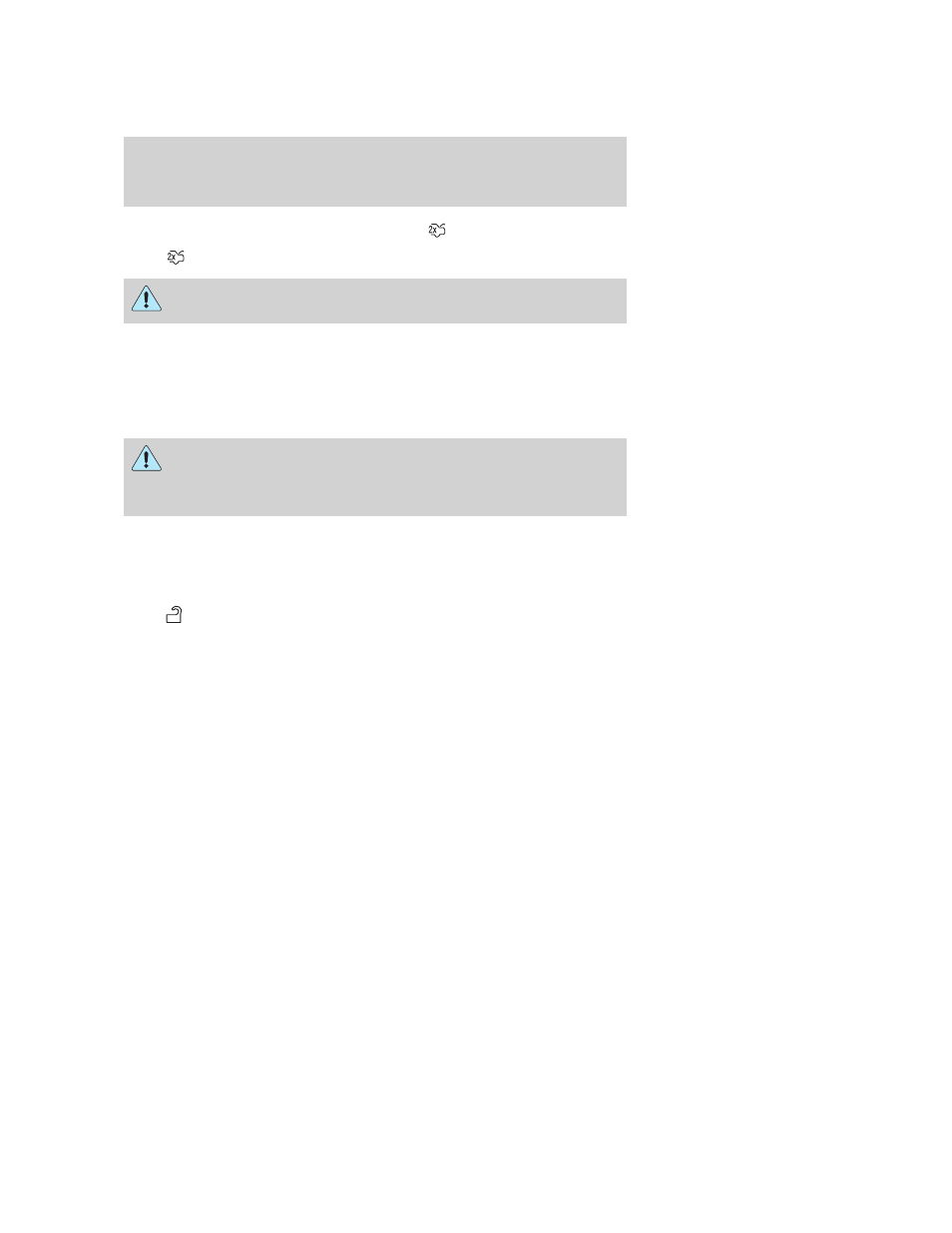
Opening the power liftgate (if equipped)
Press
twice within 3 seconds to fully unlatch and open the liftgate.
Make sure all persons are clear of the liftgate area before using
power liftgate control.
In order to fully lower and latch the liftgate, press the control twice.
If the liftgate stops mid travel, it may have detected an obstacle, Check
to ensure the liftgate swing zone is free from obstruction and reset the
power assist by manually closing the liftgate. Normal operation can then
be resumed.
Make sure the liftgate is closed to prevent exhaust fumes from
being drawn into the vehicle. This will also prevent passengers
and cargo from falling out. If you must drive with the liftgate open,
keep the vents open so outside air comes into the vehicle.
Memory seats/power mirrors/adjustable pedals (if equipped)
The Integrated Keyhead Transmitter allows you to recall the memory
seat/mirror feature.
Press
to automatically move the seat, mirror and adjustable pedals (if
equipped) to the desired memory position. Note: The seat will not travel
to its final position if the key is not in the ignition and the easy entry
feature is enabled.
Activating the memory feature
To activate this feature:
1. Position the seat, mirrors, and adjustable pedals (if equipped) to the
desired positions.
2008 Taurus X (219)
Owners Guide (post-2002-fmt)
USA (fus)
Locks and Security
140
