Auxiliary input jack (line in), Entertainment systems – FORD 2008 Mustang v.3 User Manual
Page 36
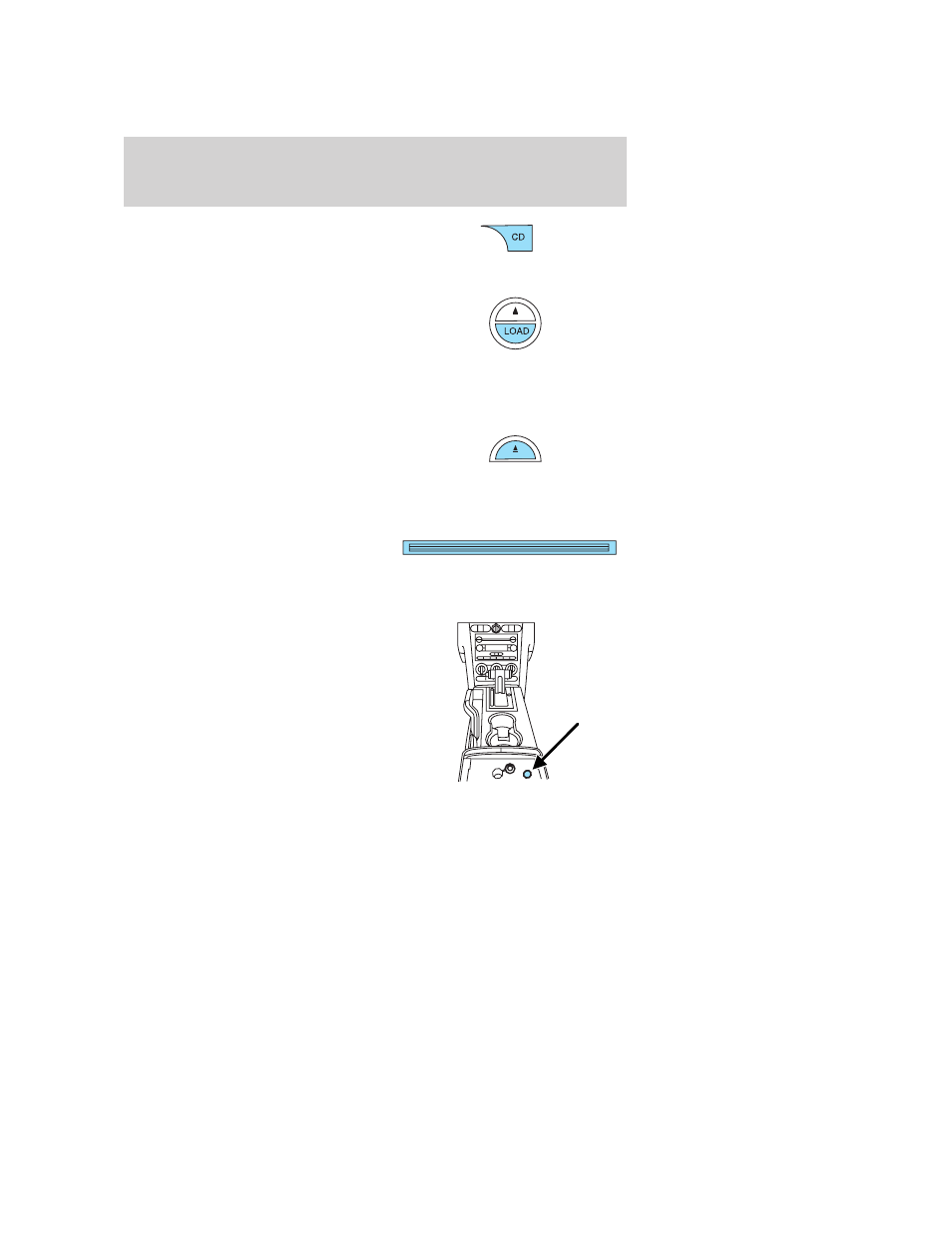
16. CD: Press to enter CD/MP3
mode. If a CD/MP3 is already loaded
into the system, CD play will begin
where it ended last.
17. LOAD: Press to begin the CD
load sequence. When the radio
prompts to select a slot, use the
presets to select the desired slot to
load the CD. If the selected slot
already contains a CD, the display will read SLOT FULL. Press and hold
to autoload up to 6 CDs. Load CDs one at a time when the radio
prompts to load a CD.
18. CD eject: Press to begin the CD
eject sequence. When the radio
prompts to select a CD, use the
presets to select the desired CD to eject. Press and hold to auto eject all
CDs present in the system. If there is no CD present, the display will
read NO CD.
19. CD slot: Insert one CD/MP3 at
a time, label side up, when the
system prompts to load a CD.
Auxiliary input jack (Line in)
Your vehicle is equipped with an
Auxiliary Input Jack (AIJ). The
Auxiliary Input Jack provides a way
to connect your portable music
player to the in-vehicle audio
system. This allows the audio from a
portable music player to be played
through the vehicle speakers with
high fidelity. To achieve optimal
performance, please observe the
following instructions when
attaching your portable music device to the audio system.
Required equipment:
1. Any portable music player designed to be used with headphones
2. An audio extension cable with stereo male 1/8 in. (3.5 mm)
connectors at each end
2008 05+ Mustang (197)
Owners Guide (post-2002-fmt)
USA (fus)
Entertainment Systems
36
