Entertainment systems – FORD 2008 Focus v.2 User Manual
Page 24
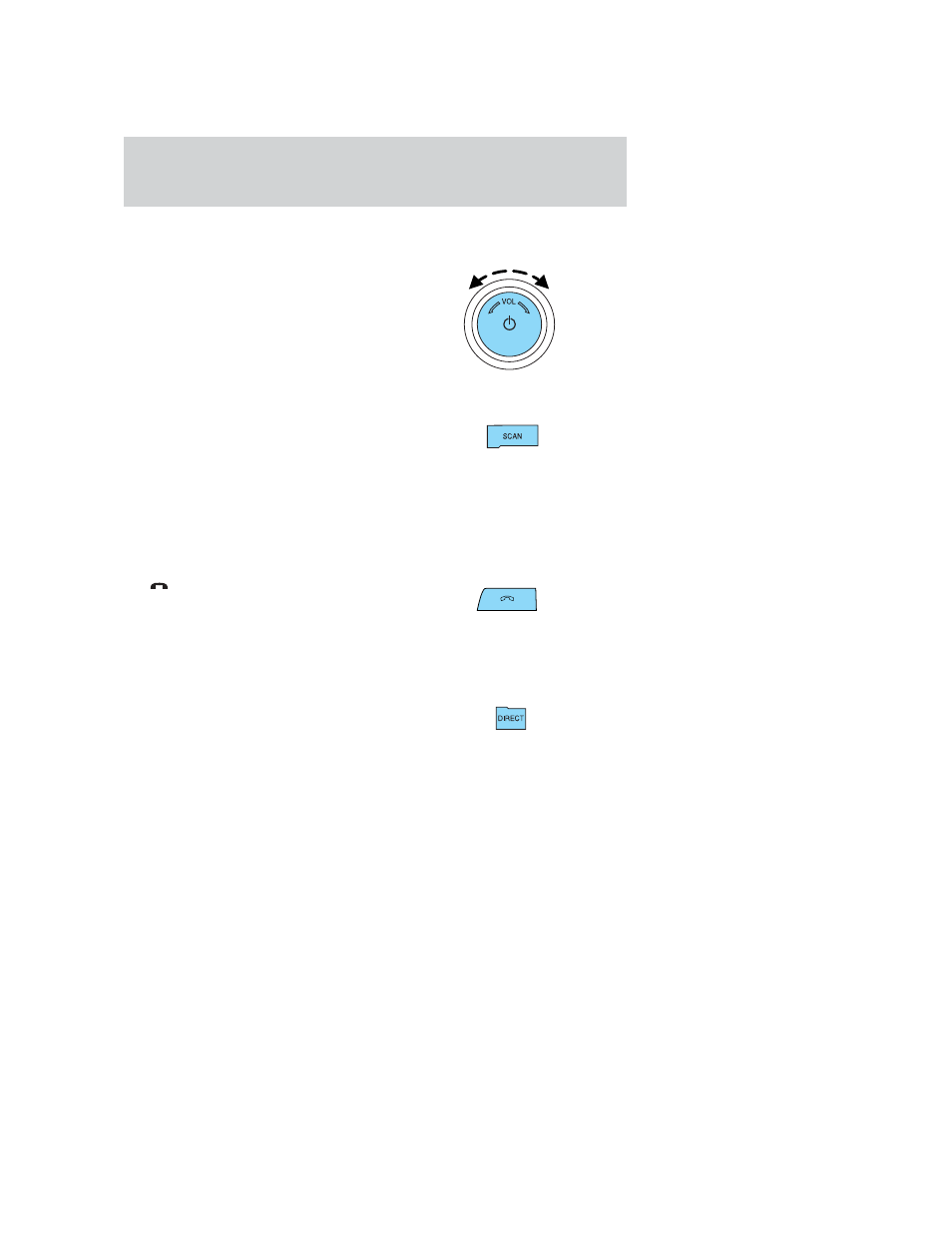
Refer to Satellite radio menu under MENU for further information on
selecting a satellite radio category.
14. ON/OFF/VOL (Volume): Press
to turn ON/OFF. Turn to
increase/decrease volume.
Note: If the volume is set above a
certain level and the ignition is
turned off, the volume will come
back on at a “nominal” listening
level when the ignition switch is
turned back on.
15. SCAN: In radio mode, press
for a brief sampling of all strong
radio stations.
In CD/MP3 mode, press for a brief sampling of all tracks on the current
disc or folder.
In satellite radio mode (if equipped), press SCAN for a brief
sampling of all available SIRIUS satellite channels. If a specific category
is selected, (Jazz, Rock, News, etc.) press SCAN for a brief sampling of
all available SIRIUS satellite channels within the selected Category.
16.
(Phone): If your vehicle is
equipped with SYNC (late
availability), press to access SYNC
PHONE features. For further information, please refer to the SYNC
supplement.
If your vehicle is not equipped with SYNC, the display will read NO
PHONE.
17. DIRECT: Press to access a
desired radio station, track, MP3
folder or SIRIUS satellite channel (if
equipped).
In radio mode, press DIRECT and then press the desired radio
frequency (i.e. 101.1) using the memory presets.
In CD mode, press DIRECT. The display will read DIRECT TRACK
MODE SELECT TRACK. Enter the desired track number using the
numbered controls. The system will then begin playing that track.
In MP3 folder mode, press DIRECT and the number of the desired
folder. The system will advance to that specific folder.
2008 Focus (foc)
Owners Guide (post-2002-fmt)
USA (fus)
Entertainment Systems
24
