Climate controls – FORD 2009 Taurus v.1 User Manual
Page 78
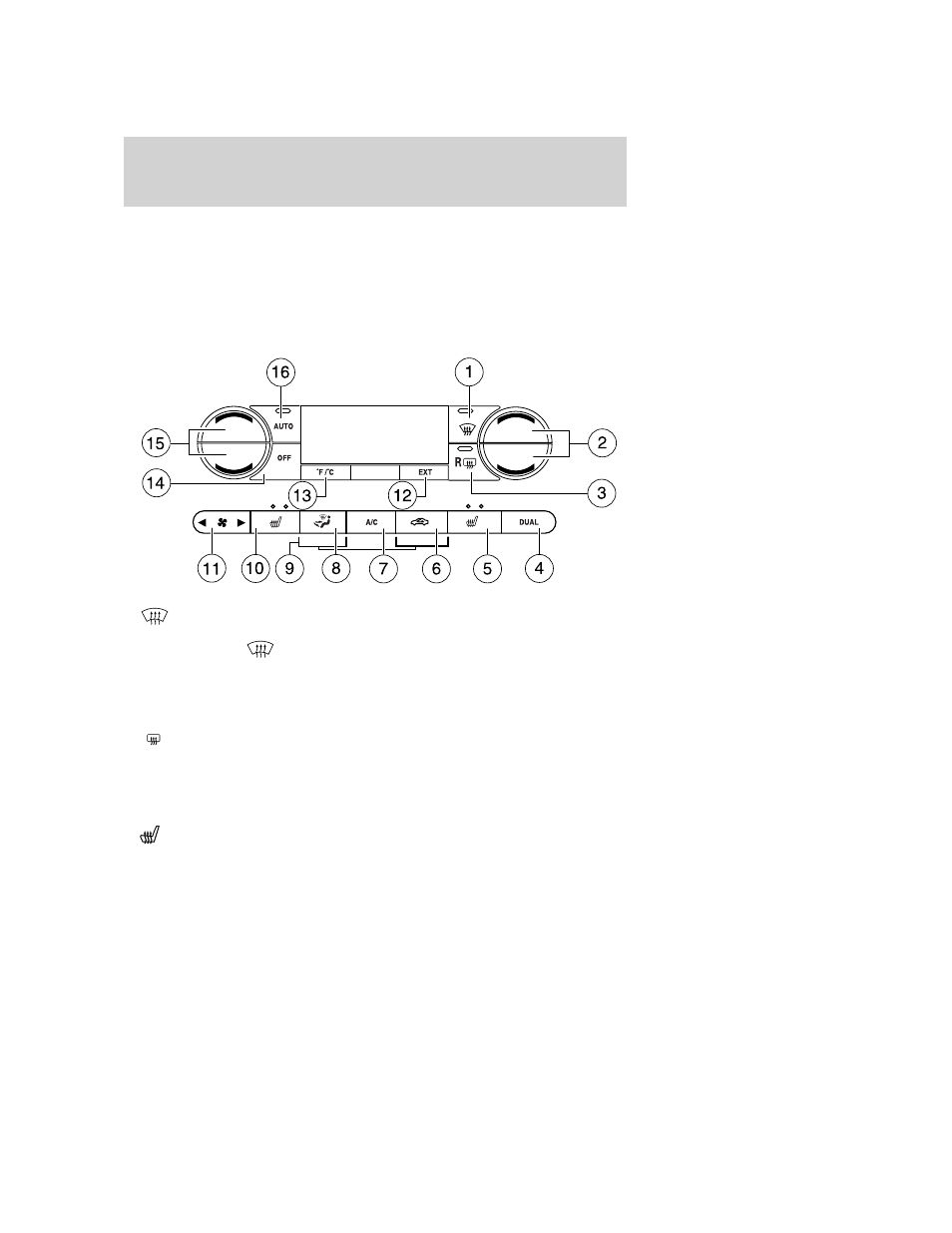
16. AUTO: Press to engage automatic temperature control. Select the
desired temperature using the temperature control. The system will
automatically determine fan speed, airflow location, A/C on or off, and
outside or recirculated air, to heat or cool the vehicle to reach the
desired temperature.
Dual Zone Automatic Temperature Control with heated seats
(if equipped)
1.
Defrost: Distributes outside air through the windshield defroster
and demister vents. Can be used to clear thin ice or fog from the
windshield. Press
to return to the previous airflow mode. The
system will automatically provide outside air to help reduce window
fogging.
2. Passenger temperature control: Press to increase/decrease the
airflow temperature on the passenger side of the vehicle.
3.
R
Rear defroster: Press to activate/deactivate rear window
defroster. Refer to Rear window defroster in this section for more
information.
4. DUAL (Dual temperature control): Press to engage/disengage
separate passenger side temperature control.
5.
Passenger heated seat control: Press once to activate high heat
setting (two indicator lights), press again to activate low heat setting
(one indicator light), and press again to deactivate the passenger heated
seat. Refer to Heated seats in the Seating and Safety Restraints
chapter for more information.
2009 Taurus (500)
Owners Guide, 1st Printing
USA (fus)
Climate Controls
78
