Entertainment systems – FORD 2009 Expedition v.1 User Manual
Page 32
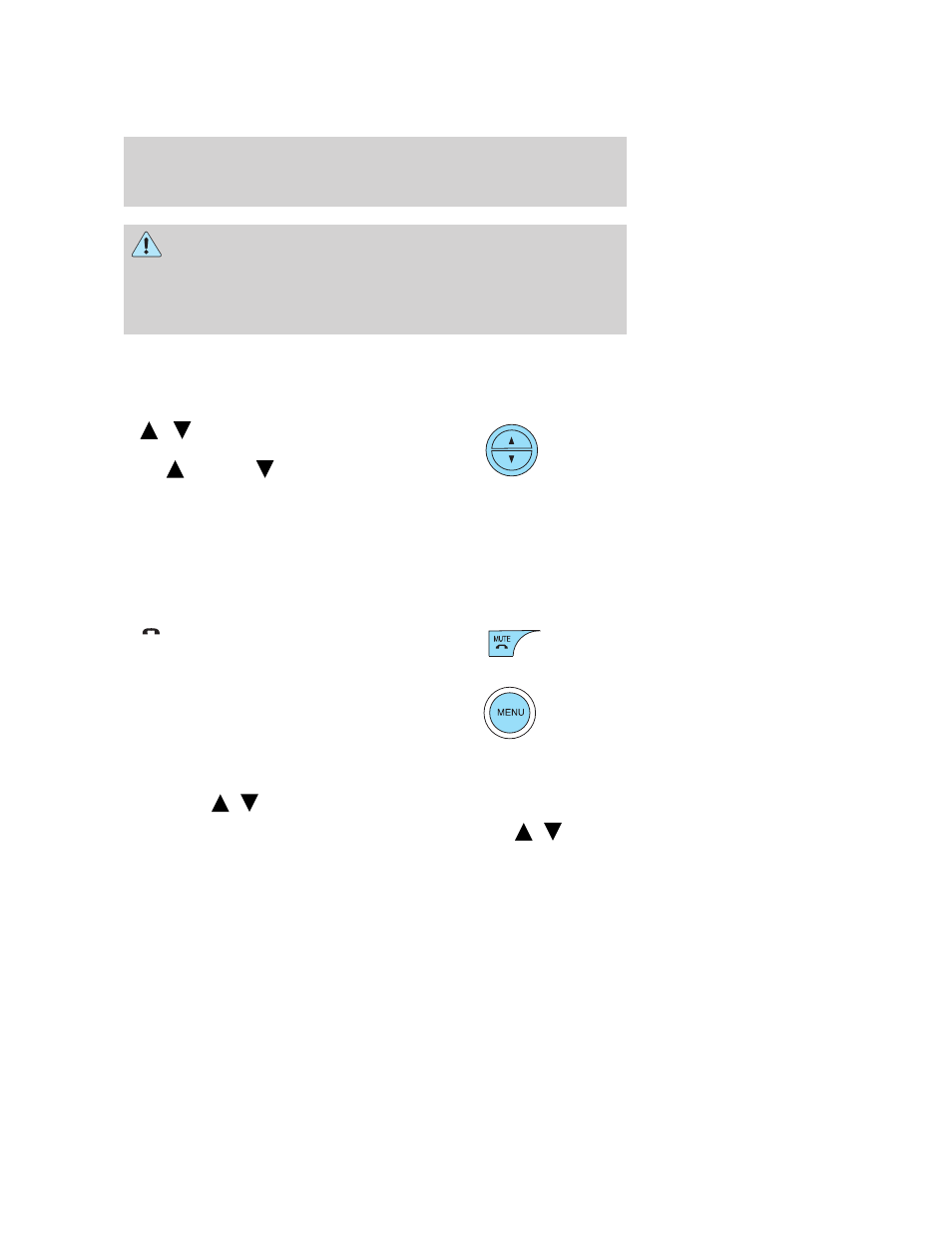
WARNING: Driving while distracted can result in loss of vehicle
control, accident and injury. Ford strongly recommends that
drivers use extreme caution when using any device that may take their
focus off the road. The driver’s primary responsibility is the safe
operation of their vehicle. Only use cell phones and other devices not
essential to the driving task when it is safe to do so.
Accessory delay: Your vehicle is equipped with accessory delay. With
this feature, the window switches, radio and moon roof (if equipped)
may be used for up to ten minutes after the ignition is turned off or until
either front door is opened.
1.
/
(Tune/Disc selector):
In radio mode, press to manually
go up
or down
the radio
frequency. Press and hold for a fast
advance through radio frequencies.
In menu mode, use to select various settings.
In CD/MP3 mode, press to select the desired disc.
In satellite radio mode (if equipped), press to scroll through the
SIRIUS channels.
Satellite radio is available only with a valid SIRIUS radio
subscription. Check with your authorized dealer for availability.
2.
(Phone / mute): Press to
mute the playing media. Press again
to return to the playing media.
3. MENU: Press repeatedly to
access to the following settings:
SATELLITE RADIO MENU (if equipped): Press MENU when satellite
radio mode is active to access. Press OK to enter into the satellite radio
menu. Press
/
to cycle through the following options:
• CATEGORY: Press OK to enter category mode. Press
/
to
scroll through the list of available SIRIUS channel Categories (Pop,
Rock, News, etc.) Press OK when the desired category appears in the
display. After a category is selected, press SEEK to search for that
specific category of channels only (i.e. ROCK). You may also select
2009 Expedition (exd)
Owners Guide, 1st Printing
USA (fus)
Entertainment Systems
32
