Oil life, Units (english/metric), Driver controls – FORD 2009 Escape Hybrid v.2 User Manual
Page 80
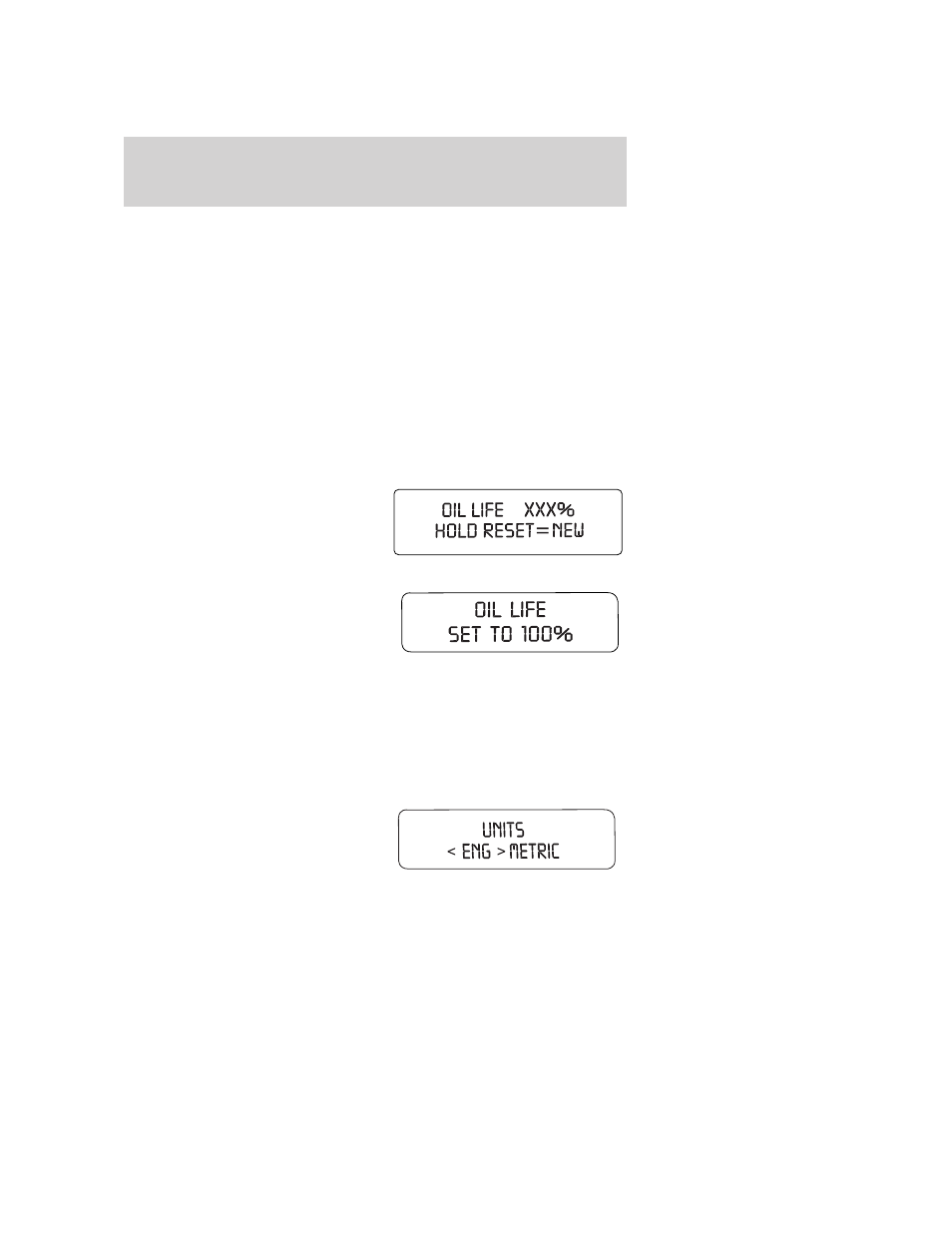
The sequence of the system check report is as follows:
1. Oil life
2. Electric drive
3. Brake system
4. Liftgate and glass
5. DTE/Fuel level
Oil life
An oil change is required whenever indicated by the message center.
USE ONLY RECOMMENDED ENGINE OILS.
To reset the oil monitoring system to 100% after each oil change
(approximately 10,000 miles [16,000 km] or 12 months) perform the
following:
1. Press and release the SETUP
control to display “OIL LIFE =
XXX% HOLD RESET = NEW”.
2. Press and hold the RESET
control for two seconds and release.
Oil life is set to 100% and “OIL LIFE
SET TO 100%” is displayed.
3. While “OIL LIFE SET TO 100%”
is displayed, if a lower oil life start
value is desired, press and release the RESET control to reduce the start
value. Each press of the RESET control reduces the value by 10 %.
Note: Oil life start value of 100% equals 10,000 miles [16,000 km] or
12 months. For example, setting oil life start value to 60% sets the oil
life start value to 6,000 miles (10,000 km) and 219 days.
Units (English/Metric)
1. Select this function from the
SETUP menu for the current units
to be displayed.
2. Press the RESET control to
change the message display from
English to Metric.
2009 Escape Hybrid (ehv)
Owners Guide, 2nd Printing
USA (fus)
Driver Controls
80
