Two step door unlocking, One step door unlocking, Switching from two step to one step door unlocking – FORD 2009 Escape v.1 User Manual
Page 92: Locks and security
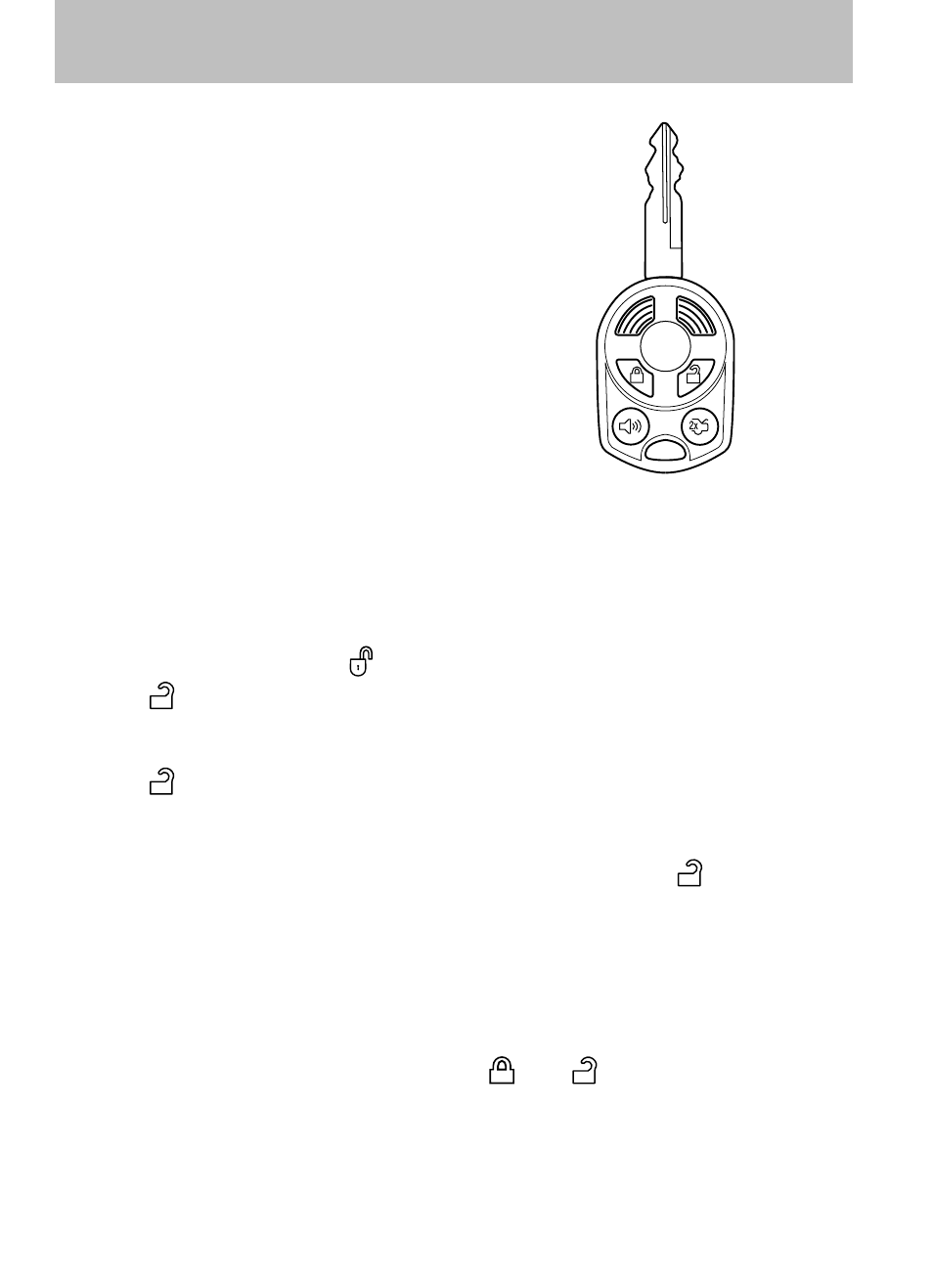
The IKT allows you to:
• remotely unlock the vehicle
doors.
• remotely lock all the vehicle
doors.
• remotely open the power liftgate
glass.
• activate the personal alarm.
• operate the illuminated entry
feature.
The remote entry lock/unlock
feature operates in any ignition
position except while the key is held
in the start position. The panic
feature operates with the key in the off position.
If there are problems with the remote entry system, make sure to take
ALL Integrated Keyhead Transmitters
with you to the authorized
dealer in order to aid in troubleshooting the problem.
Two step door unlocking
1. Press
and release to unlock the driver’s door. Note: The interior
lamps will illuminate if the control on the overhead lamp is in the DOOR
position.
2. Press
and release again within three seconds to unlock the
passenger doors, the liftgate and liftgate glass.
One step door unlocking
If the one step door unlocking feature is activated, press
and release
once to unlock all of the doors, the liftgate and liftgate glass. Note: The
interior lamps will illuminate (refer to the Illuminated entry feature
later in this section), if the control on the overhead lamp is in the DOOR
position.
Switching from two step to one step door unlocking
Unlocking can be switched between two step and one step door
unlocking by pressing and holding both
and
buttons
simultaneously on the remote entry transmitter for approximately four
seconds. The turn signal will flash twice to indicate that the vehicle has
switched to one step unlocking. Repeat the procedure to switch back to
two step unlocking.
2009 Escape (204)
Owners Guide, 1st Printing
USA (fus)
Locks and Security
92
