Entertainment systems, Audio systems, Quick start — how to get going – FORD 2009 Edge v.1 User Manual
Page 20: Listening to the radio, How to get going
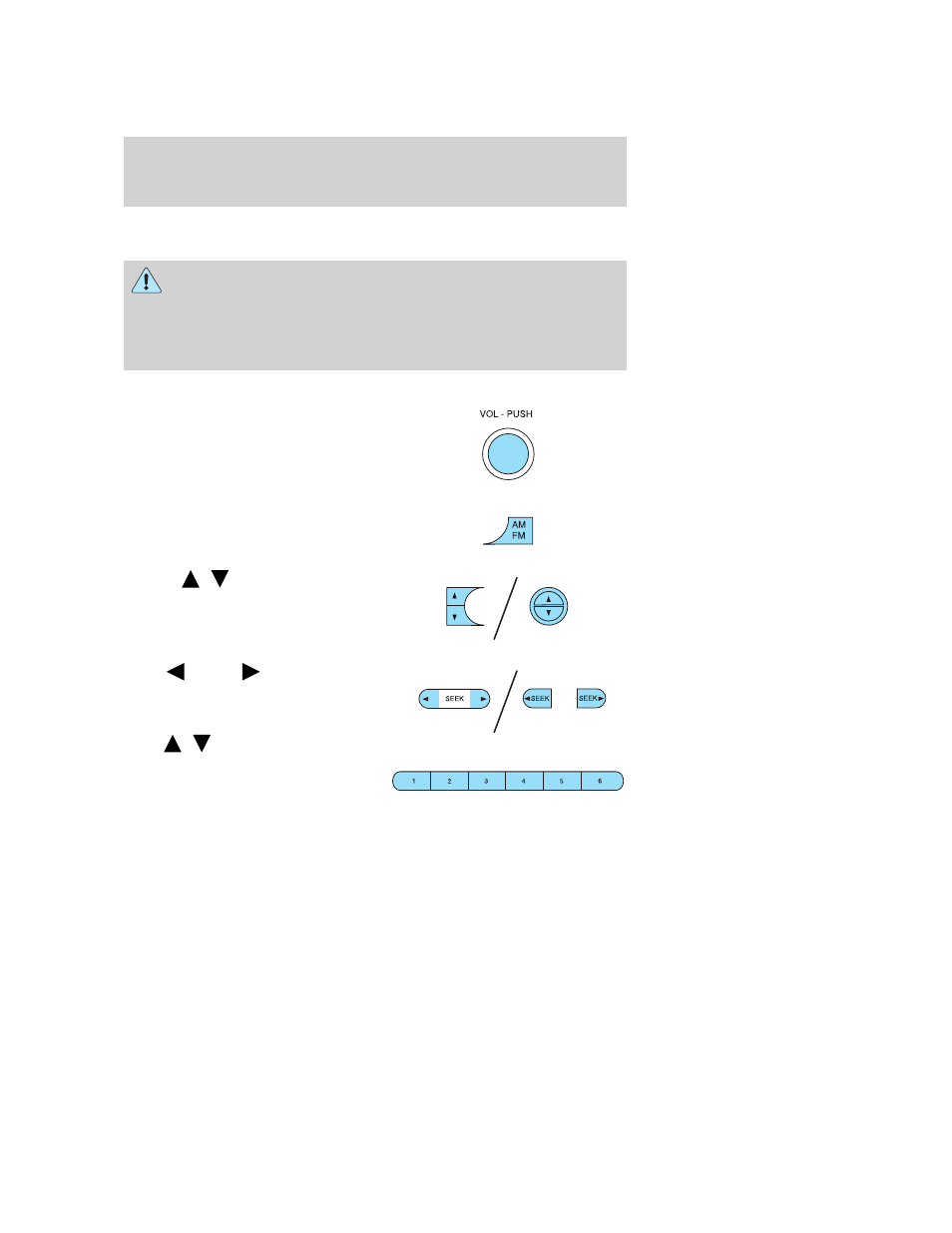
AUDIO SYSTEMS
Quick start — How to get going
WARNING: Driving while distracted can result in loss of vehicle
control, accident and injury. Ford strongly recommends that
drivers use extreme caution when using any device that may take their
focus off the road. The drivers primary responsibility is the safe
operation of their vehicle. Only use cell phones and other devices not
essential to the driving task when it is safe to do so.
Listening to the radio
1. If the audio system is off, press
VOL-PUSH to turn the radio on.
Turn VOL-PUSH to adjust the
volume.
Note: The system may take a few
moments to turn on.
2. Press AM/FM repeatedly to
choose between AM/FM1/FM2
frequency bands.
3. Press
/
to manually go
up/down the frequency band.
Press
SEEK
to search
down/up the chosen frequency band
for the next strongest station.
To disengage SEEK mode,
press
/
.
4. Once you are tuned to the
desired station, press and hold a
memory preset (1–6) to save the
station. PRESET SAVED will appear on the display and the sound will
return signifying the station has been saved. You can save up to six
stations in each frequency band — six in AM, six in FM1 and six in FM2.
To access your saved stations, press the corresponding memory preset.
The memory preset # and the station frequency will appear on the
display.
2009 Edge (edg)
Owners Guide, 1st Printing
USA (fus)
Entertainment Systems
20
