Battery saver, Securicode™ keyless entry system, Locks and security – FORD 2010 Taurus v.2 User Manual
Page 134
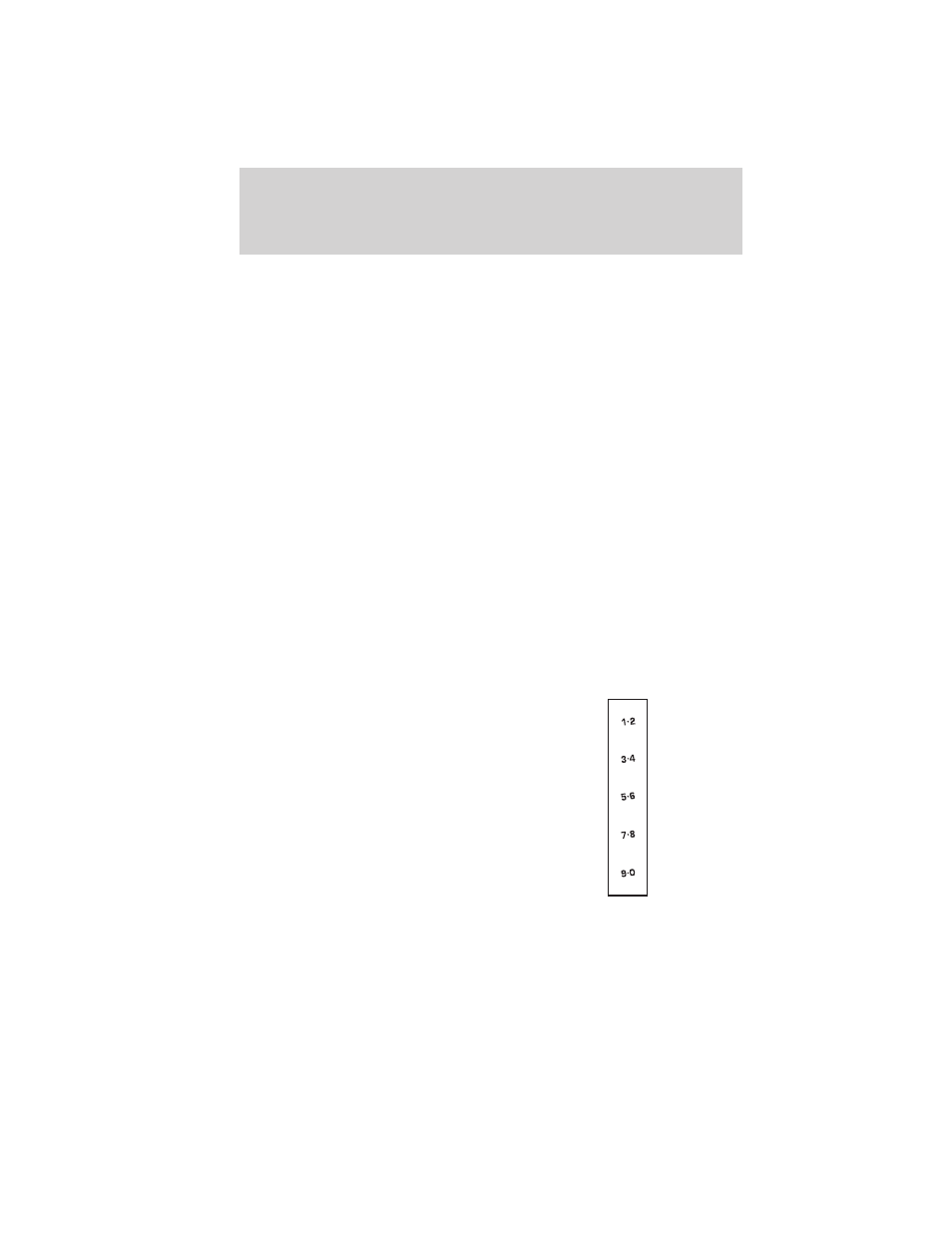
Battery saver
The battery saver will shut off the lamps 10 minutes after the ignition
has been turned off.
• If the dome lamps were turned on using the panel dimmer control, the
battery saver will shut them off 10 minutes after the ignition has been
turned off.
• If the courtesy lamps were turned on because one of the vehicle doors
or the trunk was opened, the battery saver will shut them off
10 minutes after the ignition has been turned off.
• The battery saver will shut off the headlamps 10 minutes after the
ignition has been turned off.
Accessory mode battery saver for Intelligent Access Keys with
Push Button Start (if equipped)
The battery saver will shut off the ignition approximately 45 minutes
after the vehicle is left in Accessory Mode, in order to preserve the
vehicle’s battery.
SECURICODE™ KEYLESS ENTRY SYSTEM
The keypad, located near the driver’s window, is invisible until touched
and then it lights up so you can see and touch the appropriate buttons.
Note: If you enter your entry code too fast on the keypad, the unlock
function may not work. Re-enter your entry code more slowly.
You can use the keyless entry
keypad to:
• lock or unlock the doors without
using a key.
• open the trunk.
• recall memory seat/power mirrors
and adjustable pedals positions (if
equipped).
• enable or disable the autolock
and autounlock features
• Activate Intelligent Access (if
equipped) at the driver door,
refer to Intelligent Access in this
chapter.
Locks and Security
134
2010 Taurus (500)
Owners Guide, 2nd Printing
USA (fus)
