Exterior mirrors, Power side view mirrors, Speed control – FORD 2010 Mustang v.3 User Manual
Page 80: Setting speed control, Driver controls
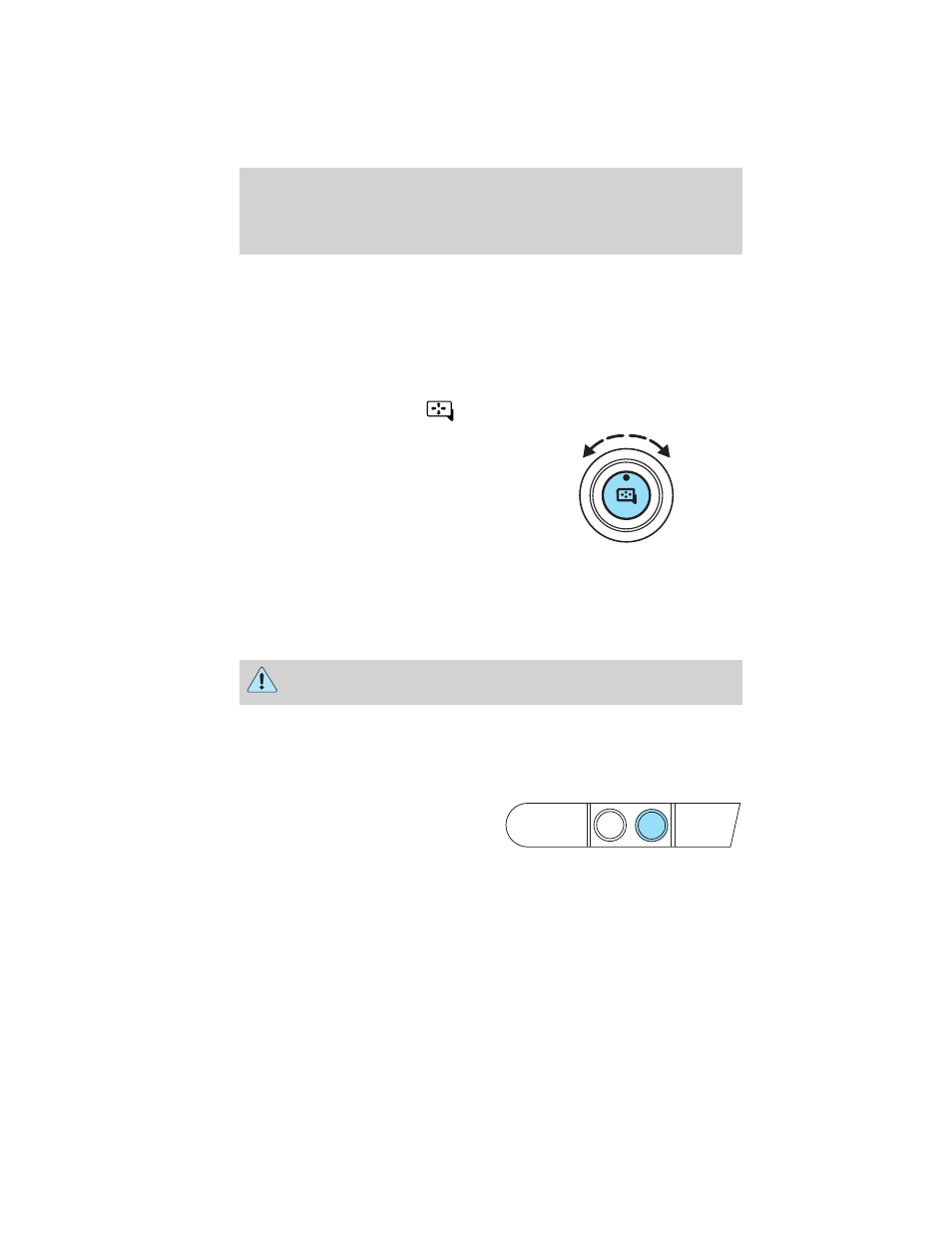
Note: If equipped with a rearview camera system, a video image will be
displayed in the mirror or the navigation system display (if equipped)
when the vehicle is put in R (Reverse). As you shift into any other gear
from R (Reverse), the image will remain for a few seconds and then turn
off. Refer to Rearview camera system in the Driving chapter.
EXTERIOR MIRRORS
Power side view mirrors
To adjust your mirrors:
1. Rotate the control clockwise to
adjust the right mirror and rotate
the control counterclockwise to
adjust the left mirror.
2. Move the control in the direction
you wish to tilt the mirror.
3. Return to the center position to lock mirrors in place.
SPEED CONTROL
With speed control set, you can maintain a set speed without keeping
your foot on the accelerator pedal.
WARNING: Do not use the speed control in heavy traffic or on
roads that are winding, slippery or unpaved.
Setting speed control
The controls for using your speed control are located on the steering
wheel.
Base controls
ON
OFF
Driver Controls
80
2010 05+ Mustang (197)
Owners Guide, 3rd Printing
USA (fus)
