Power door locks, Smart unlocks, Locks – FORD 2011 Taurus v.1 User Manual
Page 114: Locks and security
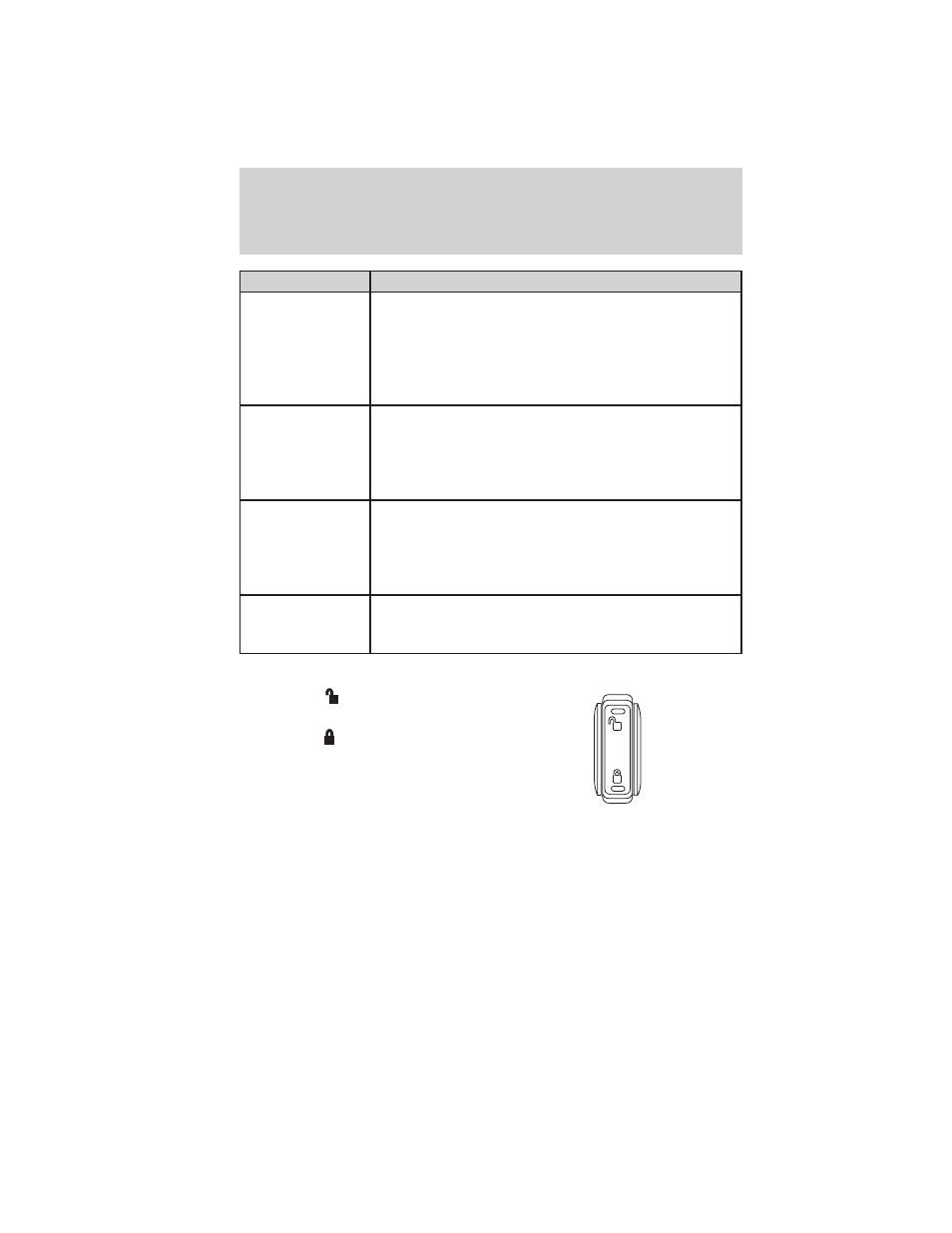
Condition
Potential Causes
No MyKey™
function with
intelligent access
key (push button
start) (if
equipped)
• An admin key is present at vehicle start
• No MyKeys™ are programmed to the vehicle.
Refer to Create a MyKey™ section
MyKey™
programmed
total includes
one additional
key
• Unknown key has been programmed to the
vehicle as a MyKey™.
• Vehicle is equipped with a remote start system.
Refer to Using MyKey™ with remote start systems
section.
Admin keys
programmed
total includes
one additional
key
• Unknown key has been programmed to the
vehicle as admin key.
• Vehicle is equipped with a remote start system.
Refer to Using MyKey™ with remote start systems
section.
MyKey™ miles
do not
accumulate
• MyKey™ is not being used by the intended user.
• MyKey™ system has been recently cleared.
POWER DOOR LOCKS
• Press the
control to unlock all
doors.
• Press the
control to lock all
doors.
Smart unlocks
This feature helps to prevent you from locking yourself out of the vehicle
if your key is still in the ignition.
When you open one of the front doors and you lock the vehicle with the
power door lock control (on the driver or passenger door trim panel), all
the doors will lock, then all doors will automatically unlock reminding
you that your key is still in the ignition.
Locks and Security
114
2011 Taurus (500)
Owners Guide, 1st Printing
USA (fus)
