Speed control (if equipped), Using speed control, Setting speed control – FORD 2011 F-550 v.2 User Manual
Page 109: Speed control, Driver controls
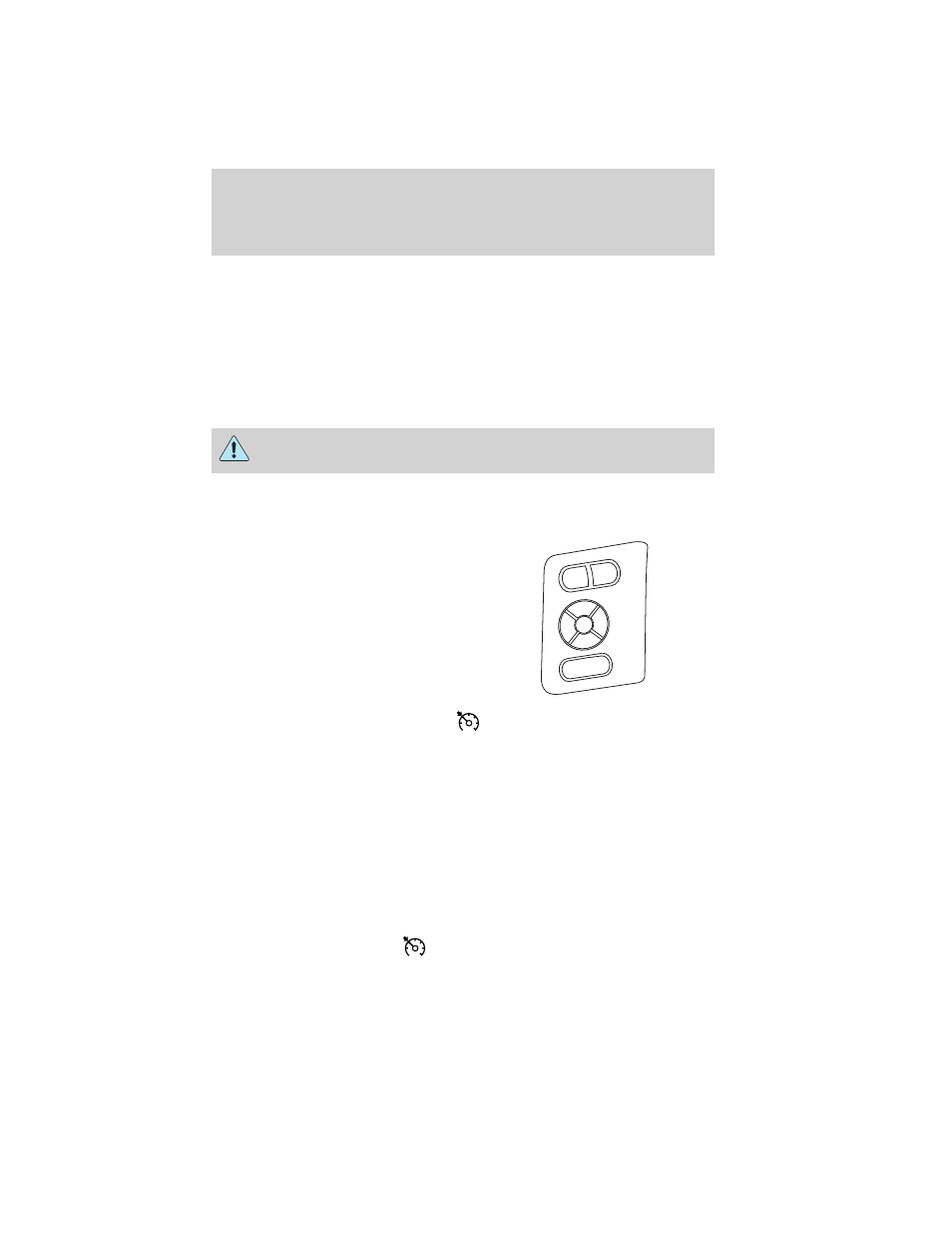
The accelerator and brake pedal positions are saved when doing a
memory set function and can be recalled along with the vehicle
personality features when a memory position is selected. Refer to
Memory seats/power mirrors/adjustable pedals in the Seating and
Safety Restraints chapter.
SPEED CONTROL (IF EQUIPPED)
With speed control set, you can maintain a set speed without keeping
your foot on the accelerator pedal.
WARNING: Do not use the speed control in heavy traffic or on
roads that are winding, slippery or unpaved.
Using speed control
The speed controls are located on the steering wheel.
CNCL (Cancel)/RSM (Resume):
Press to cancel or resume a set
speed.
ON/OFF: Press to turn the system
on or off.
– SET +: Press to set a speed or to
decrease or increase a set speed.
The speed control system uses two
indicator lights in the instrument
cluster:
• an amber indicator light which illuminates when the system is on, and
• a green indicator light which illuminates when the system is engaged.
Setting speed control
To set speed control:
1. Press and release ON.
2. Accelerate to the desired speed.
3. Press and release SET +.
4. Take your foot off the accelerator pedal.
5. The green indicator light
on the instrument cluster will turn on.
ON/
OFF
CNCL
RSM
- SET +
Driver Controls
109
2011 F-250/350/450/550 (f23)
Owners Guide, 2nd Printing
USA (fus)
