Entertainment systems – FORD 2012 Transit Connect User Manual
Page 30
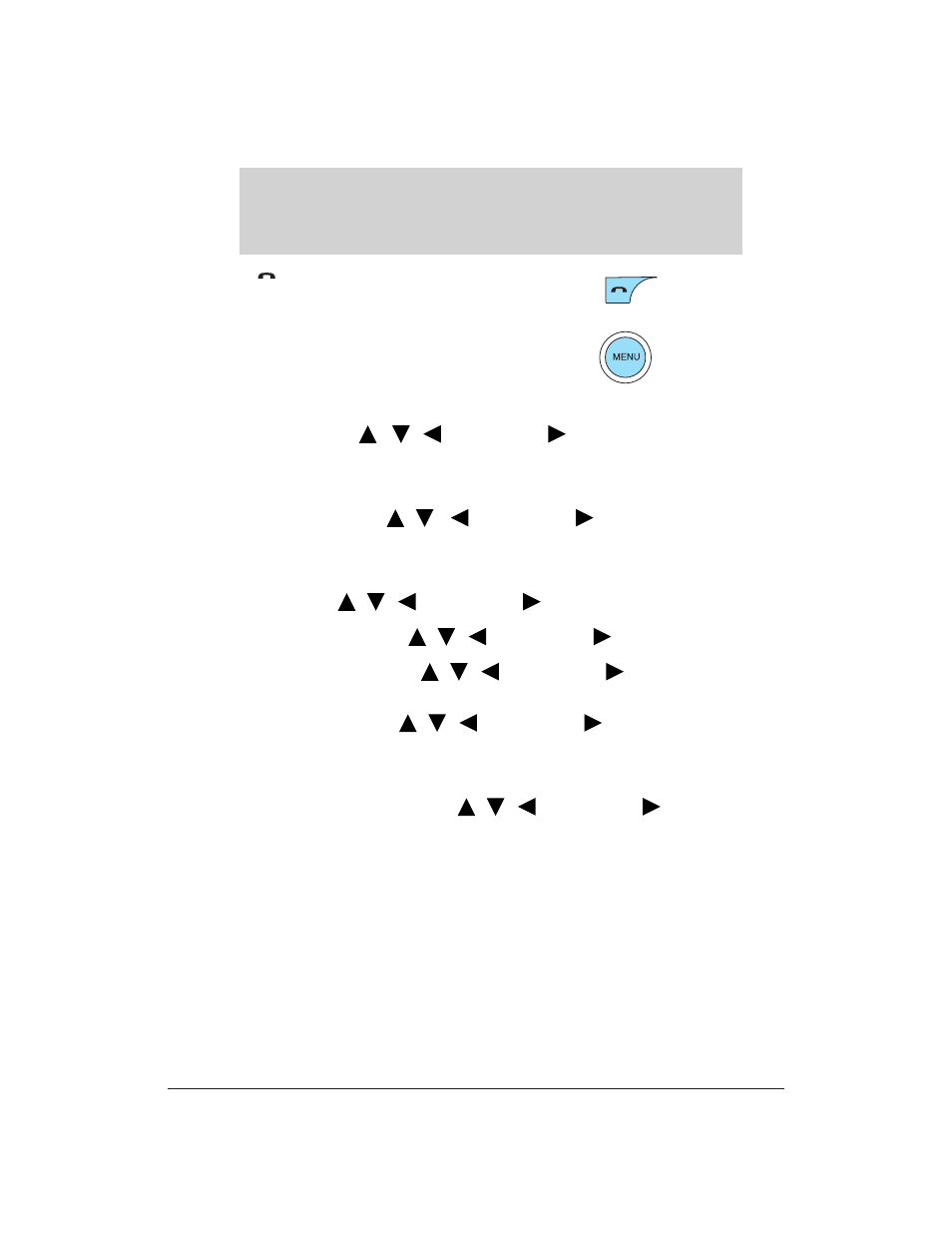
2.
(Phone): Press to mute the
playing media. Press again to return
to the playing media.
3. MENU: Press MENU repeatedly
to access to the following settings:
• Setting the clock: Press MENU until SET HOUR or SET MINUTES is
displayed. Use
/
/
SEEK, SEEK
to adjust the
hours/minutes.
• AUTOSET: Autoset allows you to set the strongest local radio stations
without losing your original manually set preset stations for
AM/FM1/FM2. Use
/
/
SEEK, SEEK
to turn on/off.
When the six strongest stations are filled, the station stored in preset
1 will begin playing. If there are less than six strong stations, the
system will store the last one in the remaining presets.
• BASS: Use
/
/
SEEK, SEEK
to adjust.
• TREB (Treble): Use
/
/
SEEK, SEEK
to adjust.
• L . . R (Balance): Use
/
/
SEEK, SEEK
to adjust the
audio between the left (L) and right (R) speakers.
• B . . F (Fade): Use
/
/
SEEK, SEEK
to adjust the audio
between the back (B) and front (F) speakers.
• SPEEDVOL (Speed sensitive volume, if equipped): Radio volume
automatically gets louder with increasing vehicle speed to compensate
for road and wind noise. Use
/
/
SEEK, SEEK
to adjust
between 1 (lowest) – 7 (highest). The default setting is off and the
recommended level is 1–3. Choose SPEED OFF to turn the feature off.
Entertainment Systems
30
2012 Transit Connect (tst)
Owners Guide, 1st Printing
USA (fus)
PAGE POSITION: 30
JOB: @zeta.tweddle.com/ford_pdm/ford/own2002/835536-en-tst/og
pubnum:
