Deactivating/activating the belt-minder? feature, Seating and safety restraints – FORD 2012 Expedition v.1 User Manual
Page 169
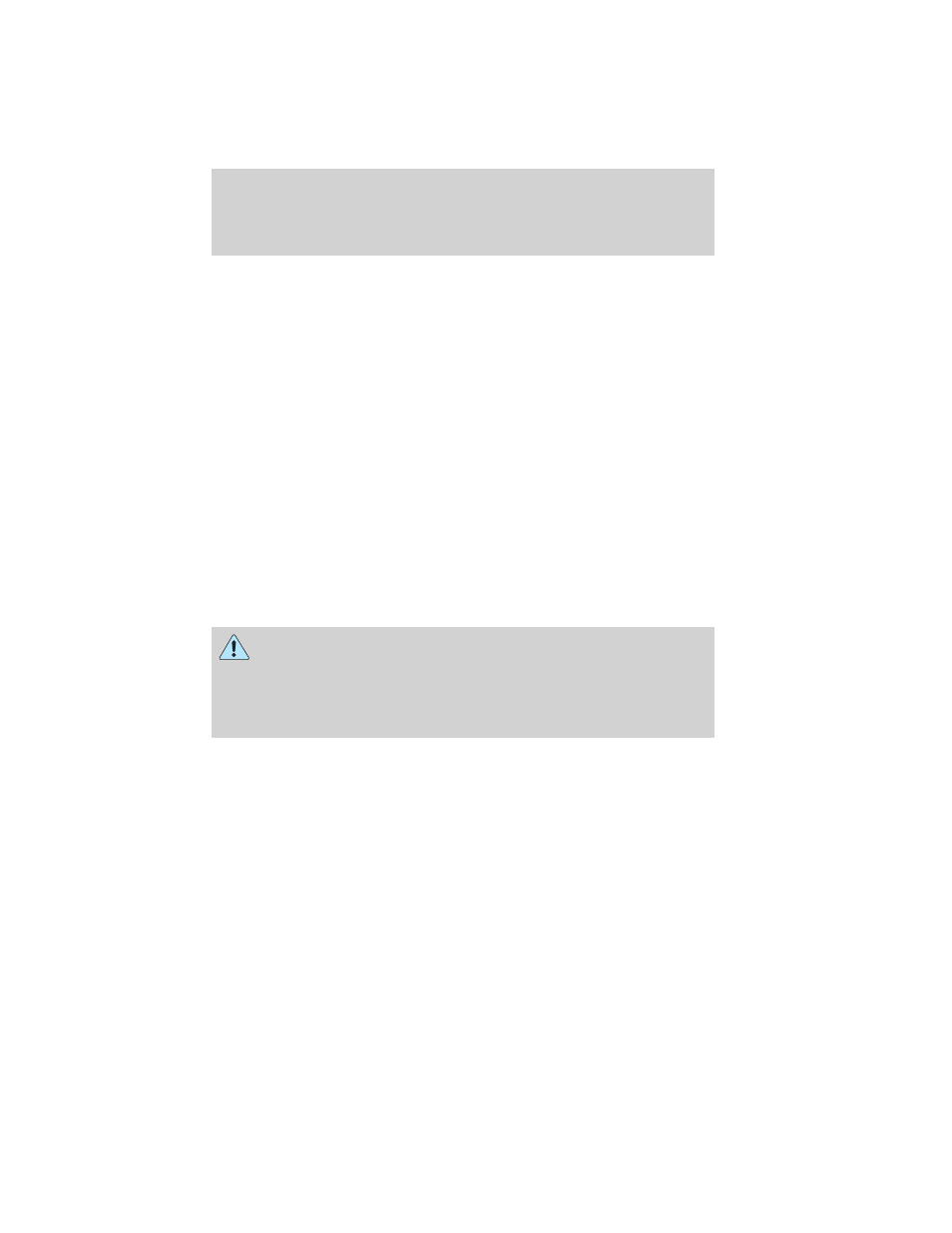
Deactivating/activating the Belt-Minder
ா feature
The driver and front passenger Belt-Minder
are
deactivated/activated independently. When deactivating/activating
one seating position, do not buckle the other position as this will
terminate the process.
Read Steps 1 - 4 thoroughly before proceeding with the
deactivation/activation programming procedure.
Note: If you are using MyKey
, the Belt-Minder cannot be disabled.
Also, if the Belt-Minder
has been previously disabled, it will be
re-enabled after the use of MyKey
. Refer to MyKey in the Locks and
security chapter.
The driver and front passenger Belt-Minder
features can be
deactivated/activated by performing the following procedure:
Before following the procedure, make sure that:
• The parking brake is set
• The gearshift is in P (Park)
• The ignition switch is in the off position
• The driver and front passenger safety belts are unbuckled
WARNING: While the design allows you to deactivate your
Belt-Minder
, this system is designed to improve your chances of
being safely belted and surviving an accident. We recommend you
leave the Belt-Minder
system activated for yourself and others who
may use the vehicle. To reduce the risk of injury, do not
deactivate/activate the Belt-Minder
feature while driving the vehicle.
1. Turn the ignition switch to the on position. DO NOT START THE
ENGINE.
2. Wait until the safety belt warning light turns off. (Approximately one
minute)
• Step 3 must be completed within 30 seconds after the safety belt
warning light turns off.
3. For the seating position being disabled, buckle then unbuckle the
safety belt three times, ending in the unbuckled state.
• After Step 3, the safety belt warning light will be turned on for three
seconds.
Seating and Safety Restraints
169
2012 Expedition (exd)
Owners Guide, 1st Printing
USA (fus)
