Advanced menu options, 420 sync – FORD 2014 Taurus v.3 User Manual
Page 421
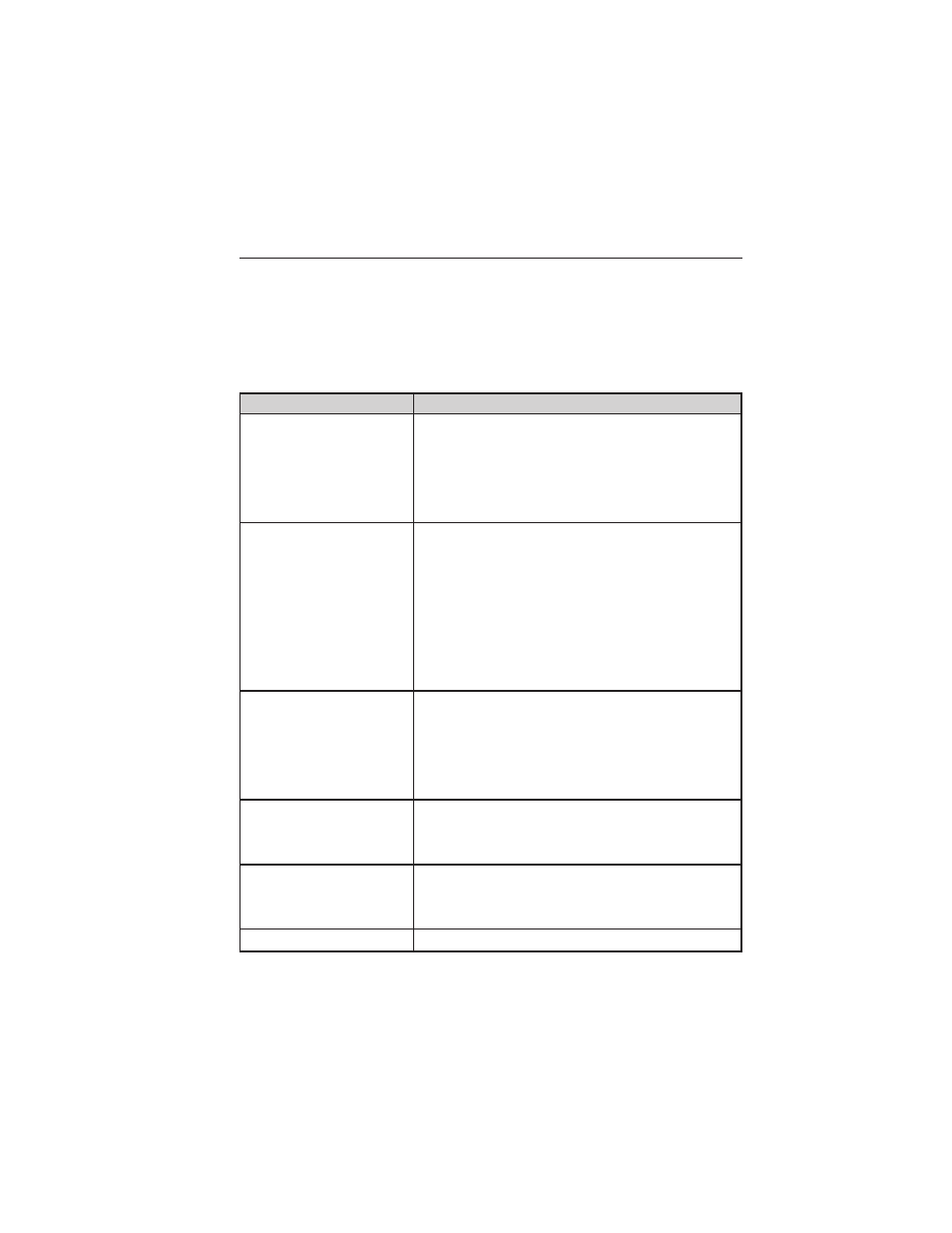
Advanced Menu Options
This menu allows you to access settings such as prompts, language,
performing a master reset as well as returning to factory defaults.
1. Press AUX and then MENU to access the Media Menu.
2. Scroll until System Settings appears and select OK.
3. Scroll until Advanced appears.
4. Press OK and then scroll to select from the following:
When you select:
You can:
Prompts
Have SYNC guide you via questions, helpful
hints or ask you for a specific action.
1. Press OK to select and scroll to select
between on or off.
2. Press OK when the desired selection appears
in the display. SYNC takes you back to the
Advanced menu.
Languages
Choose from English, Francais and Espanol.
The displays and prompts are in the selected
language.
1. Press OK to select and then scroll through
the languages.
2. Press OK when the desired selection appears
in the display.
3. If you change the language setting, the
display indicates that the system is updating.
When complete, SYNC takes you back to the
Advanced menu.
Factory Defaults
Return to the factory default settings. This
selection does not erase your indexed
information (phonebook, call history, text
messages and paired devices).
1. Press OK to select and then press OK again
when Restore Defaults? appears in the display.
2. Press OK to confirm.
Master Reset
Completely erase all information stored on SYNC
(all phonebook, call history, text messages and
all paired devices) and return to the factory
default settings.
Application
Download new software applications (if
available) and then load the desired applications
through your USB port. See the web site for
more information.
Return
Exit the current menu.
420
SYNC®
2014 Taurus
Owners Guide gf, 3rd Printing, January 2014
USA (fus)
