Audio system – FORD 2014 Fiesta v.1 User Manual
Page 247
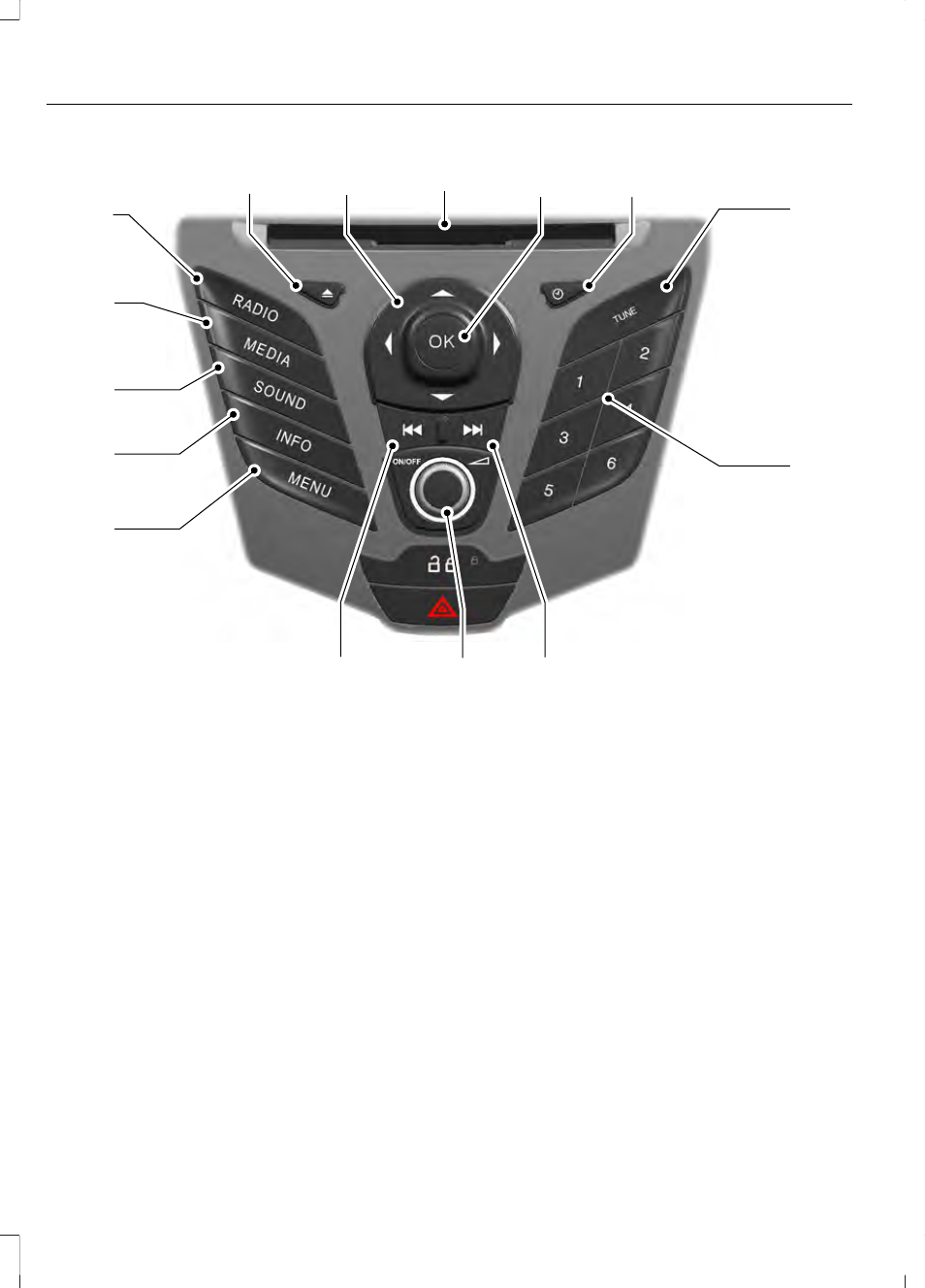
E156613
E
D
O
F
G
K
L
M
N
J
H
I
C
A
B
Eject: Press the button to eject a CD.
A
Cursor arrows: Press a button to scroll through on-screen choices.
B
CD slot: Where you insert a CD.
C
OK: Press the button to confirm on-screen selections.
D
Clock: Press to set the time. Use the H and M buttons outside the audio display
to adjust the hours and minutes. Press OK to finish. (The clock can also be set
by pressing MENU, then scrolling to the clock settings menu.)
E
Tune: Press the button to manual tune on AM and FM wavebands.
F
Numeric keypad: Press the button to recall a previously stored station. To
store a favorite station press and hold until the sound returns.
G
Seek up: Press the button to go to the next station up the radio frequency band
or the next track on a CD.
H
On, Off and Volume: Press the button to switch the audio system on or off.
Turn the dial to adjust the volume.
I
244
Fiesta (CCT)
Audio System
- SUPER DUTY F-SERIES 6C34-19A268-BA (32 pages)
- 1999 Explorer (20 pages)
- 1999 Explorer (264 pages)
- 1998 Ranger (160 pages)
- 1999 F-150 (232 pages)
- 2001 F-150 v.2 (296 pages)
- 1999 Mustang (216 pages)
- 2004 Freestar (2 pages)
- 09 F-Series (23 pages)
- 2008 Explorer Sport Trac v.3 (360 pages)
- 2000 Crown Victoria (224 pages)
- WESTFALIA 307 313 (24 pages)
- 2002 Thunderbird v.3 (232 pages)
- 2000 E-250 (232 pages)
- 2003 Ranger v.3 (256 pages)
- 2003 Ranger (2 pages)
- Vehicle (401 pages)
- Vehicle (232 pages)
- 2004 Expedition (2 pages)
- 2002 Explorer v.4 (336 pages)
- 2004 Ranger (24 pages)
- 2004 Ranger (2 pages)
- 2004 Excursion v.2 (264 pages)
- 2003 Windstar (2 pages)
- 2005 E-150 v.2 (248 pages)
- 2000 Expedition (20 pages)
- 2000 Expedition (256 pages)
- Ranger (369 pages)
- 2002 Excursion (40 pages)
- 1998 Contour (200 pages)
- 2005 Freestar v.3 (312 pages)
- 2004 F-150 (2 pages)
- 2006 E-Series (12 pages)
- 2005 Freestyle (12 pages)
- 2005 F-150 v.5 (312 pages)
- MILAN 2010 (6 pages)
- 2005 E-Series (12 pages)
- 2006 E-150 v.2 (248 pages)
- 2002 F-250 v.4 (264 pages)
- 2000 Explorer (296 pages)
- 2000 Escort (200 pages)
- 1999 Contour (244 pages)
- 2003 Explorer (2 pages)
- 2005 Crown Victoria v.2 (256 pages)
- 2003 Expedition (2 pages)
