Information displays – FORD 2014 F-150 Raptor v.2 User Manual
Page 94
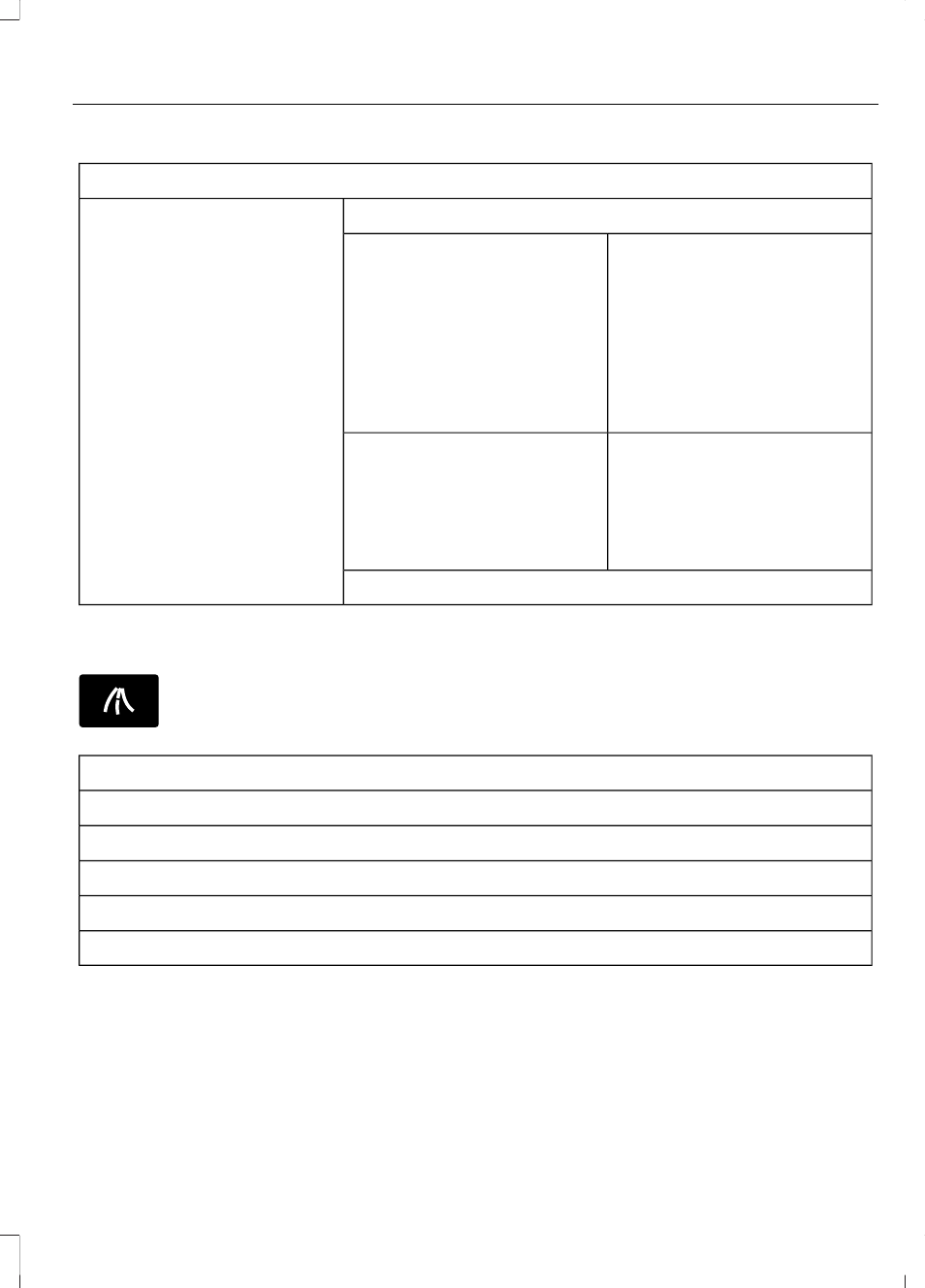
Gauge Mode
Trans Temp
Gauge Detail
The compass orientation
can be changed between
fixed north or rotating north.
To change the modes, press
OK when the compass
display is shown. Use the
right arrow to choose the
mode. Press and hold OK to
set the mode.
Compass
Displays power distribution
between the front and rear
wheels. More power to
either front or rear wheels
will be displayed by more
area filled in.
2–speed Auto 4X4
Blank
Trip A / B
E138660
Use the arrow buttons to choose
between the following trip
options.
Trip A / B
Trip time
Trip distance
Gal used
Avg mpg (L/100km)
Odometer (displays in lower line and may display in other menus)
Press OK to pause the Trip A or B screen,
press again to un-pause.
Press and hold OK to reset the currently
displayed trip information.
Trip time
Registers the time of individual journeys.
Trip distance
Registers the mileage of individual
journeys.
91
F150 (TF6) , enUSA
Information Displays
