Information displays 109 – FORD 2014 Expedition v.3 User Manual
Page 110
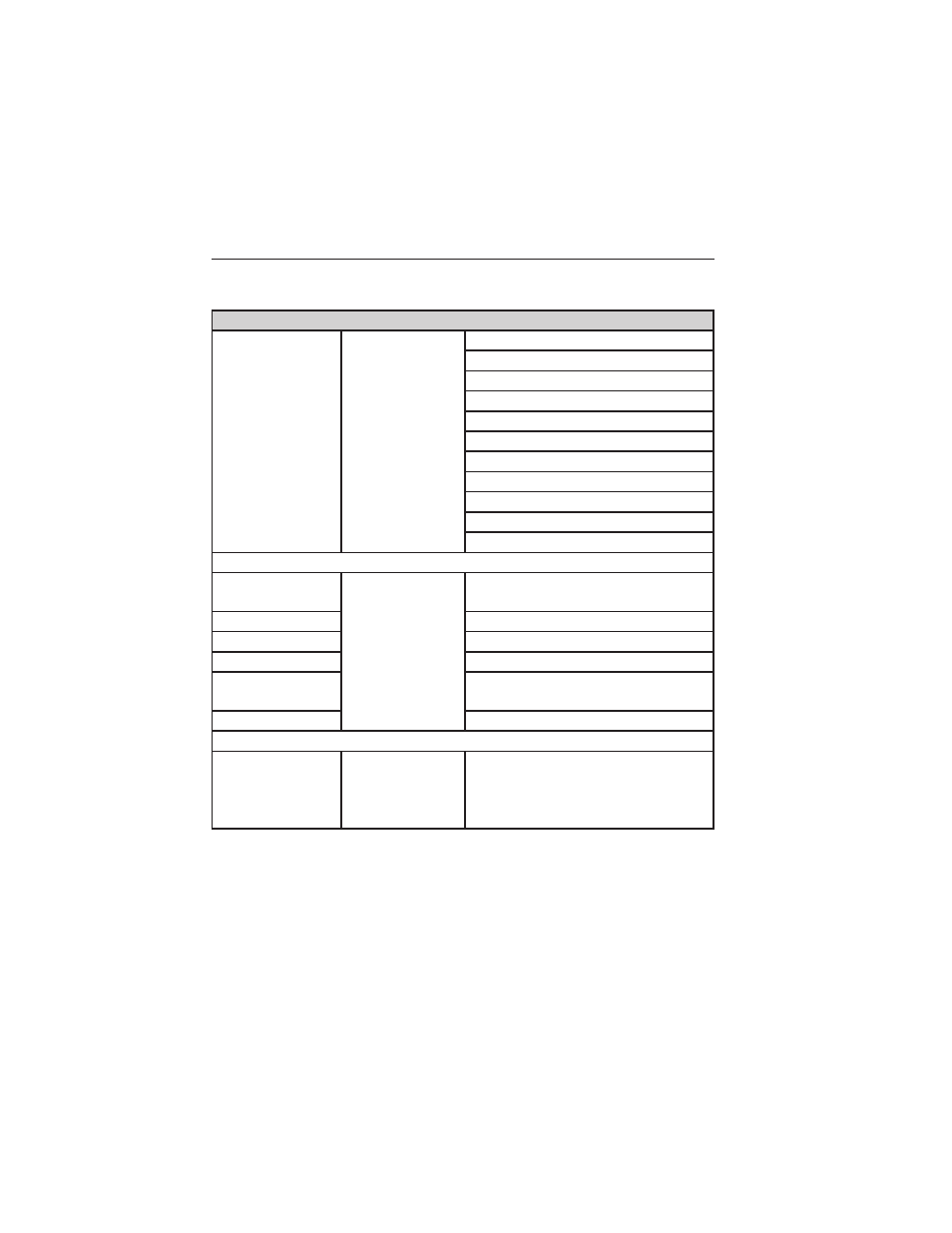
Press and hold the SELECT/RESET stem to get into the setup menu
sequence for the following displays:
SETUP
HOLD RESET
FOR SYSTEM
CHECK
press and
hold the
SELECT/RESET
stem
OIL LIFE
CHARGING SYSTEM
WASHER FLUID LEVEL
DOOR AJAR STATUS
LIFTGATE/GLASS AJAR STATUS
BRAKE SYSTEM
MYKEY DISTANCE (if programmed)
X MYKEYS PROGRAMMED
X ADMIN KEYS PROGRAMMED
MILES TO EMPTY
TBC GAIN = XX.X (if equipped)
OIL LIFE
UNITS ENG /
METRIC
press and
hold the
SELECT/RESET
stem
English or Metric
AUTOLAMP
0 to 180 seconds
AUTOLOCK
On or Off
AUTOUNLOCK
On or Off
TRAILER SWAY
(if equipped)
On or Off
TBC MODE
Electric or EOH
CREATE MYKEY / MYKEY SETUP / CLEAR MYKEY
LANGUAGE =
ENGLISH /
SPANISH /
FRENCH
press and
hold the
SELECT/RESET
stem
English / Spanish / French
• HOLD RESET FOR SYSTEM CHECK: The message center will begin to
cycle through the vehicle systems and provide a status of the item if
needed. Some systems show a message only if a condition is present.
• OIL LIFE: This displays the remaining oil life. An oil change is required
whenever indicated by the message center and according to the
recommended maintenance schedule. USE ONLY RECOMMENDED
ENGINE OILS.
Information Displays
109
2014 Expedition (exd)
Owners Guide gf, 3rd Printing, March 2014
USA (fus)
