Service interval display – BMW 760Li Sedan 2004 User Manual
Page 7
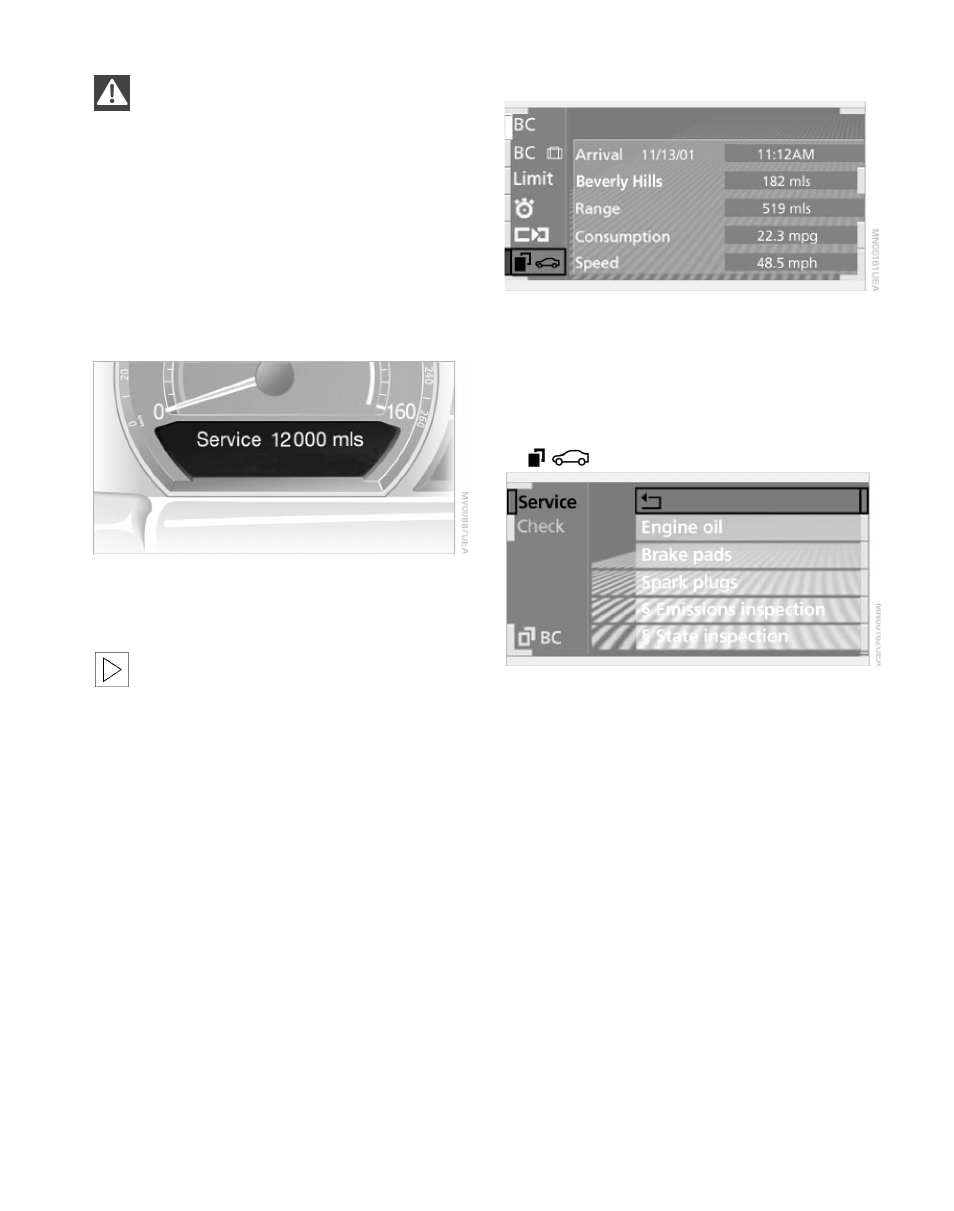
Disconnecting the battery during periods
of long-term storage will interrupt the
calculation of time-based services. Have all
items requiring time-based maintenance,
such as brake fluid and coolant, and possibly
also the engine oil and microfilter, brought up
to date by your BMW center. Also see the
section on battery care on page 16 of this
statement.
Service Interval Display
Info Display screen contents
The distance remaining until your next service
briefly appears when you switch on the
ignition.
The Info Display immediately switches to
its compute mode when you press one
of the two buttons in the turn signal indicator
lever.
Control Display screen contents
The current Status of Service items deter-
mined by the CBS are shown in the Control
Display.
You can view additional information on
service and maintenance procedures by
selecting the “OB data” menu.
1.
Select and confirm
2. Select “Service” and confirm your entry
3. The display shows a list of selected service
and maintenance procedures, as well as any
required state inspections.
Red Sectors
The service deadline has already passed.
Yellow Sectors
The deadline for service or a state inspection
is approaching. Please contact your BMW
center for an appointment.
3
