Driving – BMW 525i Sedan 2005 User Manual
Page 55
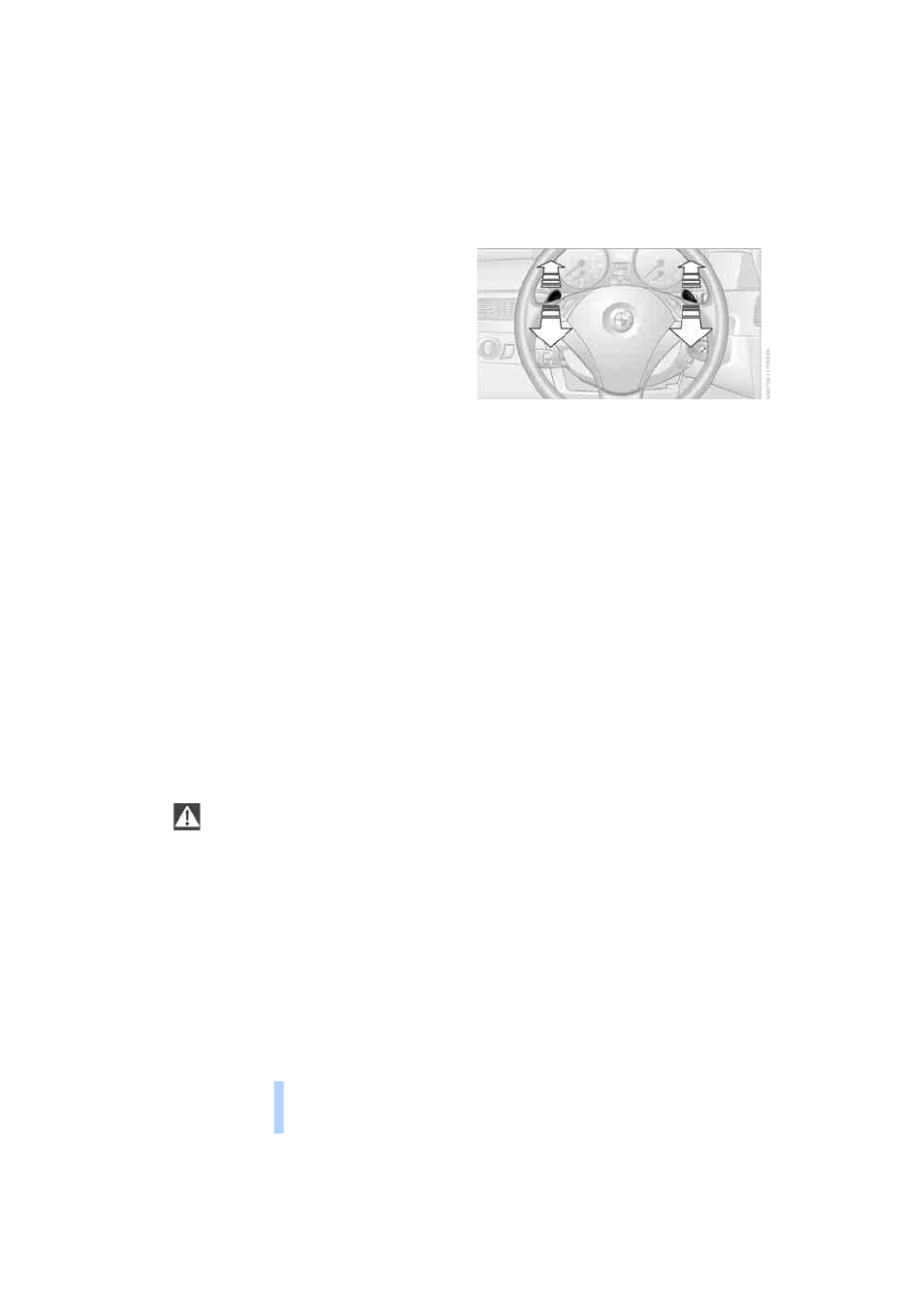
Driving
54
Shiftlock
Press the brake pedal before shifting out of N;
the shift command will not be executed unless
the brake is applied.
R Reverse
Select only when the vehicle is stationary.
Sequential mode
After every engine start, as soon as the selector
lever is pushed to the right and the brake pedal
is pressed, the Sequential mode is activated.
You can shift up and down using the shifting
paddles or the selector lever. You do not need
to remove your foot from the accelerator to do
so.
It is also possible to start off in second gear, e.g.
in slippery conditions.
D Drive mode
In the Drive mode, all forward gears are shifted
automatically.
Shifting from Sequential mode to Drive mode:
press selector lever to the right toward D.
Kick-down:
For rapid acceleration, e.g. when passing, press
the accelerator pedal as far down as it will go.
You achieve maximum acceleration.
To switch back into the Sequential mode: press
selector lever to the right again toward D or shift
using the shifting paddles or the selector lever.
Start off quickly on slopes. Do not hold
the vehicle on a hill by pressing the accel-
erator, but apply the handbrake instead. Other-
wise overheating can occur in the transmission
region.
<
Gear changes
Using selector lever
>
To upshift, pull the selector lever back.
>
To downshift, push the selector lever for-
ward.
Using shift paddles on steering wheel
>
To upshift, pull one of the shift paddles.
>
To downshift, press.
In the following situations, the SMG in Sequen-
tial mode assists you:
>
Upshifts and downshifts are executed only
when they will result in a plausible combina-
tion of engine and vehicle speed; thus, for
example, a downshift that would cause the
engine to overrev will not be executed by
the system.
>
When the vehicle is stationary, the trans-
mission automatically downshifts into first
gear.
>
Shortly before dropping below a gear-
dependent minimum speed, the transmis-
sion downshifts automatically even without
your intervention.
Dynamic Driving Control
The Dynamic Driving Control makes it possible
for your BMW to react in an even more perfor-
mance-oriented manner at the push of a button:
>
The engine responds more spontaneously
to accelerator pedal movements.
>
Gearshifts are faster.
>
The engine speed range is used optimally in
the Drive mode.
>
Cruise control
*
:
The stored speed is reached more quickly
when it is requested.
Online Edition for Part-No. 01 41 0 158 518 - © 09/04 BMW AG
