Operation by voice commands – BMW M3 Convertible 2009 User Manual
Page 181
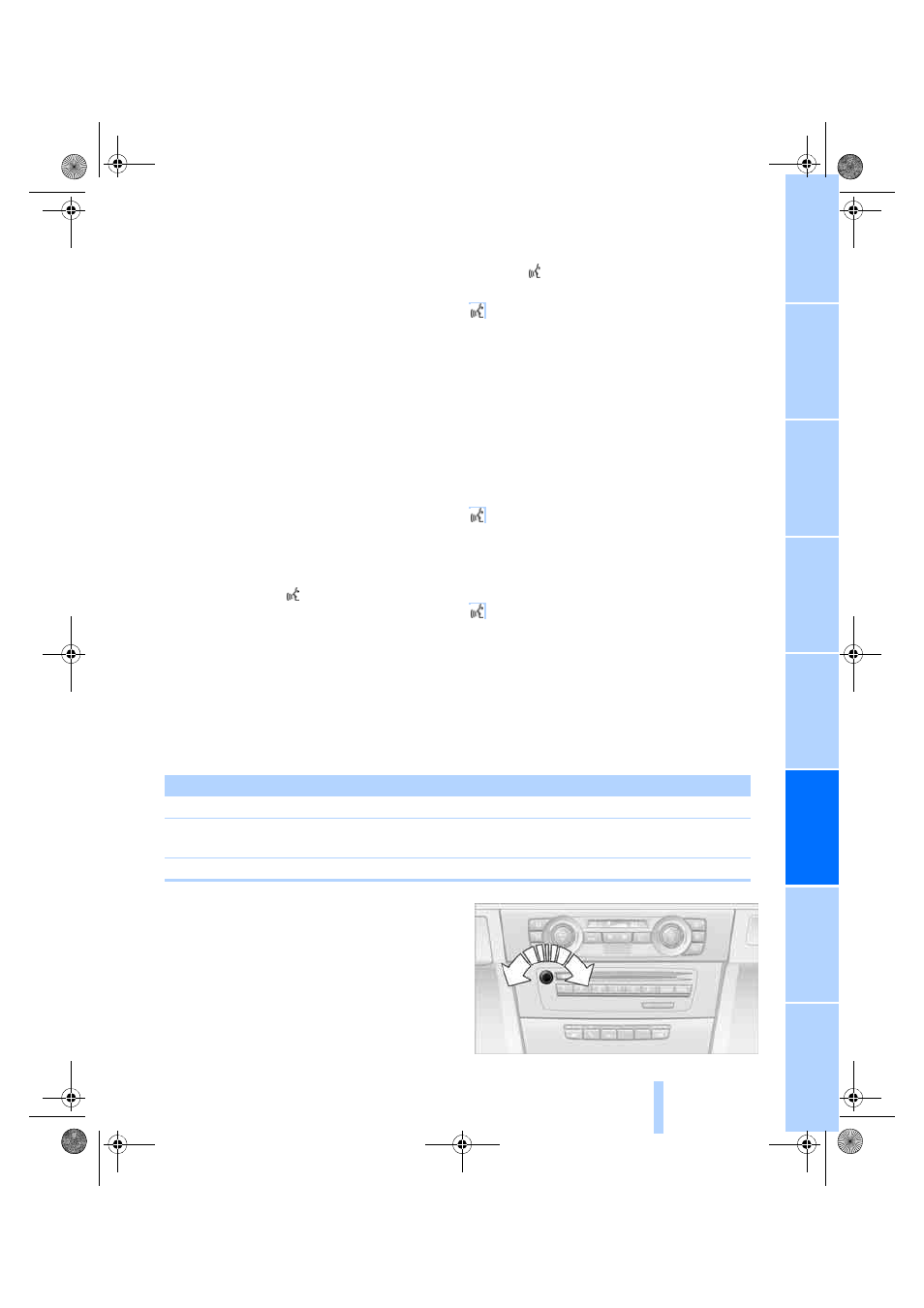
179
Depending on the type of mobile phone you are
using, it may occur that calls are switched from
the hands-free system to the mobile phone if
reception of the wireless network is poor.
Operation by voice
commands*
The concept
You can operate your mobile phone without
having to take a hand off the steering wheel.
During your entries, you will be guided in many
cases by announcements or questions.
The same prerequisites apply as for operation
via iDrive, refer to page
Saying commands
Activating the system
1.
Briefly press the
button on the steering
wheel.
A sound signal indicates that you can say
commands.
2.
Say the command.
Ending/canceling operation by voice
commands
Press the
button on the steering wheel
or
In dialogs where text, e.g. a name, rather than a
command is spoken, canceling is only possible
using the button on the steering wheel.
Having the possible commands read
aloud
The system recognizes specific commands
that must be pronounced exactly word for word.
You can have the possible commands for any
function read aloud to you:
Using alternative commands
Often there is more than a single command to
run a function, e.g.:
Digits from zero to nine are recognized.
You can say each digit individually or group
them into a sequence to accelerate the input.
Example: dialing phone numbers
Start the dialog:
Press the button on the steering wheel.
Adjusting the volume of the
instructions
You can adjust the volume for the instructions
from the system:
{Cancel}.
{Voice commands}.
{Dial number} or {n. t. a.}
You say
Voice control response
{Dial number}
{{Please say the number}}
e.g.
{123 456 7890}
Depending on your equipment version:
{{123 456 7890. Continue?}}
{Dialing}
{{Dialing number}}
ba8_E9293M3_cic.book Seite 179 Dienstag, 19. August 2008 12:01 12
Online Edition for Part no. 01 41 2 600 999 - © 08/08 BMW AG
