Presets – BMW 328i Convertible 2010 User Manual
Page 153
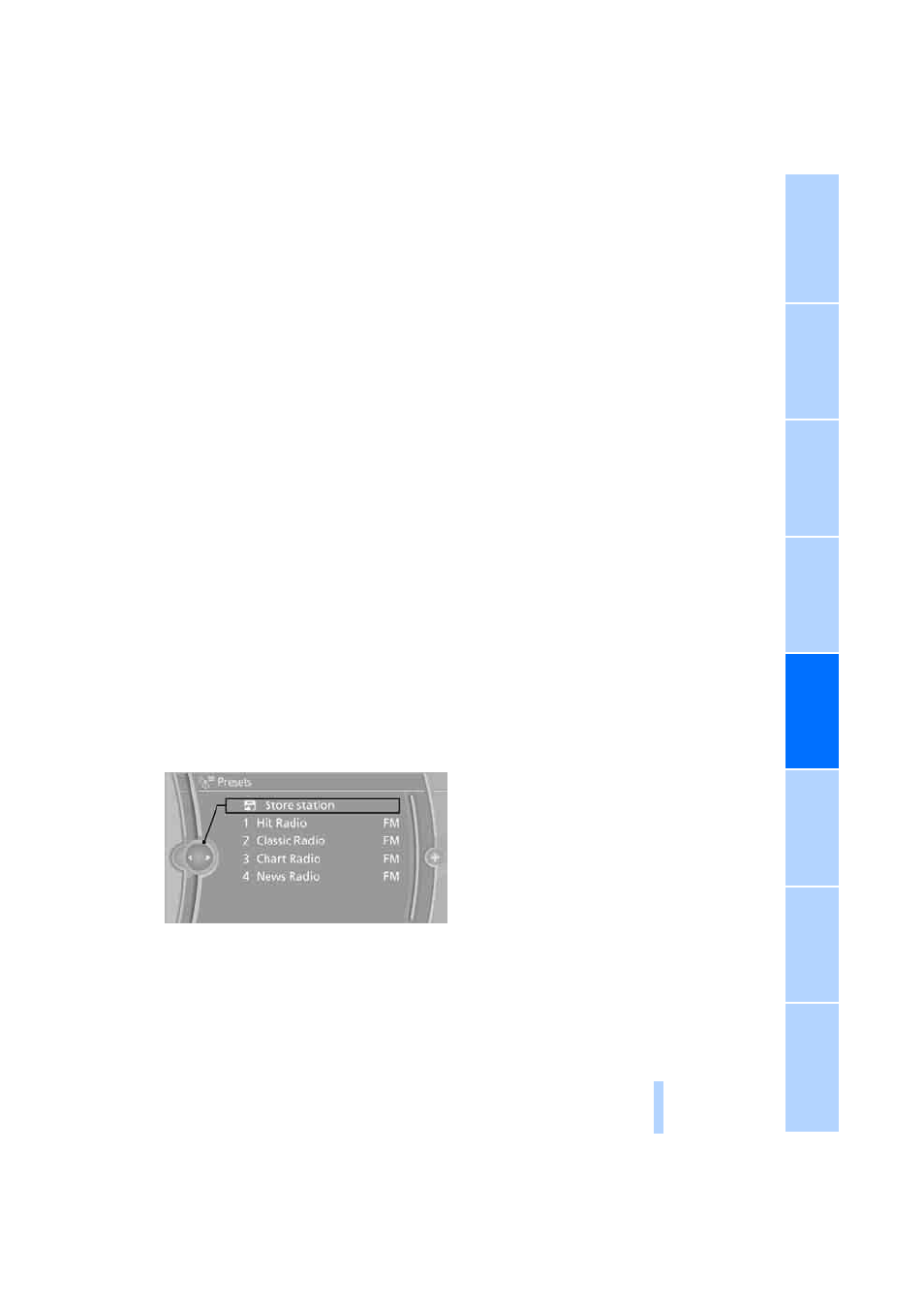
151
Displaying additional information
Some stations broadcast additional information
on the current track, such as the name of the
artist.
1.
Select the desired station.
2.
Open "Options".
3.
"Station info"
Selecting a substation
1.
Select the desired station.
2.
Press the controller.
3.
Select the substation.
Presets
It is possible to store up to 40 stations.
Calling up a station
1.
"Radio"
2.
"Presets"
3.
Select the desired station.
Storing a station
The station currently selected is stored.
1.
"Radio"
2.
"Presets"
3.
"Store station"
4.
Select the desired memory location.
The list of stored stations is stored for the
remote control currently in use.
You can also store the stations on the program-
mable memory keys, refer to page
.
Deleting a station
1.
"Radio"
2.
"Presets"
3.
Select the desired station.
4.
Open "Options".
5.
"Delete entry"
Online Edition for Part no. 01 41 2 603 085 - © 08/09 BMW AG
Online Edition for Part no. 01 41 2 603 085 - © 08/09 BMW AG
