Setting up your aria using a mobile device – Fitbit Aria User Manual
Page 7
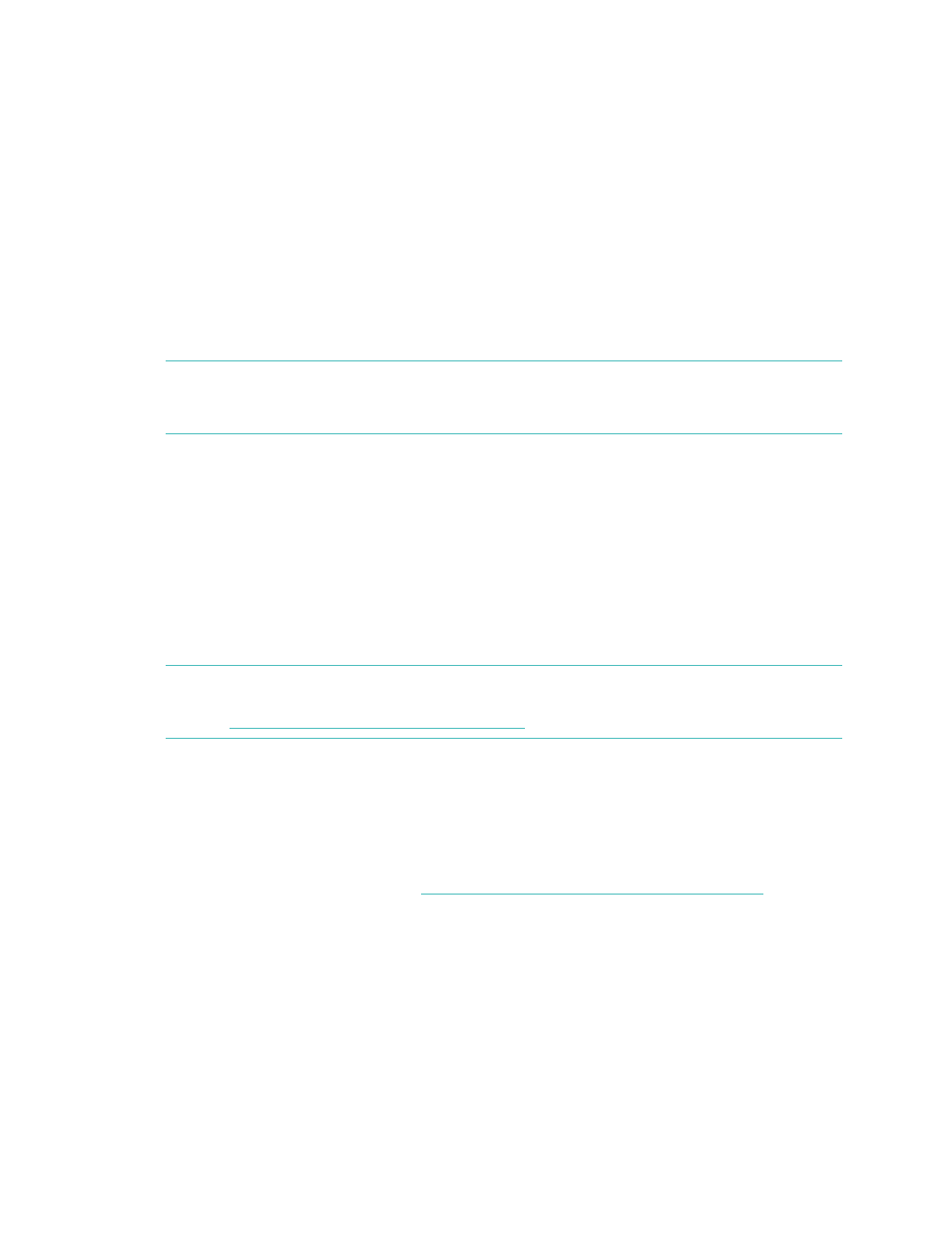
4
5.
a. If you don’t already have a Fitbit.com account, enter your email address and
a password and click
Sign up.
b. If you have a Fitbit.com account, select
Log in to your account
and enter
your Fitbit.com credentials, then click
Log in
.
6.
Enter or confirm your personal information and click
Next
. This information
personalizes your Fitbit experience. By default this personal information is only
visible to your friends, but you can adjust your privacy settings from your
Fitbit.com account to control what information is shared with others.
7.
Name your scale and insert your initials, then click
Next
.
8.
The setup software will attempt to detect your Wi-Fi network. If the software
does not detect your Wi-Fi network, it will show all visible networks in range.
Select your network from the list. If your network is password-protected, enter
your password and click
Connect
.
N O T E : If your network is hidden or does not appear in this list, select
Add
Network
. Enter your network’s name and password and click
Connect
to continue.
9.
If you have not already put your scale into
Setup Mode,
the onscreen
instructions will direct you to do so by removing a battery for 10 seconds and
then reinserting it.
10.
Click
Connect
to start searching for your scale. When your computer finds the
scale, the setup software will show a success screen. The software will
automatically transfer the wireless network credentials to the scale, and your
scale’s display will show a checkmark.
11.
Click
Done
, place the scale on a hard surface, and weigh yourself to start
tracking your weight.
12.
Following a weight measurement, a checkmark on the scale’s display will
indicate a successful sync with your Fitbit.com Dashboard.
N O T E : If you have trouble setting up your Aria using the Fitbit Wi-Fi Scale
Setup software, please try the web-based setup method at
http://fitbit.com/scale/setup/start
.
Setting up your Aria using a mobile device
If your mobile device is equipped with Wi-Fi, you can set up your Aria using the web-
based setup tool.
1.
On your mobile device, go to
http://www.fitbit.com/scale/setup/start
.
2.
Tap
Get Started
.
3.
Log in to your existing Fitbit.com or create a new account.
4.
Name your scale and insert your initials, then tap
Continue
.
5.
Follow the onscreen instructions to put your scale into
setup mode,
then tap
Continue
.
6.
Follow the onscreen instructions to connect your mobile device to the wireless
network that is broadcasting from your Aria. To do this, you will need to leave
the browser window and go to your smartphone's Wi-Fi settings. In your list of
available wireless networks, look for the word “Aria” followed by a series of six
letters and numbers, and connect to this option.
7.
When you’ve connected to your Aria’s network, return to your browser and
click
I’m connected
.
