Setting up silent alarms from a computer, Setting up silent alarms on an ios device – Fitbit One User Manual
Page 20
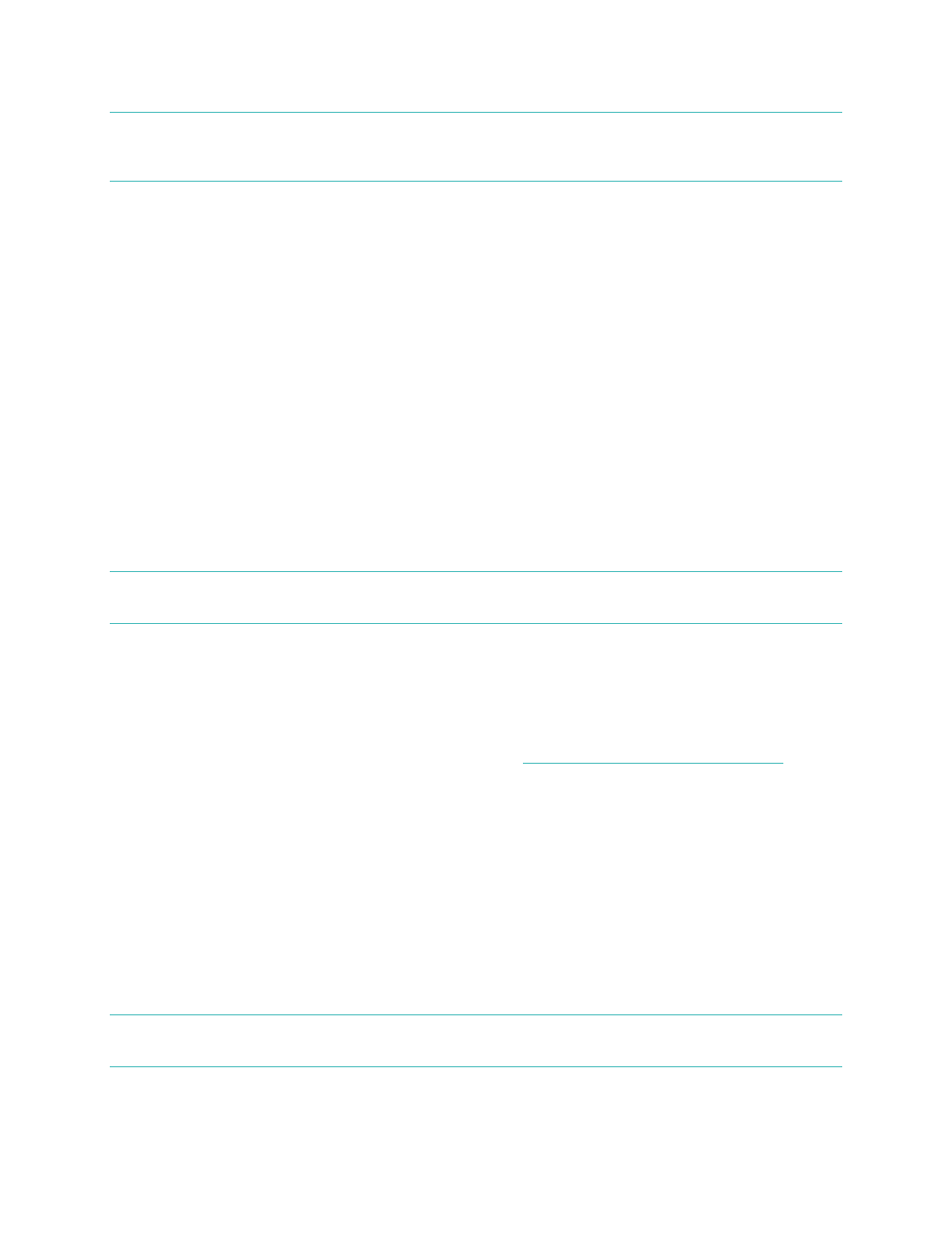
16
Note: Setting multiple alarms may drain the battery life of your One. If you find that
you must charge your battery more often, you may want to reduce the
number of Silent Alarms configured on your One.
Setting up silent alarms from a computer
You can set silent alarms from your computer by using the Fitbit.com dashboard.
Your wireless sync dongle must be plugged into your computer to sync the alarm to
your tracker.
1.
Log in to your Fitbit.com Dashboard.
2.
Click the
gear icon
, found in the upper right corner of your screen.
3.
Click
Settings
.
4.
Click
Silent Alarms
.
5.
Click the
Add Alarm
button.
6.
Enter the
Time
you want the alarm to alert you.
7.
Choose how often you want the alarm to occur:
8.
Once – Your alarm will alert you at the specified time, and not repeat.
9.
Repeats
– You can choose which days you want this alarm to repeat (for
example, at 7:00 AM every weekday).
10.
Click
Save
.
Your new alarm will be sent to your tracker the next time it syncs.
Note: If you want to sync the alarm immediately, open Fitbit Connect and select
Sync Now
.
Setting up silent alarms on an iOS device
You can set silent alarms for your tracker using the Fitbit app for iOS.
Your mobile device must also support wireless sync to set silent alarms.
To see if your mobile device is supported, go to
http://www.fitbit.com/devices
.
1.
Open the Fitbit app.
2.
Tap
Account
.
3.
Tap
Silent Alarms
.
4.
If this is the first time you’re setting an alarm, tap
Set a New Alarm
at the
introduction screen.
5.
Set the time by adjusting the click-wheel.
6.
If applicable, tap the days of the week you want this alarm to repeat.
(for example, at 7:00 AM, every weekday)
7.
Tap
Save
.
8.
Sync you tracker to ensure that the alarm information is sent to it.
Your iOS device will now sync the alarm to your tracker.
Note: If your One is out of range of a dongle, you can send the alarm to your tracker
by tapping
Account
, choosing
One
,
and then tapping the
Sync Now
icon.
