Updating mongoose pro driver and firmware, Reprogramming, Mongoose pro capabilities – Drew Technologies MongoosePr JLR User Manual
Page 11
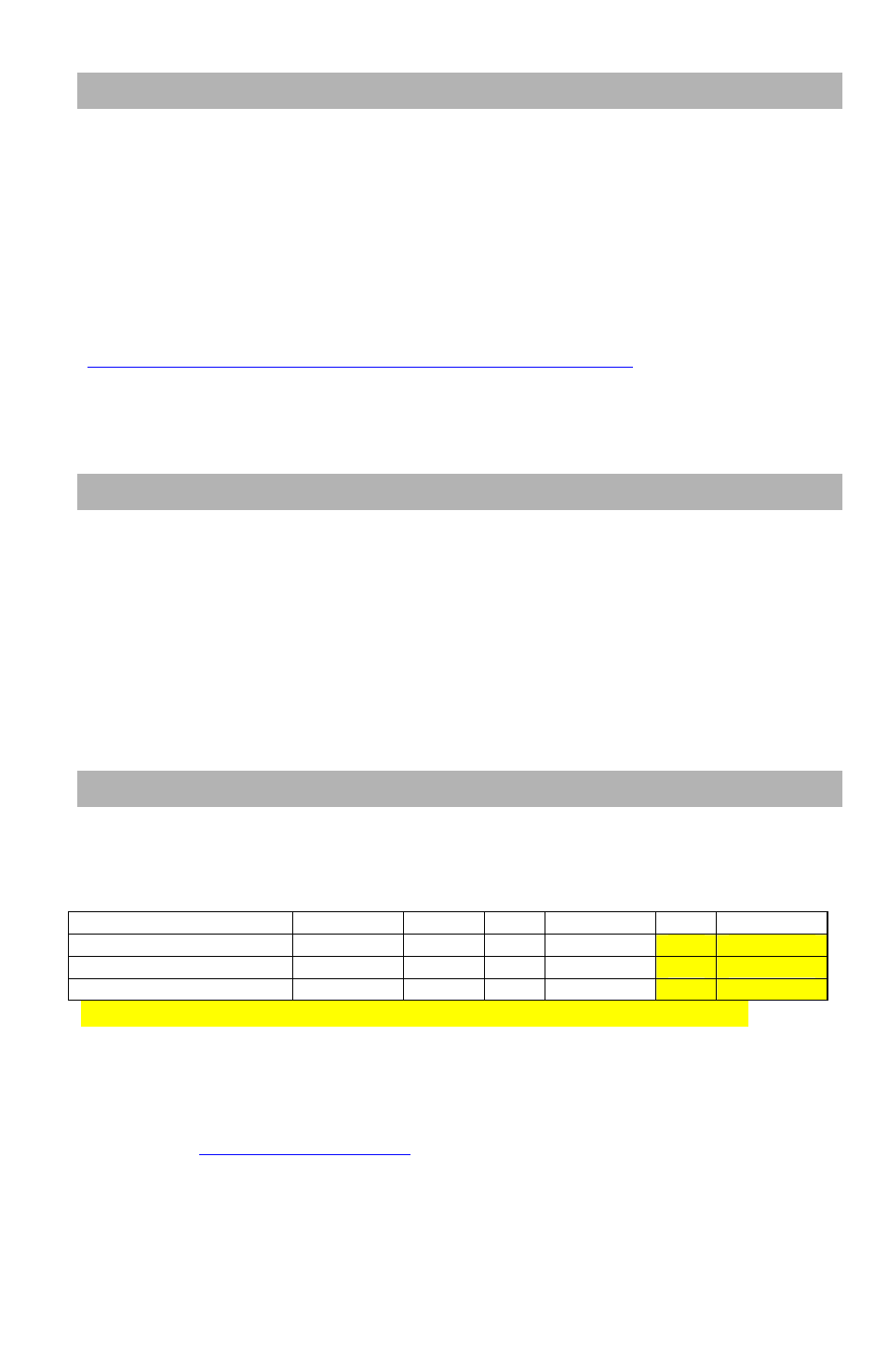
11
Updating Mongoose Pro Driver and Firmware
Drew Technologies periodically releases updates to Mongoose Pro
drivers and firmware. Updates are necessary to solve specific
problems and to make sure Mongoose Pro is working properly with
OEM software.
If you are experiencing problems during use, always make sure you
have the latest firmware and driver. The Mongoose Pro driver and
firmware are located on the downloads portion of the Drew
Technologies website here:
http://www.drewtech.com/downloads/index.html
The J2534 ToolBox has an automatic driver and firmware updater for
Mongoose Pro as well.
Reprogramming
Install and run Drew Tech’s J2534 ToolBox for links to OEM ECU
reprogramming applications.
Since SAE J2534 allows multiple devices to be connected at once, you
must tell the OEM software application that you are using Mongoose
Pro. Each OEM software application has a different way to select the
device. Please consult each software application’s instructions.
Mongoose Pro Capabilities
Below is a table of the capabilities that the manufacturer’s service
subscriptions provide with your Mongoose Pro:
Chrysler
FORD
GM
ISO/CAN
JLR
TOYOTA
Factory Diagnostics
•
•
Re-flashing
•
•
•
•
•
•
Key re-programming
•
•
•
•
Jaguar/Land Rover and Toyota provide dealer level capability.
Drew Tech also offers DashDAQ-PC software application to read
Diagnostic Trouble Codes and data-log generic and manufacturer-
specific OBDII parameters. Obtain a free 30 day trial of DashDAQ-PC
by visiting
www.drewtech.com
