Care & storage, Air flow regulator (2), D1 - empty the dirt cup – Bissell 1429 User Manual
Page 6: D2 - cleaning the dirt cup filter, D3 - replacing the post-motor filter
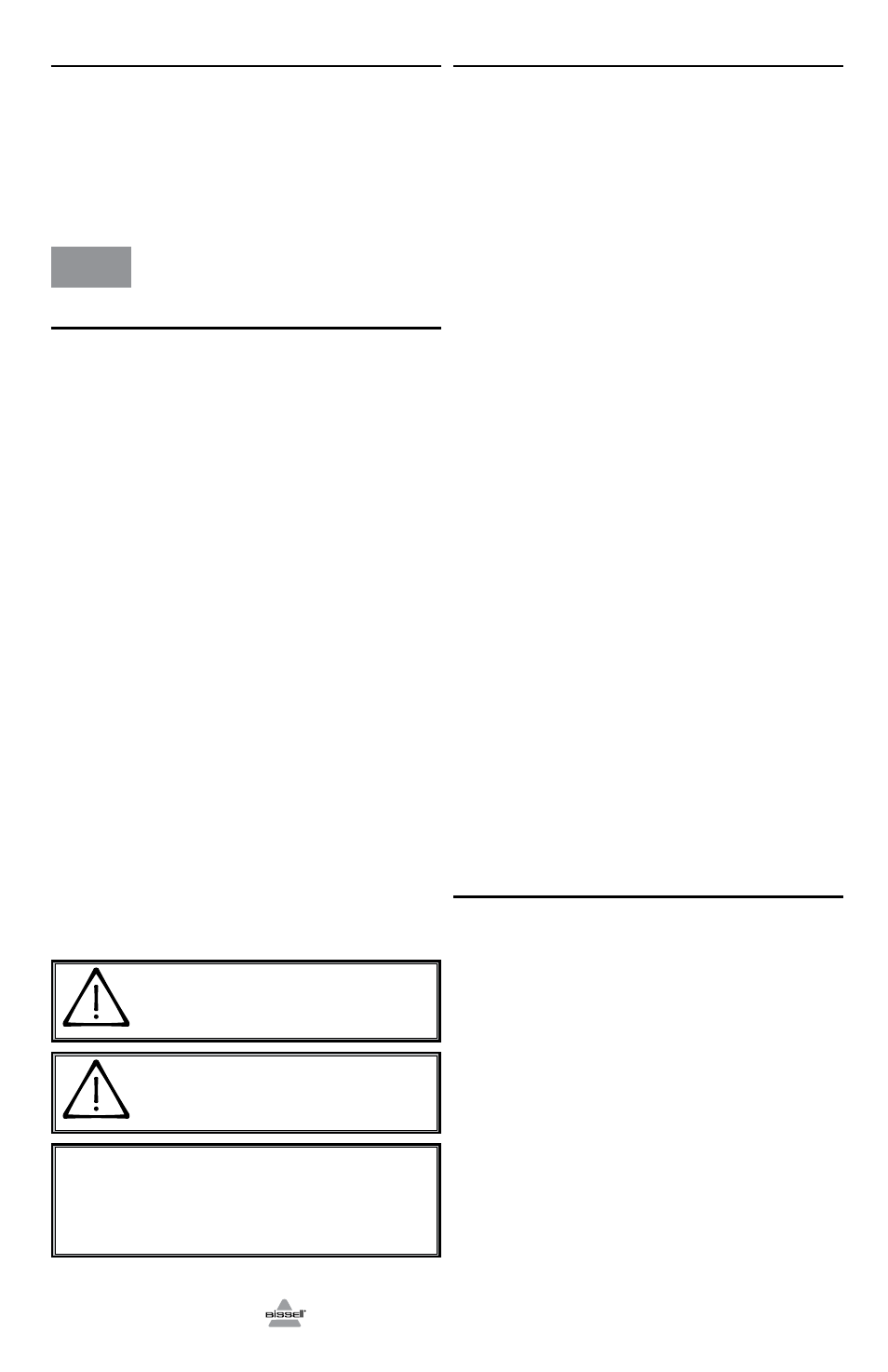
6
air flow regulator (2)
Open the air flow regulator by sliding the
regulator up towards the extension wand to
an open position. This will reduce the suction
power for vacuuming delicate fabrics.
For full suction power, close the air flow
regulator by sliding the regulator down to
the closed position.
D
Care & Storage
d1 - empty the dirt cup
empty the dirt cup as soon as the dirt
reaches the “FUll” lines on the sides of the
dirt cup.
1. Unplug the vacuum from the electrical
outlet.
2. Remove the hose by turning the hose
connector counter clockwise and pulling it
out from the suction inlet. set hose aside.
3. Press the dirt cup release button on
the carry handle and lift up to remove the
dirt cup.
4. Choose an emptying method. Method
#2 is recommended for allergy suffers.
Method #1 – Hold the dirt cup over a
rubbish bin and push the emptying
button to open the bottom. Close the
bottom after the dirt empties.
Method #2 – Place a plastic bag over
the bottom of the dirt cup. Push the
emptying button through the plastic
to open the
bottom. After the dust settles, close the
bottom and remove the bag to discard.
5. Replace the dirt cup by placing it back
into the vacuum and pushing down on the
carry handle until it snaps back into place.
d2 - cleaning the dirt cup filter
Use only bissell replacement filters in your
CleanView Power.
1. Unplug the vacuum from the electrical
outlet.
2. The dirt cup filters can be reached by
removing the dirt cup from the vacuum,
grasping the handle on the bottom of the
dirt cup filter assembly and turning counter
clockwise to unlock. Pull straight down to
remove.
3. Remove the dirt cup filter screen by
grasping the bottom of the filter frame
base and pulling straight up.
4. Parts separate by slowly pulling vertically
upwards on the filter. Do not use
excessive force.
5. The dirt cup filter screen and dirt cup filter
can be hand washed in cold water with a
mild detergent. Rinse well and air dry
thoroughly before placing back onto the
filter frame base.
6. Attach the dirt cup filter back onto the fil-
ter frame base by lining up the tabs on the fil-
ter base with the notches on the dirt cup filter
and turning clockwise to lock back into place.
7. Attach the dirt cup filter screen back on to
the dirt cup filter by sliding it down over the
dirt cup filter, making sure that the tabs on
the bottom of the dirt cup filter screen line
up with the notches on the dirt cup filter.
8. insert the dirt cup filter assembly back into
the dirt cup by lining up the tabs on the top
of the dirt cup filter assembly with the notch-
es inside the top of the dirt cup and turning
the handle on the bottom of the dirt cup filter
assembly clockwise to lock into place.
d3 - replacing the
post-motor filter
The post-motor filter assists in the filtration
process to return cleaner air to the room.
Use only bissell replacement filters in your
CleanView Power.
1. Unplug the vacuum from electrical outlet.
2. Remove the filter door (located on the back
of the vacuum) by pushing down on the tab
and pulling out and away from the vacuum.
3. The post-motor filter can be hand washed
in cold water with a mild detergent. Rinse
well and air dry thoroughly before placing
back into the vacuum.
4. Replace the filter door by placing the tabs
on the bottom of the filter door into the
notches on the bottom of the post-motor
filter compartment and pushing the tab
forward back into the vacuum to lock into
place.
www.bissell.com
To reduce the risk of electric shock, turn power switch
off and disconnect plug from electrical socket
before performing maintenance or care.
Do not operate cleaner with damp or wet filters
or without all filters in place.
This product is intended for household use only and not for
commercial or industrial use. Vacuuming of dust from products
like plaster, concrete or ashes will damage the motor and void
the warranty.
