Carson SA-400-73 User Manual
Page 6
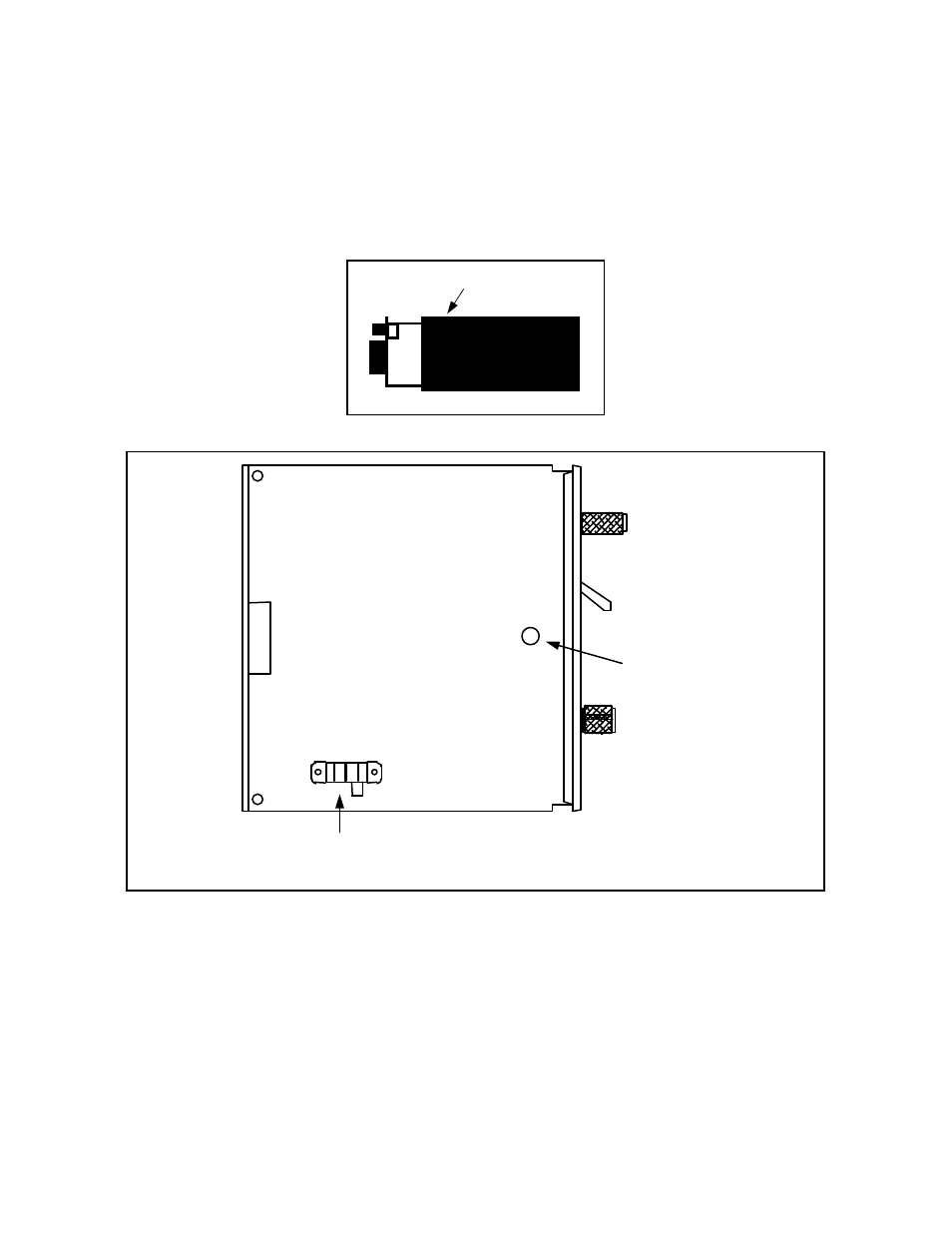
TB0322B
Page 6 of 8
10/18/03
RADIO VOLUME ADJUST
The RADIO VOLUME ADJUST is a one time setting which depends on the radio connected and its normal volume.
The siren cover must be removed to access the adjustment. The cover is held in place by a snap-fastener on the
back of the unit. While holding the case on the sides press hard with your fingers on the back of the unit. The
chassis will slide out the front.
Switch siren to RADIO mode and turn on the power. With the volume on the radio itself set to normal level, set the
RADIO VOLUME ADJUST to the desired level. Turn off power and press the chassis back into the cover.
REMOVE COVER
POWER OUTPUT SWITCH
(INSIDE SIREN ON CHASSIS)
RADIO VOLUME ADJUST
(ON P.C. BOARD)
58/80 100
POWER OUTPUT ADJUST
The POWER OUTPUT adjustment is a one time setting which depends on the speaker(s) used.
The siren cover must be removed as described above to access the adjustment.
For 58W or 80W speaker(s), set the POWER OUTPUT SWITCH TO “58/80”.
For 100W speaker(s) set the POWER OUTPUT SWITCH to “100”.
