Trouble-shooting, Calyx al 2-way powered speaker system, Digital – Calyx AL - 2 -Way Powered Speaker System User Manual
Page 12: Analog co., ltd. (rev. 1.0) -12
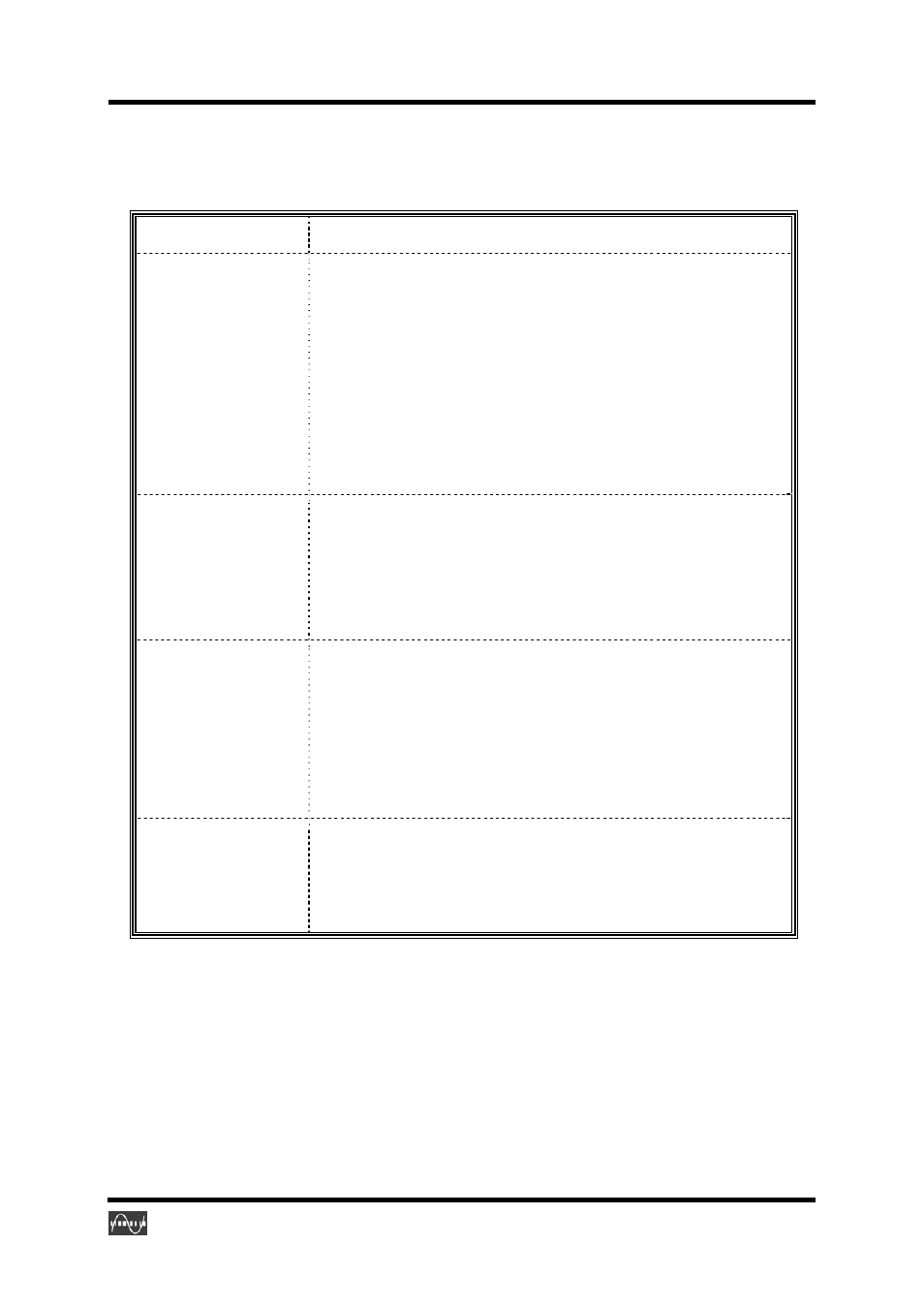
Calyx AL 2-Way Powered Speaker System
Digital
&
Analog Co., Ltd. (Rev. 1.0) -12-
6. Trouble-Shooting
Problem Check
If the front panel LED
does not light up,
check…
► that the AC power cord is firmly plugged into the rear panel and wall
outlet.
► to make sure the speaker rear panel power switch is ON.
► that the speaker is getting power from the wall outlet.
► that the rear panel voltage selector is matched to the operating voltage.
► the fuse in the AC IN on the rear panel. If the fuse needs to be replaced
it is extremely important to replace only with same fuse type and value.
► that the speaker is in auto-standby power-saving mode.
If no sound output,
check…
► that the speaker is turned on (blue LED illuminated)
► to make sure the right speaker is connected correctly to the left.
► that the volume on the speaker front panel is not all the way down.
► the volume level on the iPod or other audio source.
If bass output is low,
check…
► speaker wire polarity (verify that wires are going to same terminals on
both speakers)
► that the speaker placement is not too close to a wall or other obstruction.
► that the bass ports on the rear panels are not blocked by a rodent or jelly
sandwich.
If no output from right
speaker, check…
► that the speaker wire is properly connected from the left to right. Check
by removing the speaker wire from both terminals on each speaker and
reconnecting.
※
For more frequently asked questions (FAQ’s), technical advice and information on getting the most out of your
Calyx The Integrated, please visit the Support section on Calyx Amp’s website: www.calyxamp.com
