BlueAnt Bluesonic Bluetooth Portable Speakers User Manual
Page 17
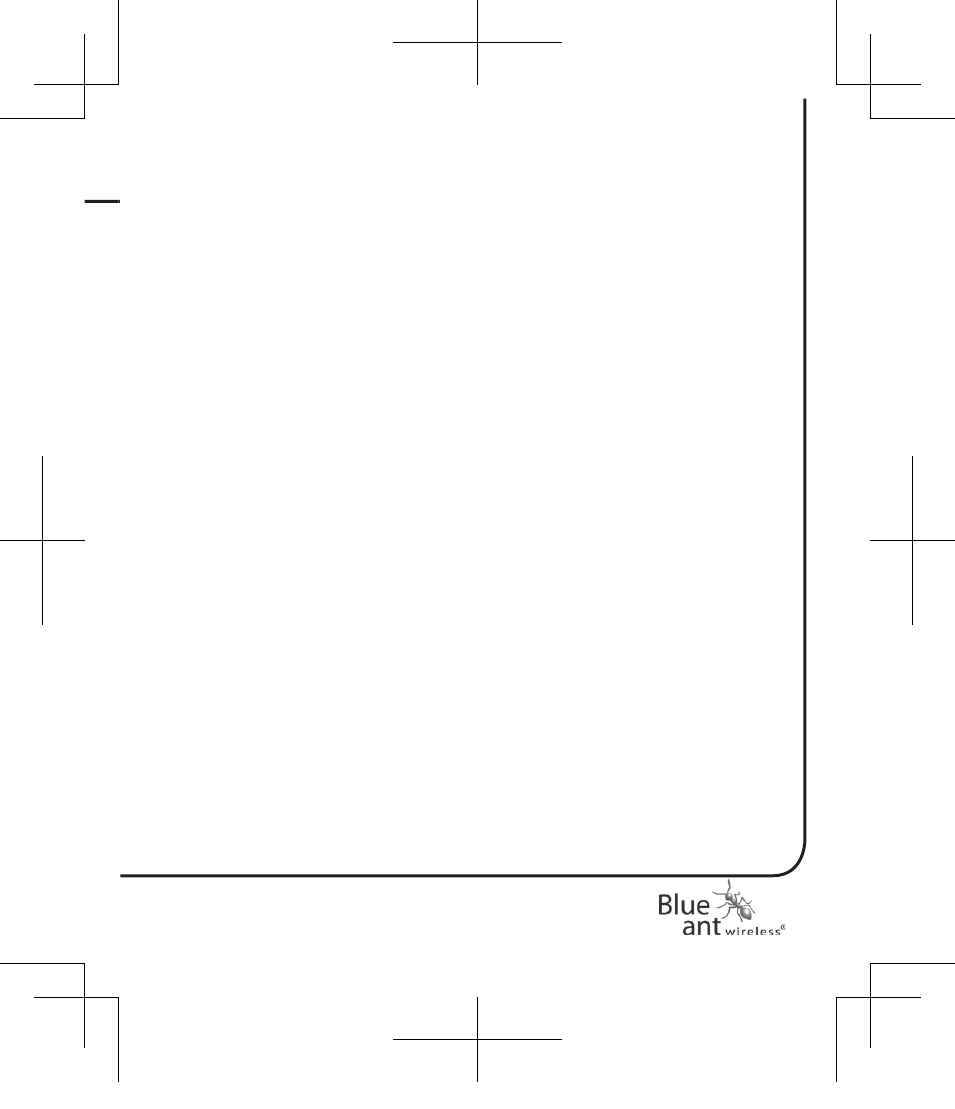
17
www.blueantwireless.com
any problems.
lf you experience this problem regularly call your phone’s
manufacturer for a software upgrade at a service center.
You may also be able to do this online.
6. Using with Computers for Music and VOIP
• Do not insert the BlueAnt USB Bluetooth dongle until after
loading the software from the CD
• You cannot make a voice connection and a stereo
connection at the same time using a PC. You must
disconnect from one before connecting to the other.
6.1 Loading the Software from the included CD:
a. Place the supplied Bluetooth Bluesoleil Driver CD in
your computers’ CD reader.
b. The Bluesoleil setup program should start
automatically. If it does not, locate the
setup.exe file
on the CD and run it.
c. Follow the prompts to install the software.
d. During the install, BlueSoleil will ask you to reboot your
computer.
e. After you reboot, insert the BlueAnt USB Bluetooth
Dongle into a spare USB port. (We recommend to plug
the dongle directly into the computers internal USB
port… please do not use a USB hub)
f. In the Bluesoleil pop up on screen, name your
computer and select the type of PC you’re using.
CK811.indd 17
2006/3/10 、U、ネ 12:48:43
