Start clone – Apricorn EZ Gig IV Cloning Software with Data Select for Windows User Manual
Page 21
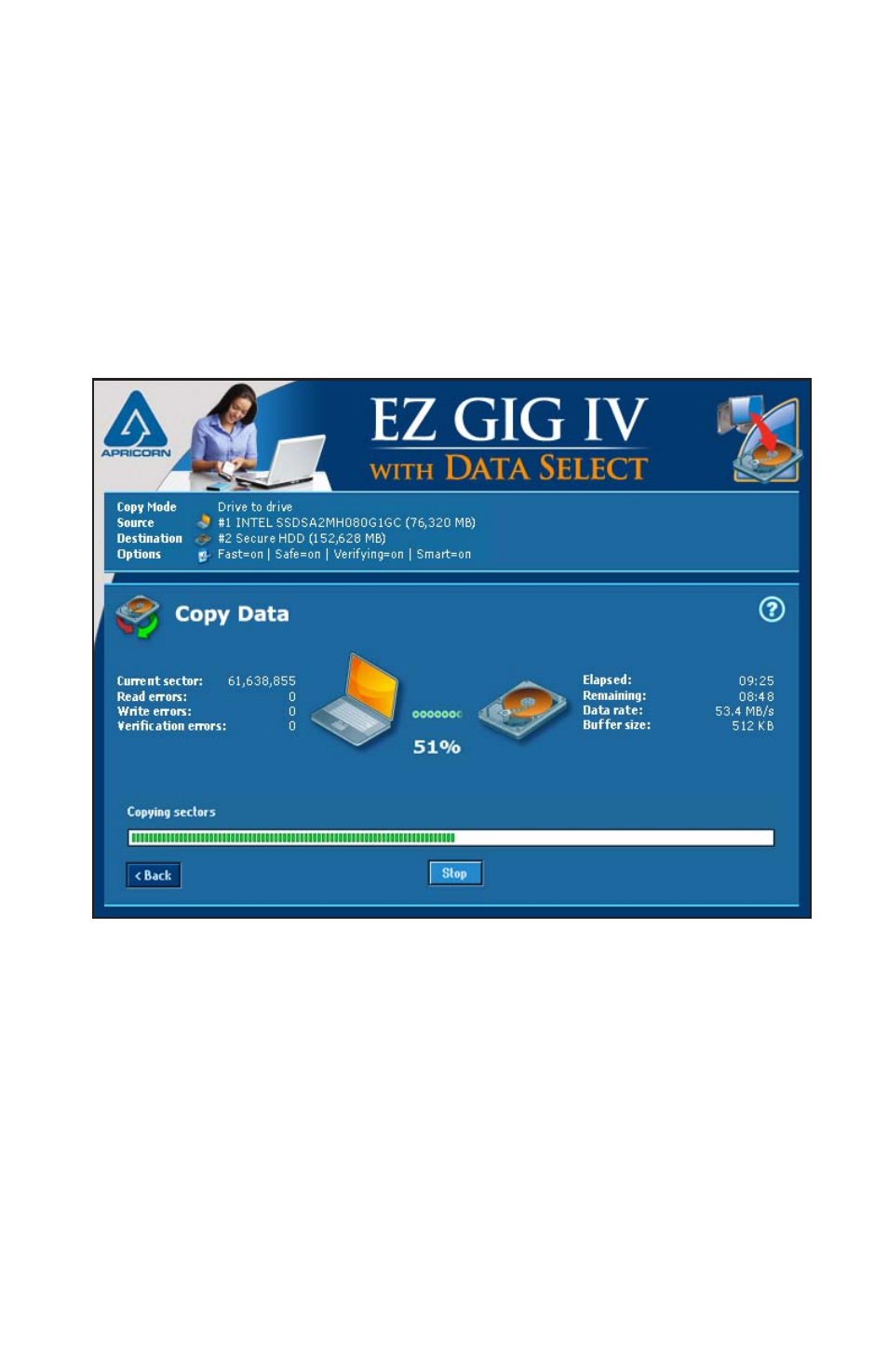
21
www.apricorn.com
Start Clone
Now you’re ready!
Press the “Start Clone” button to start the cloning process.
EZ Gig will keep you up-to-date with the status of the clone throughout the
entire process with a progress bar and percentage completed. Depending
on your system size a clone can take anywhere from several minutes to a
couple of hours.
