Great Plains 3P1006NT Material Rate User Manual
Page 36
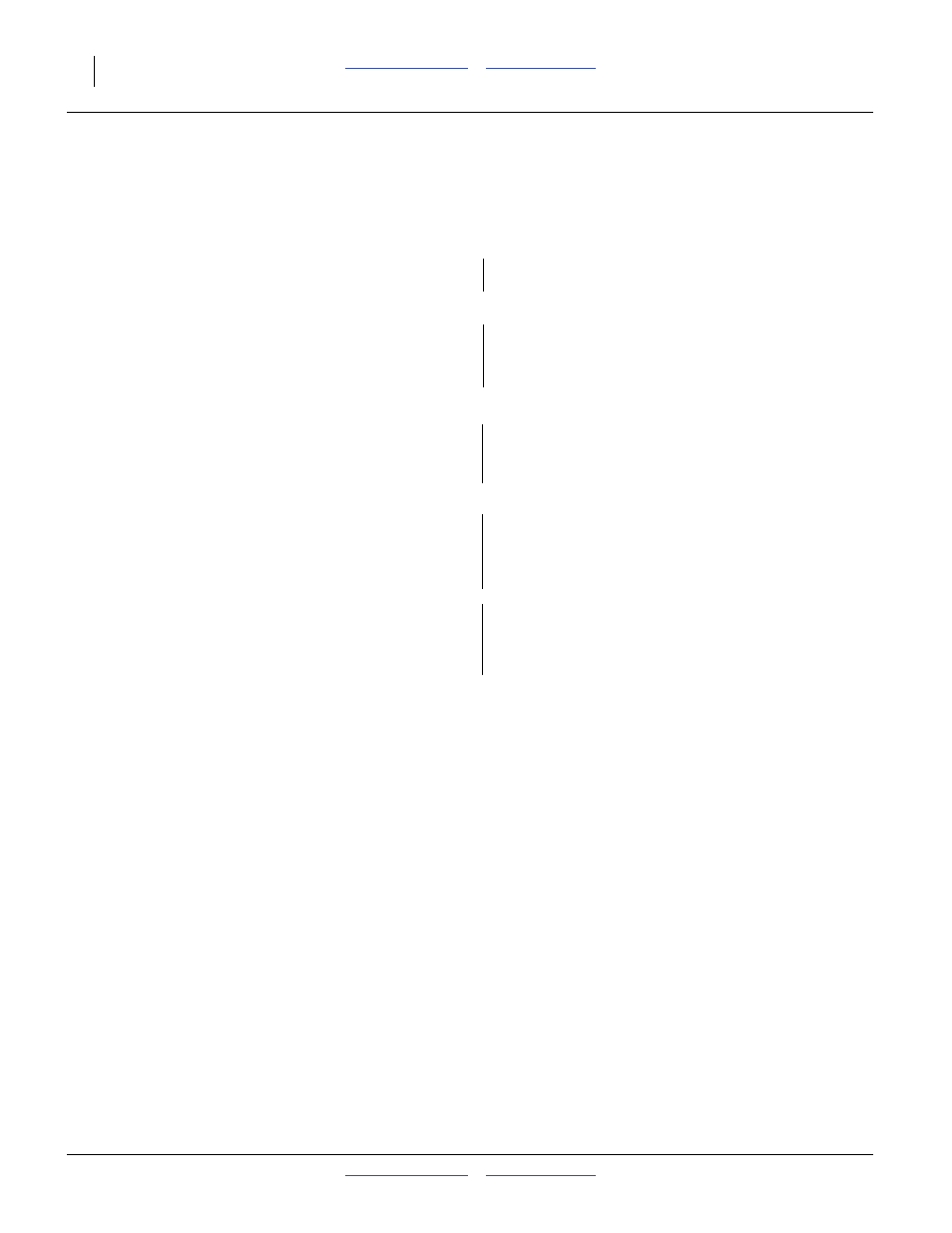
34
3P1006NT
Great Plains Manufacturing, Inc.
151-144B
2011-10-21
10. Note the current reading of the acremeter, unless
you do not plan to rely on it for the calibration.
11. Empty the sample containers back into the fertilizer
box, and place them back under the three hoses to
gather metered material.
12. Turn crank at a steady rate until one tenth acre is
tallied on acremeter or for the number of turns from
the charts on page 3 or page 4.
13. Weigh metered material. Subtract initial weight of
container(s).
14. Divide the net material weight by three. Multiply by
number of openers on your drill to determine the
total of pounds per acre applied.
15. Divide the desired TargetRate by the MeasuredRate
to calculate a scale adjustment factor.
16. Multiply the PreviousScale setting just used times
correction factor to obtain the next scale setting to
use.
17. Reset the fertilizer rate adjuster based on the
settings at the new chart rate.
18. You may want to note the scale setting and repeat
calibration procedure at this setting if your results
varied greatly from the desired field rate.
19. With calibration complete, store the calibration crank,
re-install any seed chain removed and reconnect
fertilizer hoses.
20. Check that your end-wheel tires are 5.70-8 8-Ply,
and properly inflated. See “Tire Inflation Chart” in
the Operator Manual.
21. When drilling, check application rate by noting acres
drilled, amount of fertilizer added to drill and fertilizer
level in drill box. If you are applying more or less than
desired, adjust rate slightly to compensate for field
conditions.
Rotations for one tenth acre, on s/n A1067W+, is:
31
Example: GrossWeight is 3.40 pounds.
NetWeight is 1.90lbs
1.9
3.4
1.5
–
=
NetWeight
GrossWeight
ContainerWeights
–
=
Example: MeasuredRate is 95 lbs/ac
95
1.9
3
------- 15
Ч
10
Ч
=
MeasuredRate
NetWeight
3
--------------------------- RowCount
Ч
10
Ч
=
Example: the TargetRate was 109 lbs/ac:
the CorrectionFactor is 1.15
1.15
109
95
---------
=
CorrectionFactor
FieldRate
MeasuredRate
--------------------------------------
=
Example: the previous scale setting was 60,
the next scale setting is 69.
69
60
1.15
×
=
NextScale
PreviousScale
CorrectionFactor
Ч
=
