Great Plains 3S-4000 Assembly Instructions User Manual
General information, Assembly instructions, Weight bracket kit
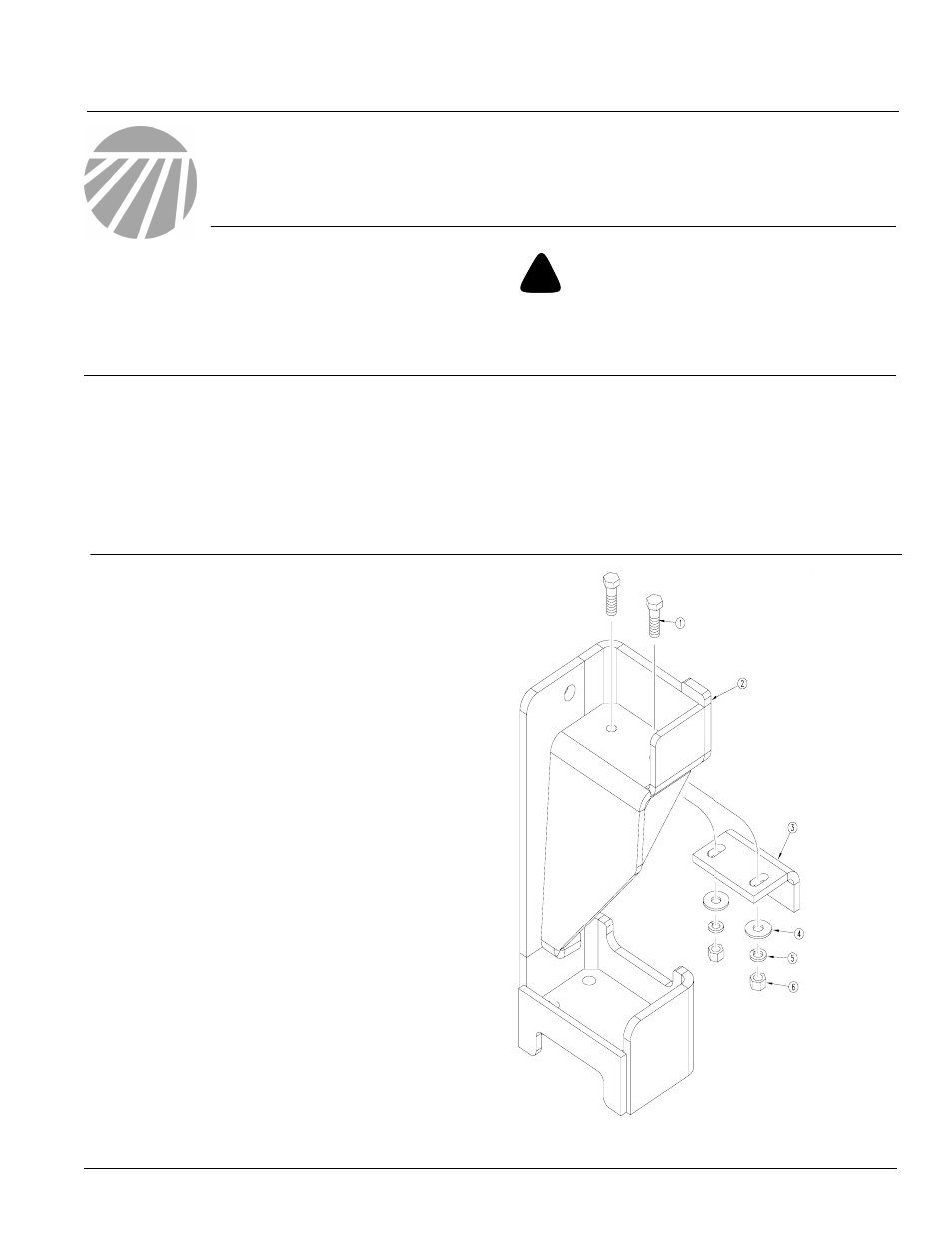
© Copyright 2006 Printed
Great Plains Mfg., Inc.
Used with:
Installation Instructions
171-100M
2S-2600, 3S-3000, & 3S-4000
Weight Bracket Kit
• 2S-2600
• 3S-3000
• 3S-4000
General Information
When you see this symbol, the subsequent instructions and
warnings are serious - follow without exception. Your life
and the lives of others depend on it!
!!
These instructions explain how to install the Weight
Bracket Kit. This kit is designed to add weight to the
frame in place of the optional markers.These instruc-
tions apply to:
171-099A
26/30/4000 Single HD Weight Kit
8/17/2006
Before You Start
Page 2 is a detailed listing of parts included in the
Weight Bracket Kit. Use this list to inventory parts
received.
Tools Required
• Basic Hand Tools
Assembly Instructions
Weight Bracket Assembly
Refer to Figure 1
NOTE: Weight brackets come in a pair of left and
right. The LH weight bracket is shown in Figure 1.
1.
Attach each adjustment leg (3) to bottom of
weight bracket (2).
2.
Insert two 5/8-11 x 2 bolts (1) through top of
weight bracket (2).
3.
Secure adjustment leg (3) to weight bracket
(2) with 5/8 flat washers (4), 5/8 lock washers
(5), and 5/8-11 hex nuts (6).
4.
Leave bolts (1) and hardware (4,5,& 6) loos-
ened for adjustment.
24460
Figure 1
Adjustment Leg
