Taking a picture, Reviewing your recordings – COBY electronic SNAPP CAM3000 User Manual
Page 5
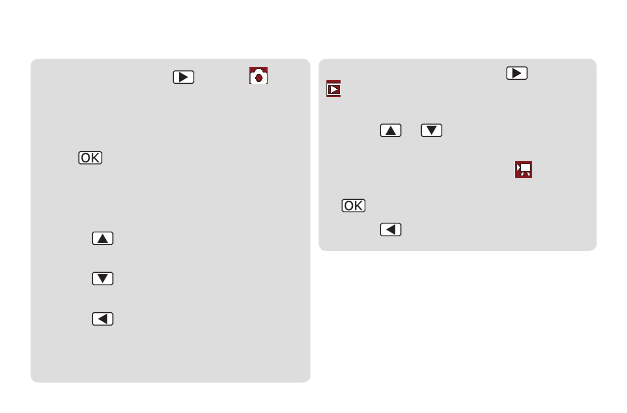
Taking a Picture
To enter Photo, press
until the
icon
appears in the top-left corner of the LCD.
Point the lens at the subject you wish to
capture.
Press
to take a picture (the shutter
will sound, and the counter in the top-right
corner of the LCD will decrease by one).
When you are taking a picture:
Press
•
to increase the digital magni-
fication.
Press
•
to decrease the digital mag-
nifiaction.
Press
•
to toggle the low-light assist
lamp.
Reviewing Your Recordings
To enter Review mode, press
until the
icon appears in the top-left corner of the
LCD.
Press
•
or
to browse through your
recordings.
Video recordings will have a
•
icon in
the bottom-left corner of the LCD. Press
to play the video.
Press
•
to delete a recording.
