Corinex Global Corinex GameNet User Manual
Page 39
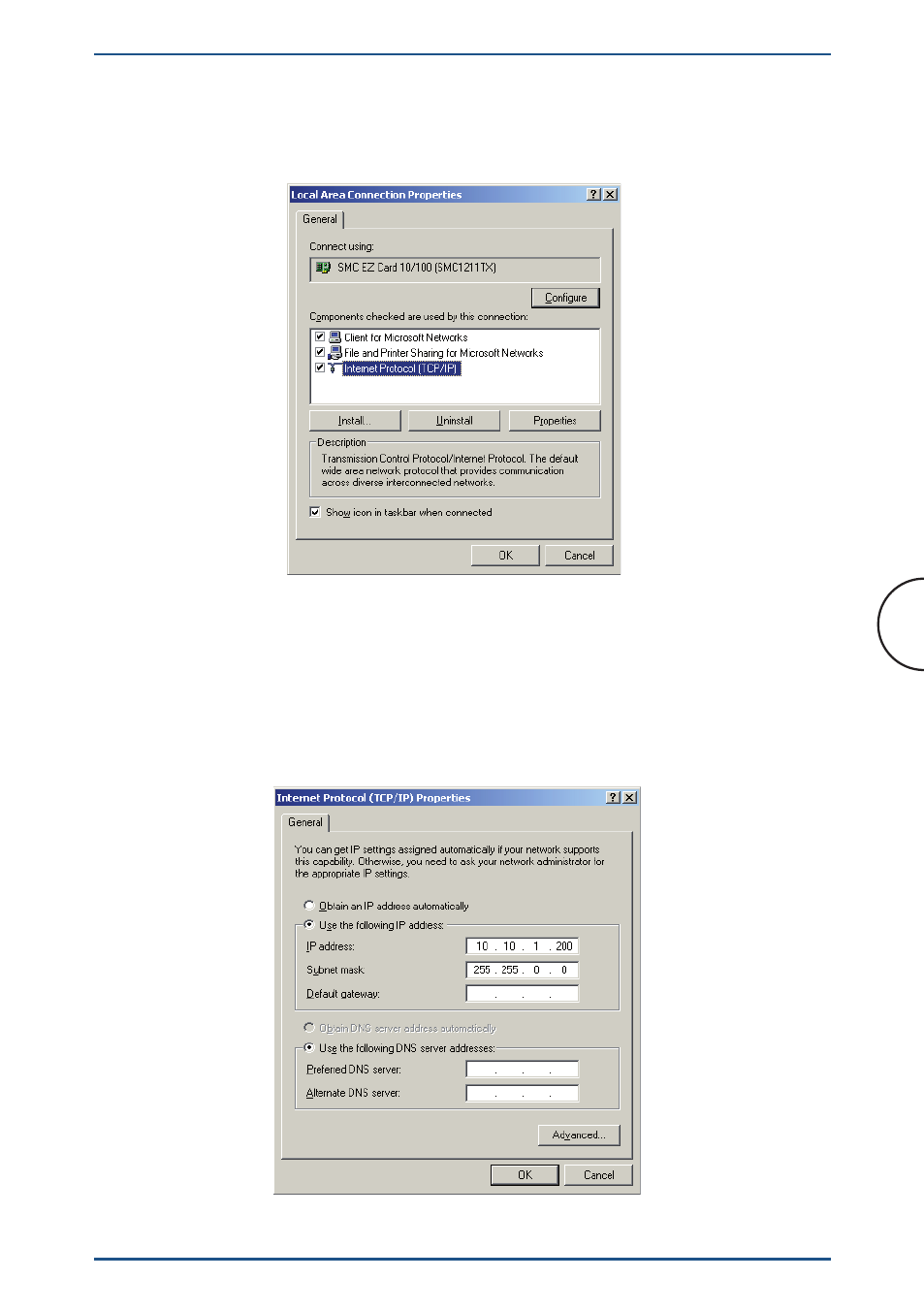
37
Network Configuration
Corinex GameNet
3.
Click
the
Properties button to get to the Local Area Connection
Properties.
4.
Select
Internet Protocol (TCP/IP) and click the Properties button.
5.
Select
Use the following IP address. Set the IP address manually in the
format 10.10.1.X (for example 10.10.1.200) and mask 255.255.0.0 of local
TCP/IP settings. The Default gateway box can be left blank.
