Cub Cadet TRACTOR 5252 User Manual
Page 41
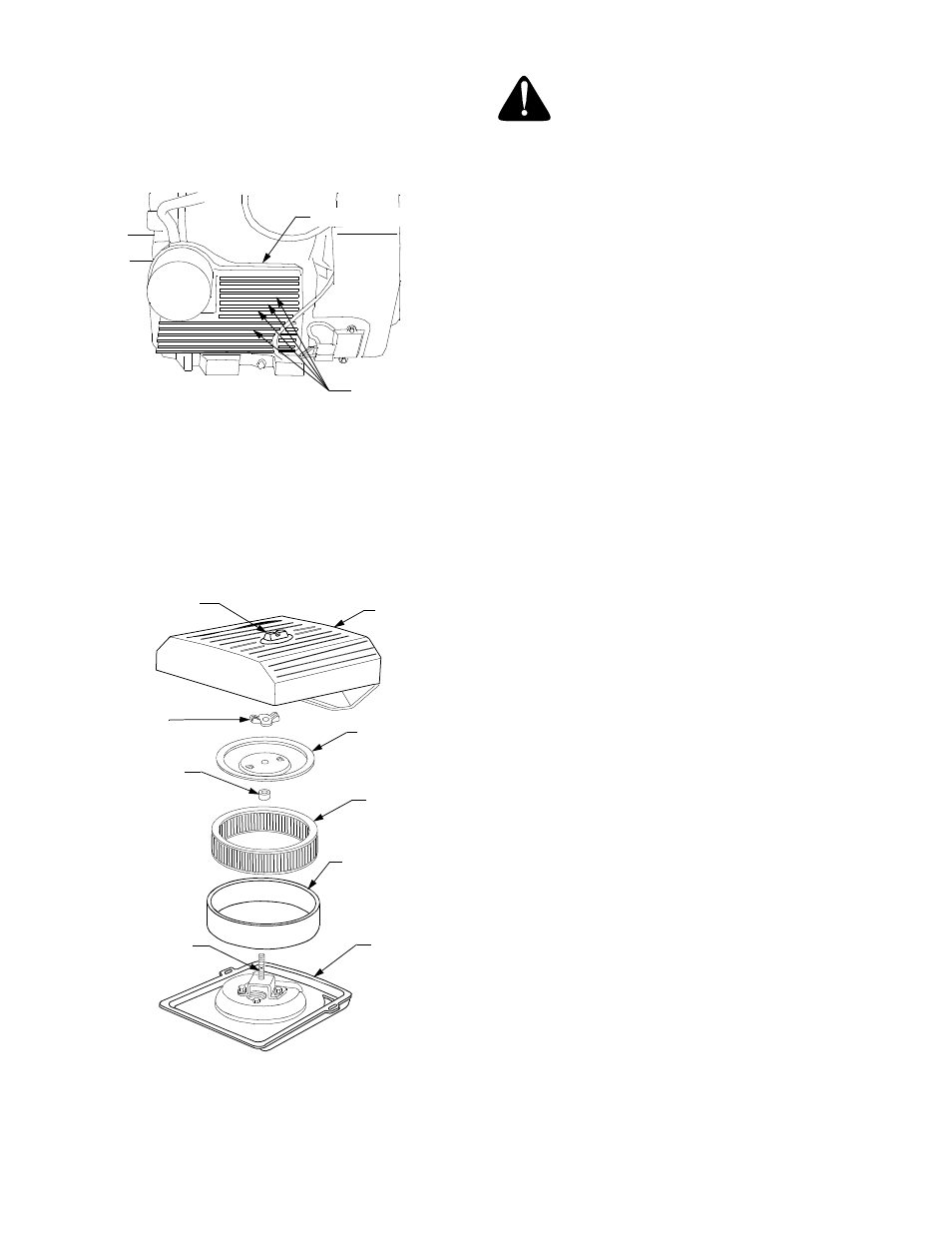
41
SERVICING OIL COOLER - IF EQUIPPED
Inspect and clean the oil cooler, located next to the
oil filter, after every 100 hours of operation.
Clean debris from the fins of the oil cooler with a
brush or using compressed air. See Figure 50.
Figure 50
CHECKING THE AIR CLEANER
Check the air cleaner daily or before starting the
engine. Check for loose or damaged components
and check the condition of the filter element.
Remove any buildup of dirt and debris in the air
cleaner cover.
Figure 51
See Figure 51 for assembly of the air cleaner
elements.
WARNING: Operating the engine with
loose or damaged air cleaner compo-
nents will allow unfiltered air into the
carburetor, causing extensive wear and
eventual failure of the engine.
SERVICING THE FOAM PRECLEANER
Wash the foam precleaner every 25 hours of
operation. Wash more often when operating under
extremely dusty conditions. Replace the precleaner
if torn or otherwise damaged.
Wash the precleaner as follows (Refer to Figure 51):
•
Loosen the cover retaining knob and lift off the
air cleaner cover.
•
Remove the foam precleaner by carefully
slipping it up off the paper element.
•
Wash the precleaner in warm water with
detergent. Rinse the precleaner thoroughly to
remove all traces of the detergent. Squeeze out
(do not wring) excess water in a dry cloth. Allow
the precleaner to air dry.
•
Saturate the precleaner will clean engine oil,
then squeeze out all excess oil.
•
Carefully slip the precleaner fully onto the
paper element.
•
Reinstall the air cleaner cover and secure with
the retainer knob.
SERVICING THE PAPER ELEMENT
Replace the paper air cleaner element after every
100 hours of operation. Replace the element more
often if operating the tractor under extremely dusty
conditions. Refer to Figure 51.
•
Loosen the cover retaining knob and lift off the
air cleaner cover.
•
Remove the wing nut and lift off the element
cover. Lift out the paper air cleaner element
with precleaner.
•
Remove the foam precleaner by carefully
slipping it off the paper element.
•
Check the paper element for excessive dirt,
paper tears, or damage to the seal on the bot-
tom of the element. Replace a dirty or damaged
paper element. Do not use pressurized air to
clean the paper element.
•
When servicing the air cleaner, also inspect the
air cleaner base and the rubber seal for any
type of damage. Replace if damaged.
COOLER
FINS
OIL COOLER
RETAINING
AIR
WING
FOAM
PRECLEANER
ELEMENT
RUBBER
AIR
CLEANER
BASE
CLEANER
COVER
PAPER
ELEMENT
SEAL
NUT
ELEMENT
COVER
AIR
CLEANER
STUD
KNOB
