Main features, Options, I software – ORBIT FR MiDAS Measurement Suite User Manual
Page 2
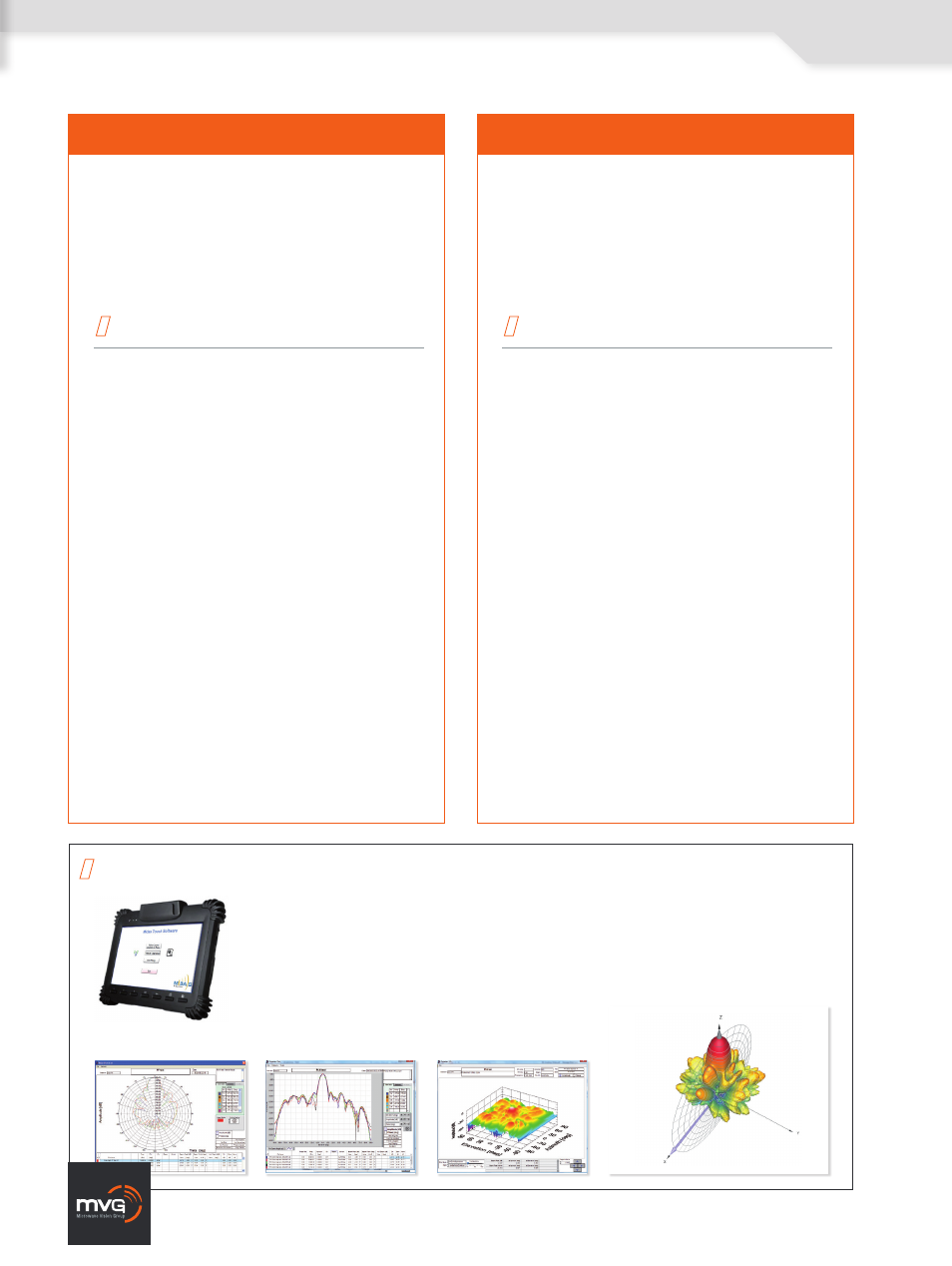
•
Multi axis control with linked axis capabilities
•
Supports a wide variety of receivers, signal sources,
spectrums, network analyzers such as Agilent, R&S,
Anritsu
•
Continuous, step or spin measurement mode
•
Variable aspect sampling (dynamic velocity or
on- the-fly velocity adjustment)
•
Diagnostics tools including axis and RF signal control
for a predefined frequency/beam/switch
•
Multiple real time display (displays multiple cuts/
frequencies/beams in parallel)
•
Unlimited shaped area data acquisition:
defines a discrete collection of points for measurement
•
Batch acquisition mode
•
Complete setup configuration, including all parameters,
saved in a file
•
Redo partial scan on a completed measured file
•
Hide/show frequencies (for confidentiality)
•
Start measurement with a predefined delay
•
Extensive on-line error checking
•
Auto repeat scan on error during measurement
•
Uncompleted measurement continuing capability in case
of power shut down
•
Direct and/or gain transfer calibration capabilities
•
Support probe array systems
•
Restore a setup file from a measurement data file
•
Data presentation in 2D or 3D plots (including spherical,
contour and polar 3D display)
•
Zooming, markers, cursors and different manipulations
on line types, style, etc.
•
Value and location display for beam peak, beam width,
sidelobes and null depth (applicable for raw and
transformed data)
•
RMS calculation for sidelobes (applicable for
transformed data)
•
Comparison of patterns in one or more data files
•
Subtract or add two data files at the same time
•
Wide selection of options for data averaging (complex,
amplitude/phase, min. and max. of linear and min. and
max. of dB )
•
Pass/fail test criteria (for discrete points or patterns)
•
Export and import different file formats
•
Near-field to far-field data transformation for planar,
plane polar, cylindrical and spherical
•
Circular polarization analysis (supports both spinning
and linear modes)
•
Back-projection of data from near-field or far-field
•
Time domain analysis
•
Radome analysis functions
•
Slant analysis for a predefined polarization angle
•
Echo reduction module (MV-Echo)
•
Far-field coordinate -system convertor
Main features
DATA ACQUISITION MODULE
ANALYSIS AND PLOTTING MODULE
The acquisition module has two objectives:
➊
Enables the user to set the antenna measurement
scenario
➋
Runs and automates the measurements
The analysis module has two objectives:
➊
Displays the data measured during
the acquisition process
➋
Analyzes the results and displays them
in the graph/table form
Options
MiDAS output plots
Automater provides the ability to create and run macros to automate the data manipulation and
generation of reports.
Real time module allows synchronization between the positioning system, the RF instrumentation
and the radar system.
Discrete element calibration mode enables the loading of an element map of a phase array antenna.
Planar, plane polar, cylindrical and spherical near field data acquisition and analysis.
Driver developer kit enables the user to add drivers.
MiDAS Touch, a wireless tablet remote control.
I Software
Main features
135
Copyright MVG 2014
Product specifications and descriptions in this datasheet are subject to change without notice.
Actual products may differ in appearance from images shown.
