Wildview STC-TGL-X2IR User Manual
Page 12
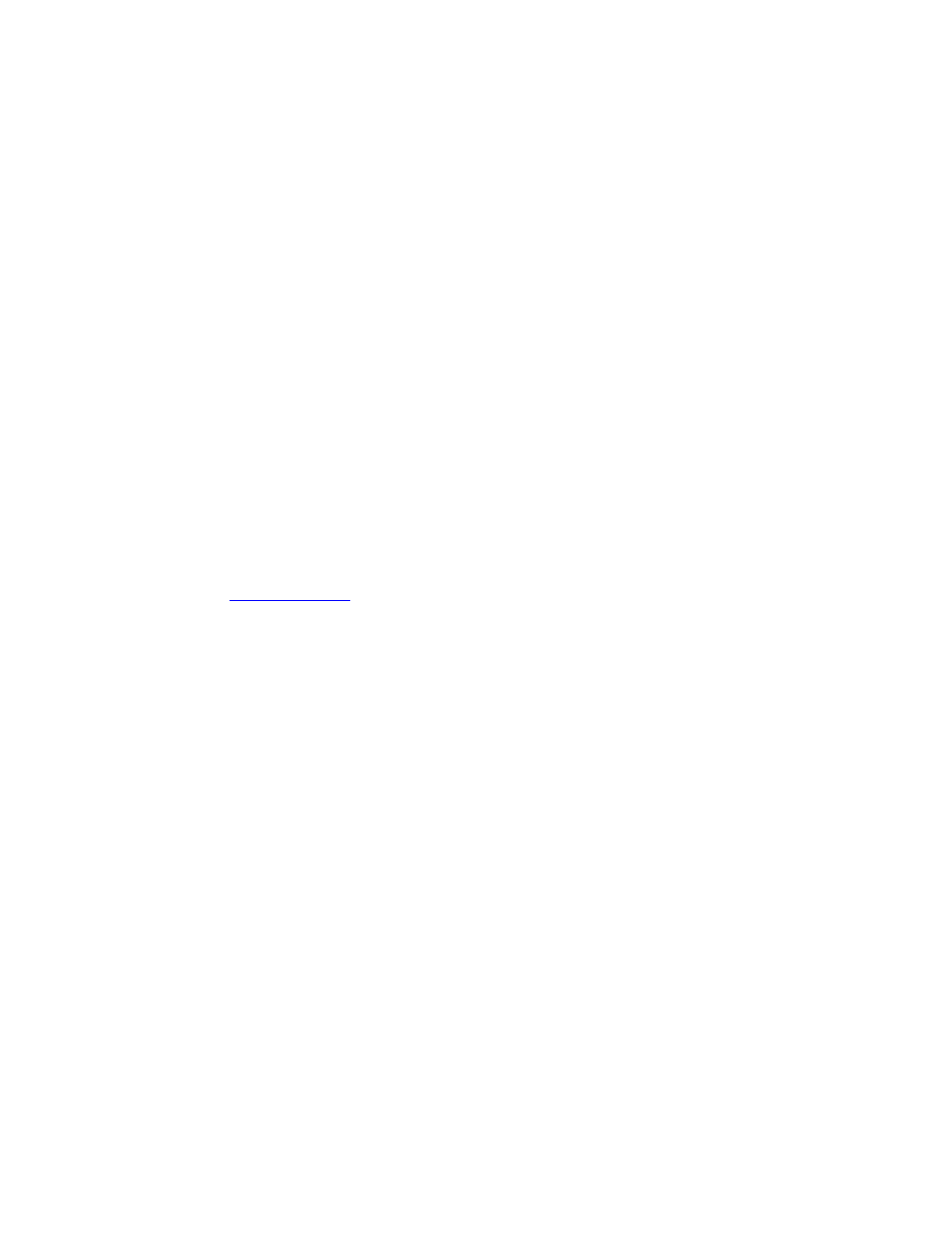
www.wildviewcam.com
Toll Free 888-‐304-‐6125
12
•
Video: Sets the length of time how long you want to capture video.
Ø
15s = 15 seconds
Ø
30s = 30 seconds
Ø
60s = 60 seconds
•
Burst: To set the number of pictures or video length the camera will take
per PIR triggering.
Ø
1P = Single still image captured per PIR triggering.
Ø
3P = Three continuous still images captured per PIR triggering.
Ø
6P = Six continuous still images captured per PIR triggering.
Ø
VIDEO
=
Places
camera
in
Video
mode
and
will
capture
video
per
setting
above.
•
Day and Time: Displays the date and time that you’ve set, on all still
images.
For
Video,
it
will
appear
on
the
first
frame.
(Using
Quick
Time
Player
or
Window
Media
Player).
•
Moon phase: Displays the moon phase. For Video, it will appear on the
first frame. (Using Quick Time Player or Window Media Player).
•
FULL: When the external memory capacity reaches full, the front LCD
screen will show “FULL.”
