Wildview STC-TGL1 User Manual
Page 18
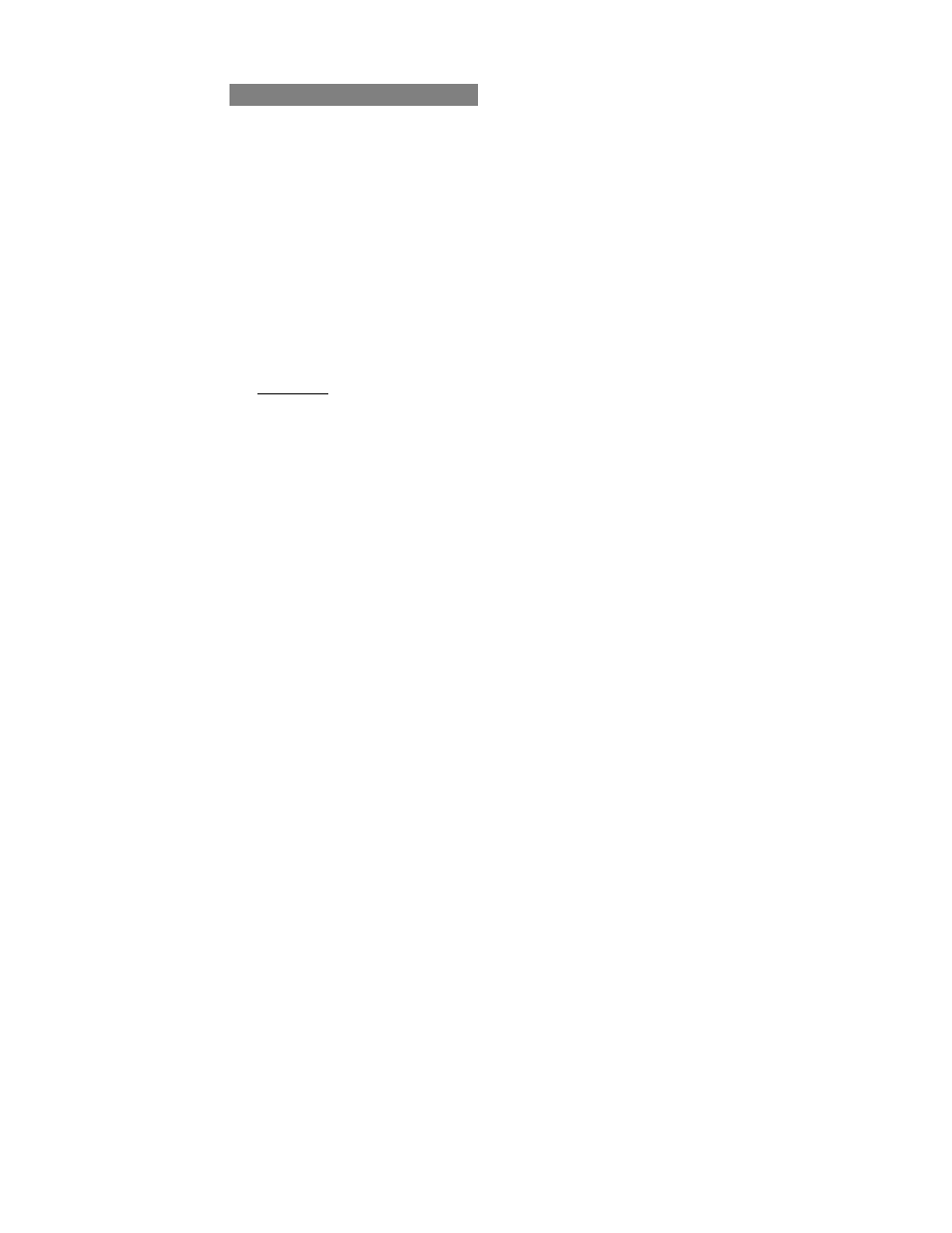
STC-TGL1
www.wildviewcam.com Toll Free 888-304-6125
18
Saving and Deleting images
SAVING IMAGES
To save images on to your PC, simply copy and paste, or drag and
drop from the SDRAM memory to your PC desk top.
DELETING IMAGES
There are two ways to delete the images from the internal SDRAM
memory.
1. After you down load image into your desk top, you can delete
the image in the SDRAM while the USB cable is still connected.
2. Simply remove the battery from the battery compartment. This
will delete the image stored in the internal SDRAM memory.
CAUTION:
Do not remove the battery until you have down loaded all the
images in the internal SDRAM. Once the battery is removed,
all images in the internal SDRAM will be deleted. (This does
not apply to images stored in SD card)
