Wireless microphone setup – Wi Digital Systems Wi-AudioStream EL Quick User Guide User Manual
Page 4
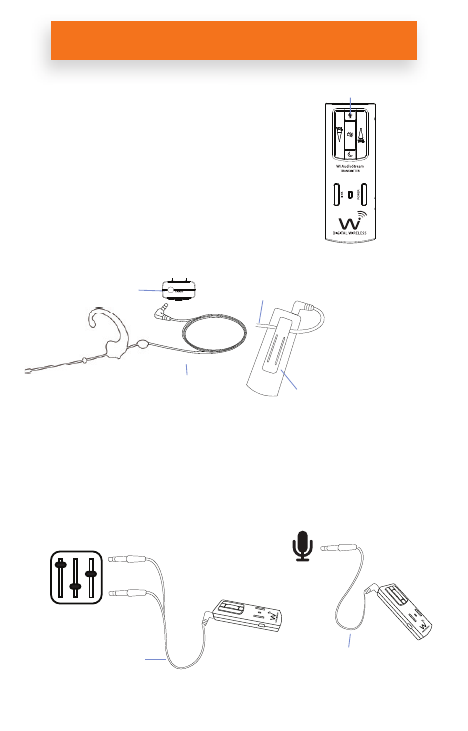
POWER
LINK/V
oIP
PLEASE READ FIRST
Set Transmitter to
Mono Mic-in
Mode
(fast blue LED fl ashing)
for operation with ear worn
microphones. Refer to back
of transmitter for additional
information.
Transmitter Connection
Receiver Connection
S
S
Wireless Microphone Setup
Belt Clip
Audio Cable
(Tx)
Always route
the audio
cable beneath
Tx & Rx belt
clip to prevent
accidental
disconnection.
Sound System
Application
Recording to
your Computer
(Rx)
Mixing
Counsole
1/4” Stereo Y-Split to 1/8’
Stereo Cable
POWER
LINK/V
oIP
Computer
Mic-In Jack
Optional 1/8” to 1/8’ Cable
(Rx)
Audio Input Jack
Ear-Worn Microphone
(Tx)
This manual is related to the following products:
